Civic L4-1.3L Hybrid (2008)
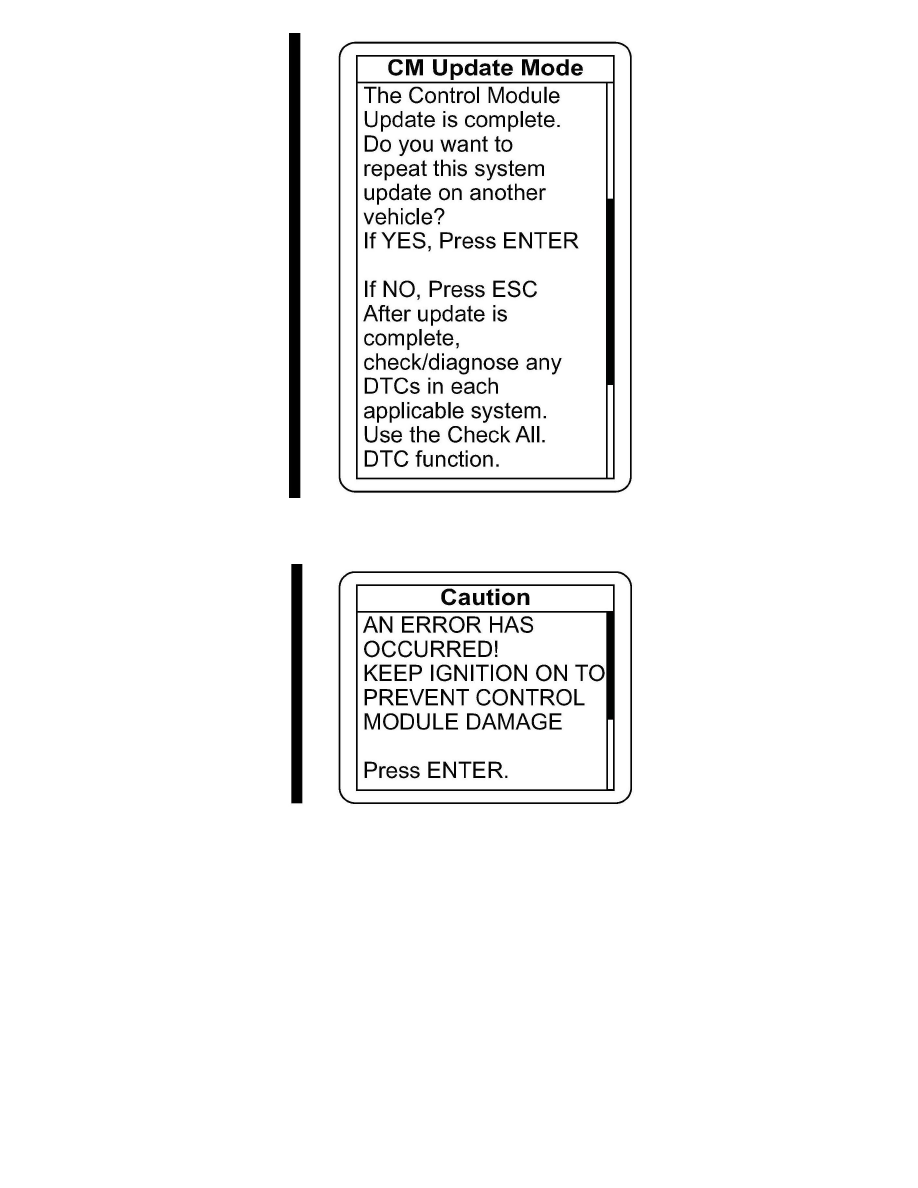
14. After finishing the updating procedure, the MVCI gives you the option of updating the same system on another vehicle. For more information on
updating several vehicles, see the MVCI User Guide.
15. If an error occurs during the updating procedure, an error message appears. Keep the ignition switch in ON (II). Press ENTER to display the error
code. Refer to the CM Update Error Code Table in the MVCI User Guide for more information about the code and its solutions.*
UPDATING WITH THE GNA600
NOTE:
For more information on the GNA6OO, refer to the GNA600 User's Guide. This guide is on ISIS, under the Tool Information heading.
Two modes of updating can be used with the GNA600:
Pass-Thru mode and Storage mode. Use Pass-Thru mode when the GNA6OO can be connected to an iN workstation and the vehicle at the same time.
Use Storage mode when the GNA6OO cannot be connected to the iN workstation and the vehicle at the same time.
GNA600 Updating in Pass-Thru Mode
1. If not already done, load the latest HDS PC software onto your iN workstation. For loading instructions, refer to the Tool Information publication
Installation Instructions for HDS PC Software on ISIS.
