Civic L4-1.3L Hybrid (2008)
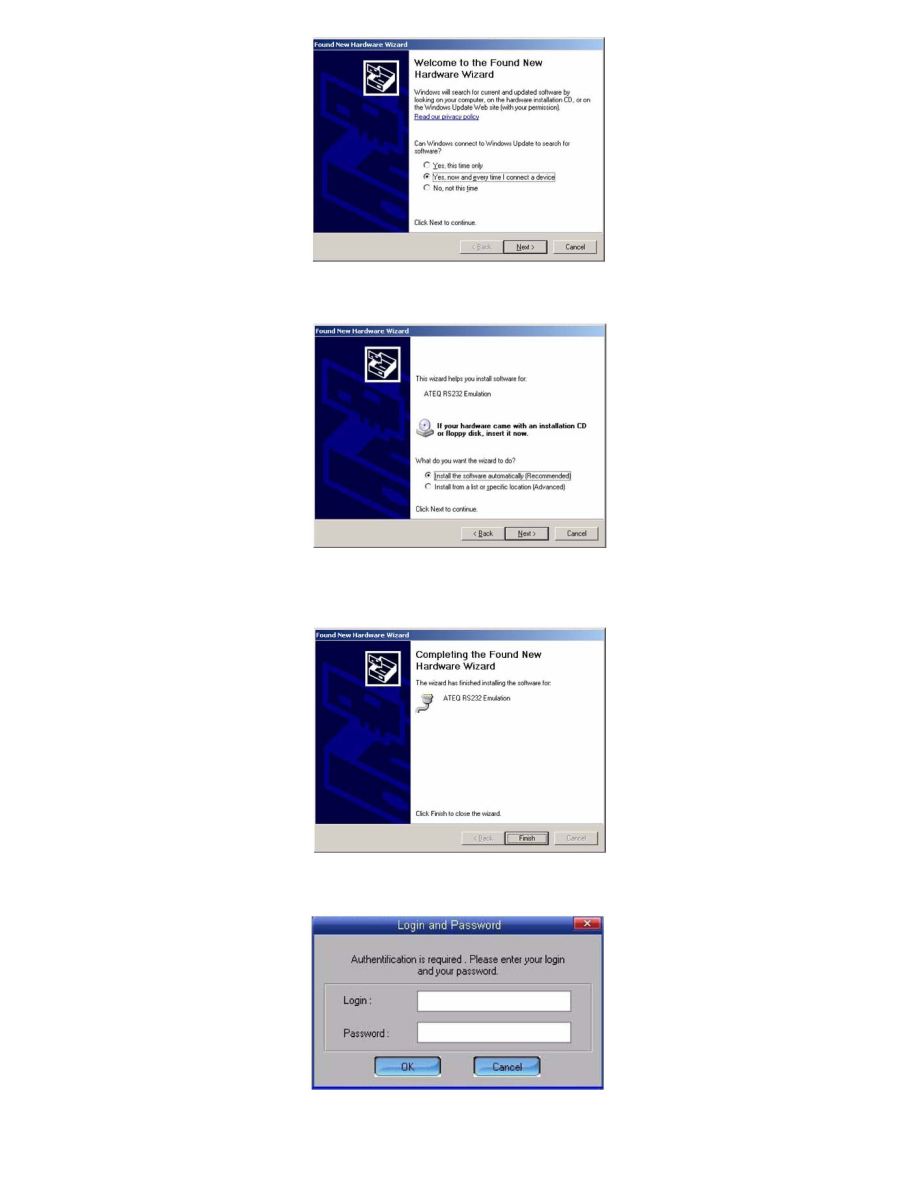
3. The Found New Hardware Wizard may appear. If it does, select Yes, now and every time I connect a device, then select Next.
4. The Found New Hardware Wizard prompts you to install the ATEQ R5232 Emulation software. Select Install the software automatically
(Recommended), then select Next.
5. The Found New Hardware Wizard will prompt you when the software is installed. Select Finish.
6. Select UPDATE DEVICE. Depending on your Internet connection, you may be prompted for a login and password. If you know your login and
password, enter them, otherwise, contact your administrator or internet service provider for the login and password.
