Civic L4-1.3L Hybrid (2008)
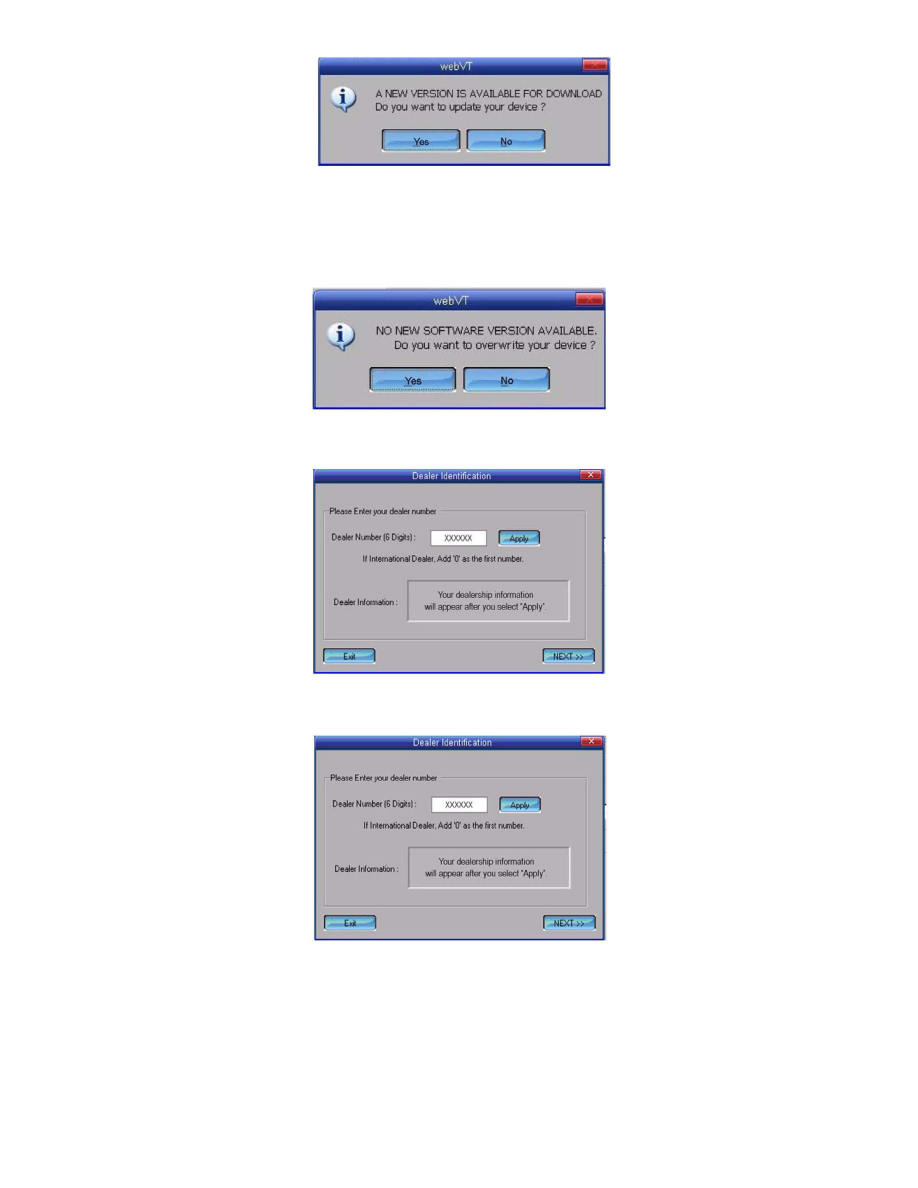
7. If a new software version is available, you'll see a message asking if you want to update the VT55. Select Yes.
NOTE:
Do not disconnect the VT55 during the update procedure, as you may permanently damage the tool.
If no new software version is available, you'll see a message asking if you want to overwrite the existing software. Select No.
8. The Dealer Identification screen appears. Enter your 6-digit dealer number, then select Apply.
9. If the dealer number is valid, your dealership's name and address appears in the dealer information box. Select NEXT.
If the dealership number is not valid, call the American Honda Special Tools Hotline for assistance.
