Civic L4-1.3L Hybrid (2008)
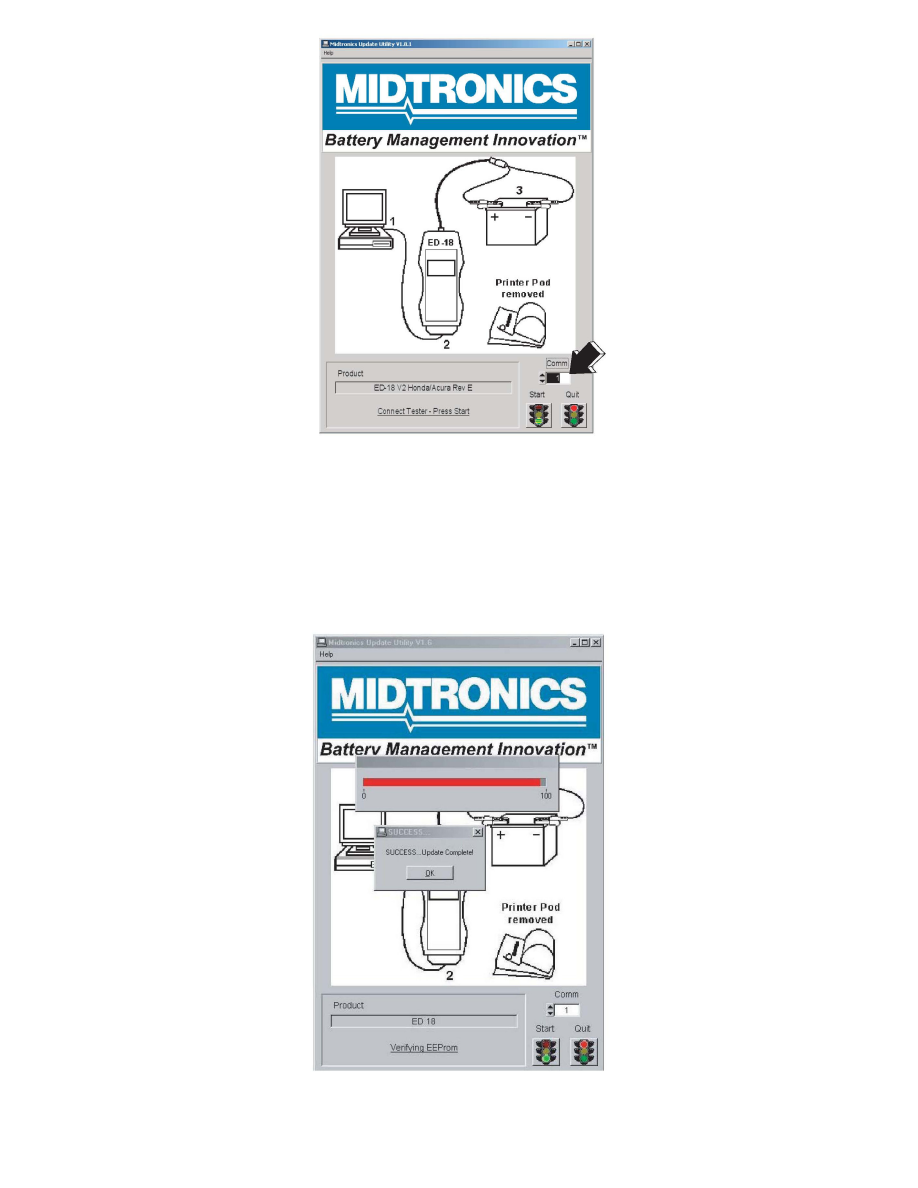
Make sure this communications port number matches the COMM number on the update. If it does not, change the number on the update.
13. Click on Start to begin the update, which takes about a minute. A progress bar appears. Wait until you get a message indicating the update was
successful.
NOTE:
^
If the clamps come off the battery, or the R8232 interface cable comes loose, turn the ED-18 off, then back on. When the logon screen
appears on the ED-18, click on Start to restart the update.
^
If the error message Flash not erased appears, replace the AA batteries in the ED-18, and try the update again.
14. Click on OK on the ED-18 update.
