Civic L4-1.3L Hybrid (2008)
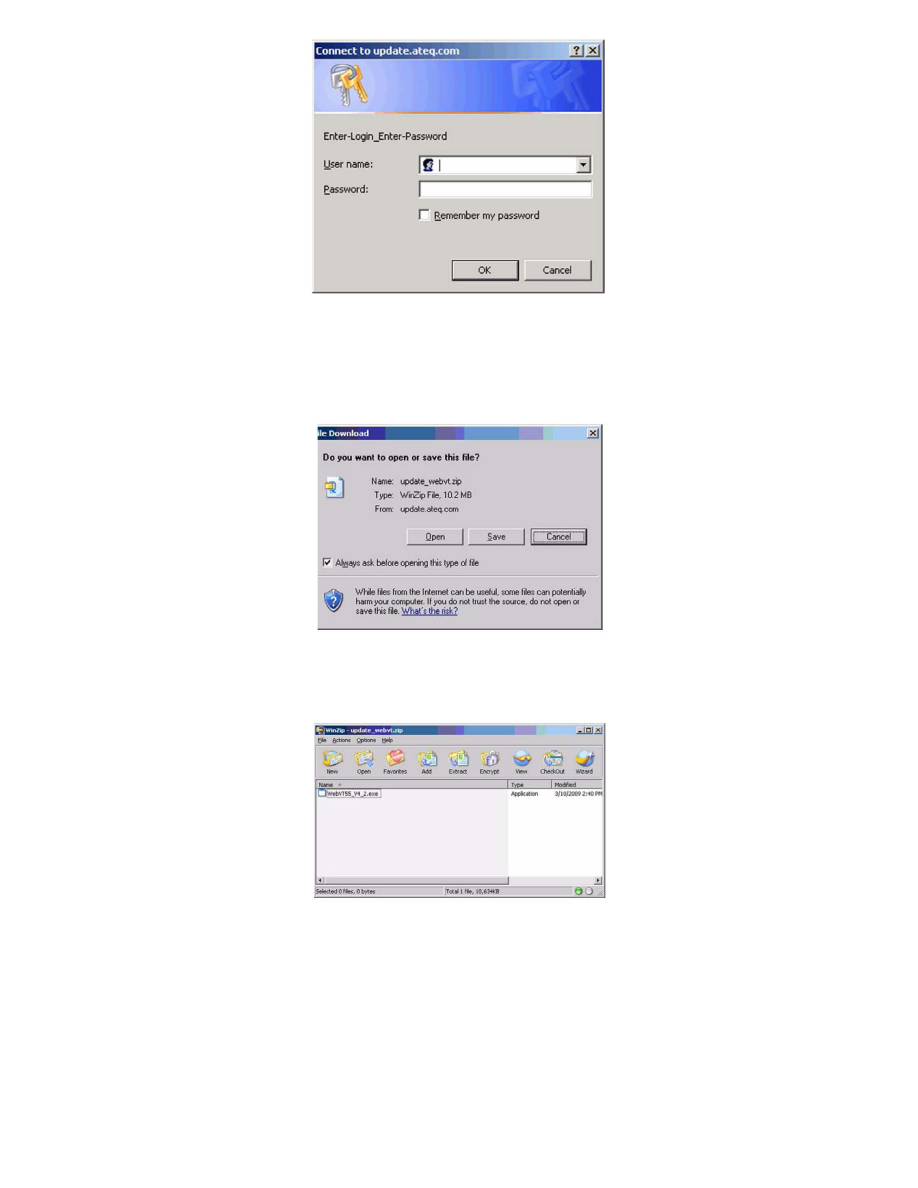
2. Depending on your Internet connection, the Connect to update screen may appear. If so, enter the login and password.
Login: webvt
Password: update
3. The File Download screen appears. Select Save. The Zip file will be saved to your computer.
4. After the Zip file finishes downloading, open the update - webvt.zip file by double-clicking on it.
5. The WinZip - update - webvt.zip screen appears. Double-click the WebVT55_V4_2.exe file.
NOTE:
If you see a Compressed (Zipped) Folders Error, contact your IT person because there is a permissions issue with your firewall.
