Civic L4-1.8L CNG (2008)
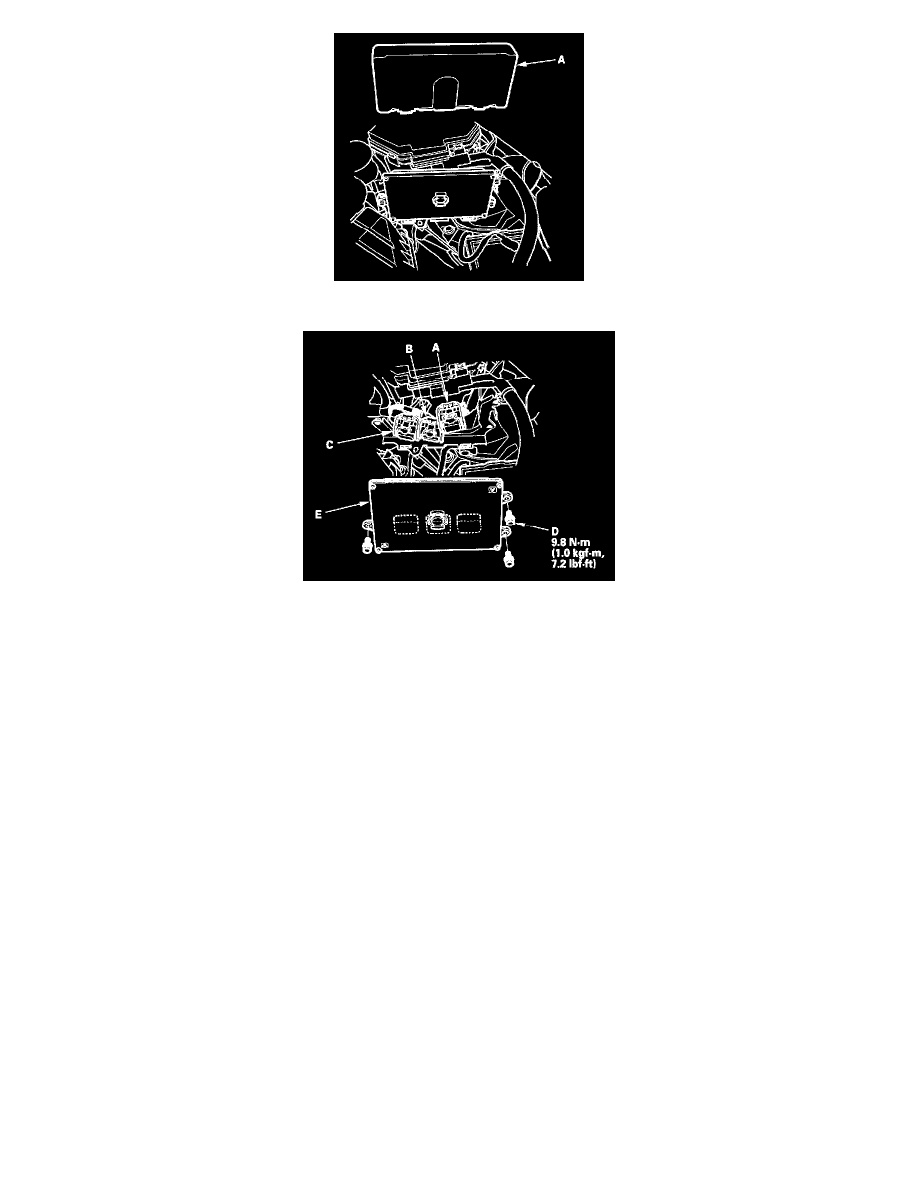
14. Remove the bolts (D), then remove the ECM/PCM (E).
15. Disconnect ECM/PCM connectors A, B, and C.
NOTE: ECM/PCM connectors A, B, and C have symbols (A=Square, B=triangle, C=circle) embossed on them for identification.
16. Install the ECM/PCM and the battery in the reverse order of removal.
17. Turn the ignition switch ON (II).
18. USA, Canada models: Manually input the VIN to the ECM/PCM with the HDS:
NOTE: DTC P0630 "VIN Not Programmed or Mismatch" may be stored because the VIN has not been programmed into the ECM/PCM; ignore
it, and continue this procedure.
19. USA, Canada models: If the READ DATA (engine oil life) failed in step 8, go to step 22 (A/T model) or step 25 (M/T model). Otherwise, go to
step 20.
20. USA, Canada models: Select the PGM-FI system with the HDS.
21. USA, Canada models: Select the REPLACE ECM/PCM MENU, then WRITE DATA, and follow the screen prompts.
NOTE: If the WRITE DATA indicates FAILED, continue with this procedure.
22. USA, Canada models A/T: If the READ DATA (ATF life) failed in step 10, go to step 25. Otherwise go to step 23.
23. USA, Canada models A/T: Select the A/T SYSTEM with the HDS.
24. USA, Canada models A/T: Select the REPLACE TCM/PCM MENU, then WRITE DATA, and follow the screen prompts.
NOTE: If the WRITE DATA indicates FAILED, continue with this procedure.
25. Select IMMOBI system with the HDS.
26. Enter the immobilizer code with the ECM/PCM replacement procedure in the HDS; it allows you to start the engine.
27. USA, Canada models: If the TP POSITION CHECK failed in step 7 clean the throttle body, then go to step 28.
28. USA, Canada models: If the READ DATA failed in step 8 or the WRITE DATA failed in step 21, replace the engine oil and engine oil filter, then
go to step 29 (A/T model) or step 30 (M/T model).
29. USA, Canada models: If the READ DATA failed in step 10 or the WRITE DATA failed in step 24, replace the ATF, then go to step 30.
30. Select PGM-FI system, and reset the ECM/PCM with the HDS.
31. Update the ECM/PCM if it does not have the latest software.
32. Do the ECM/PCM idle learn procedure.
