Civic CVCC L4-1488cc 1.5L EW1, EW3 (1985)
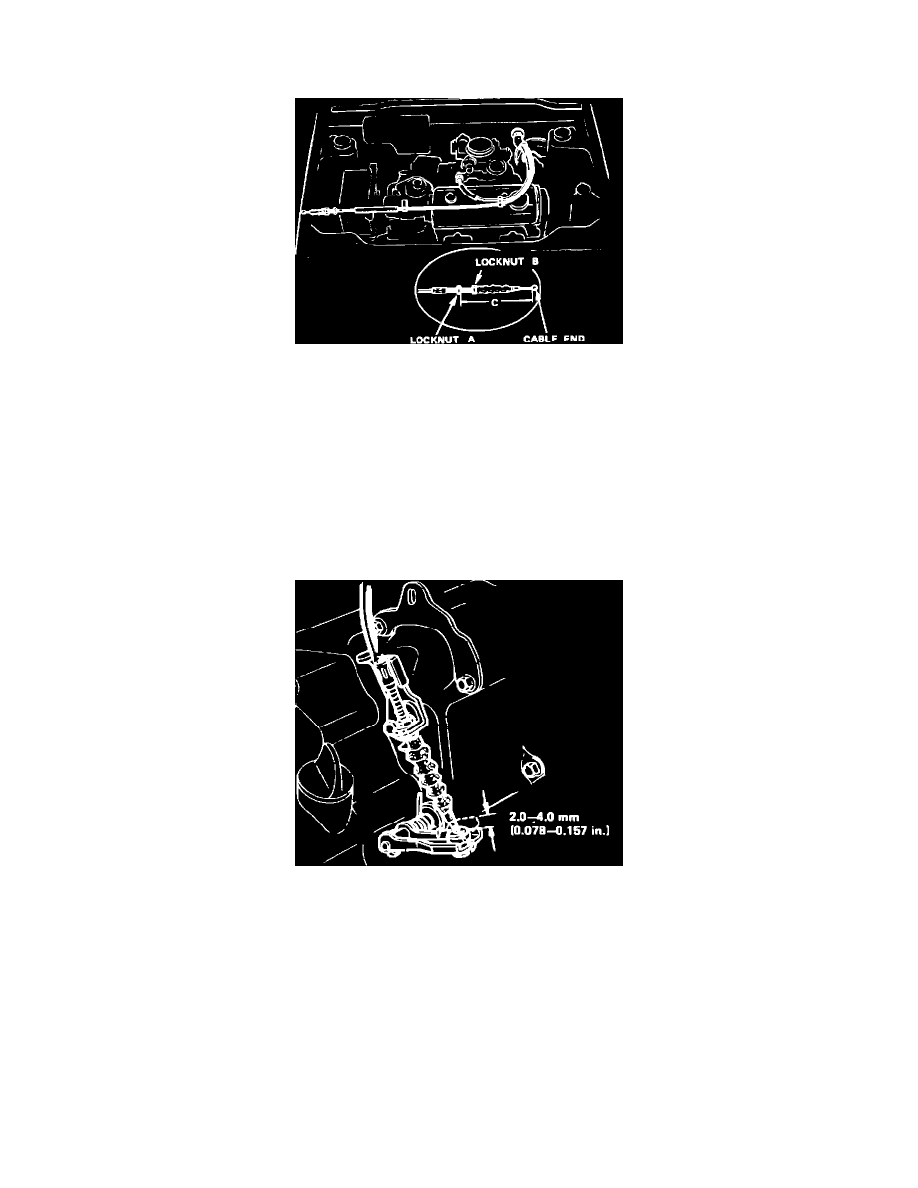
Throttle Valve Cable/Linkage: Adjustments
4 Speed Automatic Cable Adjustment
Fig. 4 Throttle control cable adjustment. Civic & CRX w/carbureted engine
W/Carbureted Engine
1.
Start engine and run until it reaches normal operating temperature, ensure accelerator cable and idle speed are properly adjusted, then stop engine.
2.
Disconnect throttle control cable from control lever.
3.
Disconnect vacuum hose from dashpot and apply constant vacuum to dashpot to simulate normal running condition.
4.
Attach 2.6 pound weight to accelerator pedal, then raise and release pedal to remove all freeplay from throttle cable.
5.
Secure throttle control cable as shown in Fig. 4, and lay end of cable over battery.
6.
Adjust distance between end of cable and face of nut locknut (A) to 3.366 inches by rotating locknut, Fig. 4. Do not turn nut (A) after
adjustment.
7.
Insert throttle control cable into bracket, ensure cable is not kinked or twisted, then secure cable by tightening locknut (B).
Fig. 6 Typical throttle control lever freeplay measurement
8.
Remove weight from pedal, then ensure cable moves freely and that throttle lever freeplay is 0.078-0.157 inch on 1984-86 models, or above .080
inch on except 1984-86 models, Fig. 6.
9.
Start engine, depress accelerator pedal, and check synchronization between throttle opening and throttle control cable movement.
10.
If throttle control lever does not start to move as engine RPM increases, proceed as follows:
a. If throttle control lever moves before RPM increases, loosen locknut (A) slightly and tighten locknut (B).
b. If RPM increases before throttle control lever moves, loosen locknut (B) slightly and tighten locknut (A).
c. Repeat adjustment until proper synchronization is obtained.
