Civic CX Hatchback L4-1590cc 1.6L SOHC MFI (1997)
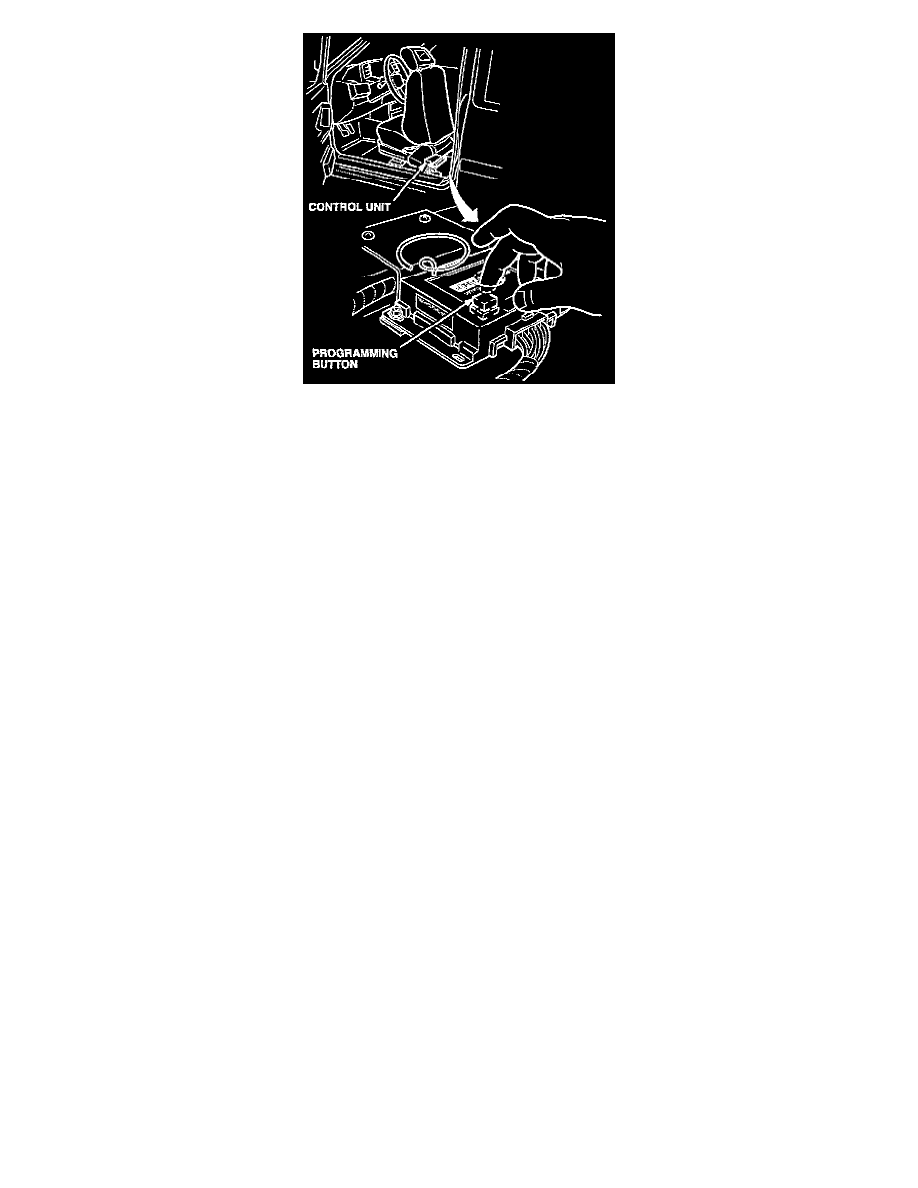
1.
Locate the security system control unit mounted under the driver's seat.
2.
Rub your finger over the label on the top of the control unit until you find the depression. Once you find it, push your finger through the label to
expose the hole underneath. Inside the hole is a square, yellow button; this is the programming button.
3.
Turn the ignition switch on, then turn it off.
4.
Press and hold the programming button. Check that the security siren emits four separate chirps followed by a five-chirp burst to confirm that
you're in the programming mode. The siren then emits prompting chirps at three-second intervals.
5.
Release the programming button.
6.
After a prompting chirp, press the "LOCK" button on the transmitter. Check that the siren emits a confirmation chirp to let you know that the
transmitter's code was accepted by the control unit. If you wait more than 30 seconds after the prompting chirp before programming a transmitter
or between programming transmitters, the siren emits three chirps, and the system exits the programming mode.
7.
To program additional transmitters, wait for another prompting chirp, then press the "LOCK" button. (You can program up to four transmitters per
vehicle.)
8.
To exit the programming mode, turn the ignition switch on, then turn it off.
9.
Push all the function buttons on each transmitter to make sure they work correctly.
Ordering the Transmitter
Transmitters can be ordered only by authorized Honda Dealers. Order them from American Honda using normal parts ordering procedures.
Batteries for the Transmitter
The battery number is 23-144 (Radio Shack), A-23 (Eveready), or MS-21/MN-21 (Duracell). Each transmitter uses one battery.
Procedure 10
