CR-V EX 4WD L4-1972cc 2.0L DOHC MFI (2000)
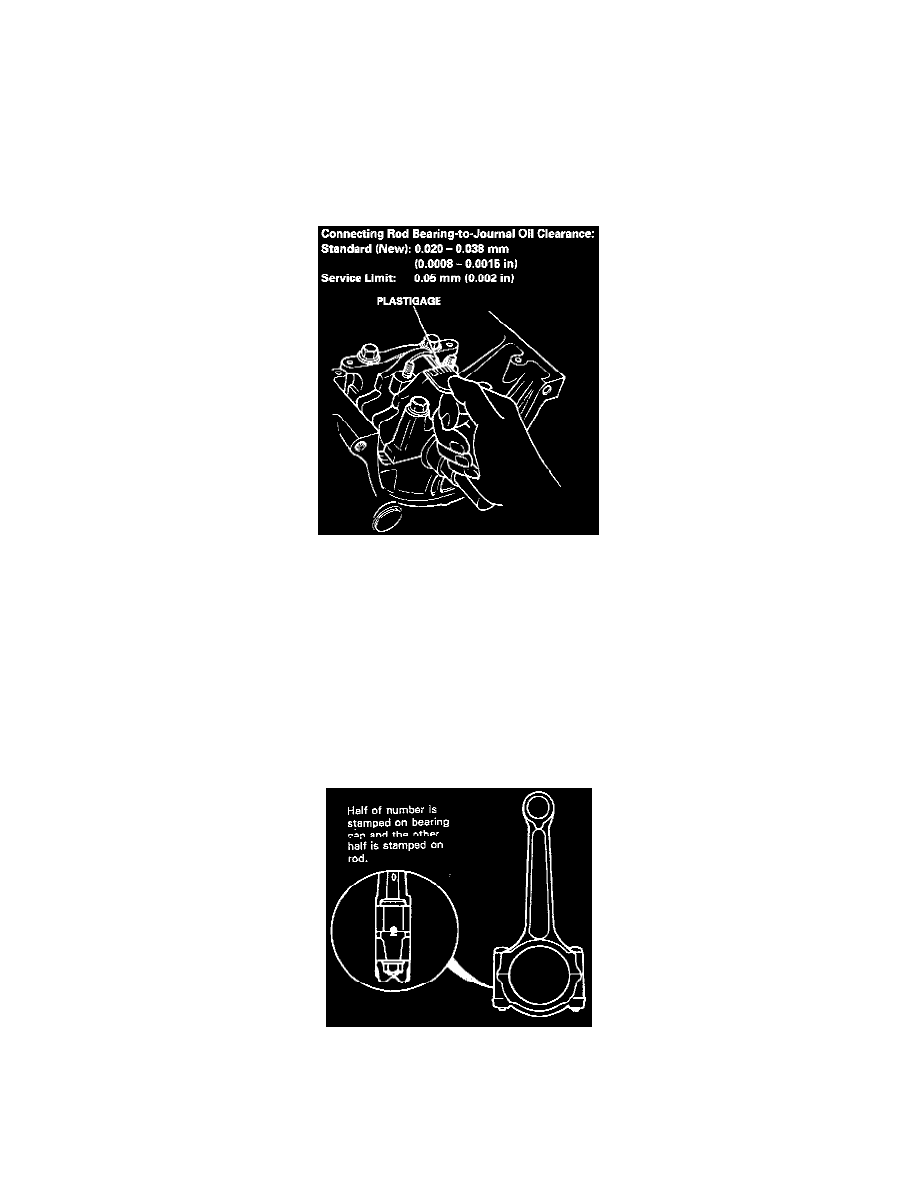
Connecting Rod Bearing: Testing and Inspection
CLEARANCE
1. Remove the connecting rod cap and bearing half.
2. Clean the crankshaft journal and bearing half with a clean shop towel.
3. Place the Plastigage across the rod journal.
4. Reinstall the bearing half and cap, and torque the nuts.
Torque: 31 Nm (3.2 kgf.m, 23 ft. lbs.)
NOTE: Do not rotate the crankshaft during inspection.
5. Remove the rod cap and bearing half, and measure the widest part of the Plastigage.
Connecting Rod Bearing-to-Journal Oil Clearance:
Standard (New): 0.020 - 0.038 mm (0.0008 - 0.0015 inch)
Service Limit: 0.05 mm (0.002 inch)
6. If the Plastigage measures too wide or too narrow, remove the upper half of the bearing, install a new, complete bearing with the same color code,
and recheck the clearance. Do not file, shim, or scrape the bearings or the caps to adjust the clearance.
7. If the Plastigage shows the clearance is still incorrect, try the next larger or smaller bearing (the color listed above or below that one), and check
clearance again. If the proper clearance cannot be obtained by using the appropriate larger or smaller bearings, replace the crankshaft and start
over.
SELECTION
