CR-V LX 4WD L4-1972cc 2.0L DOHC MFI (2000)
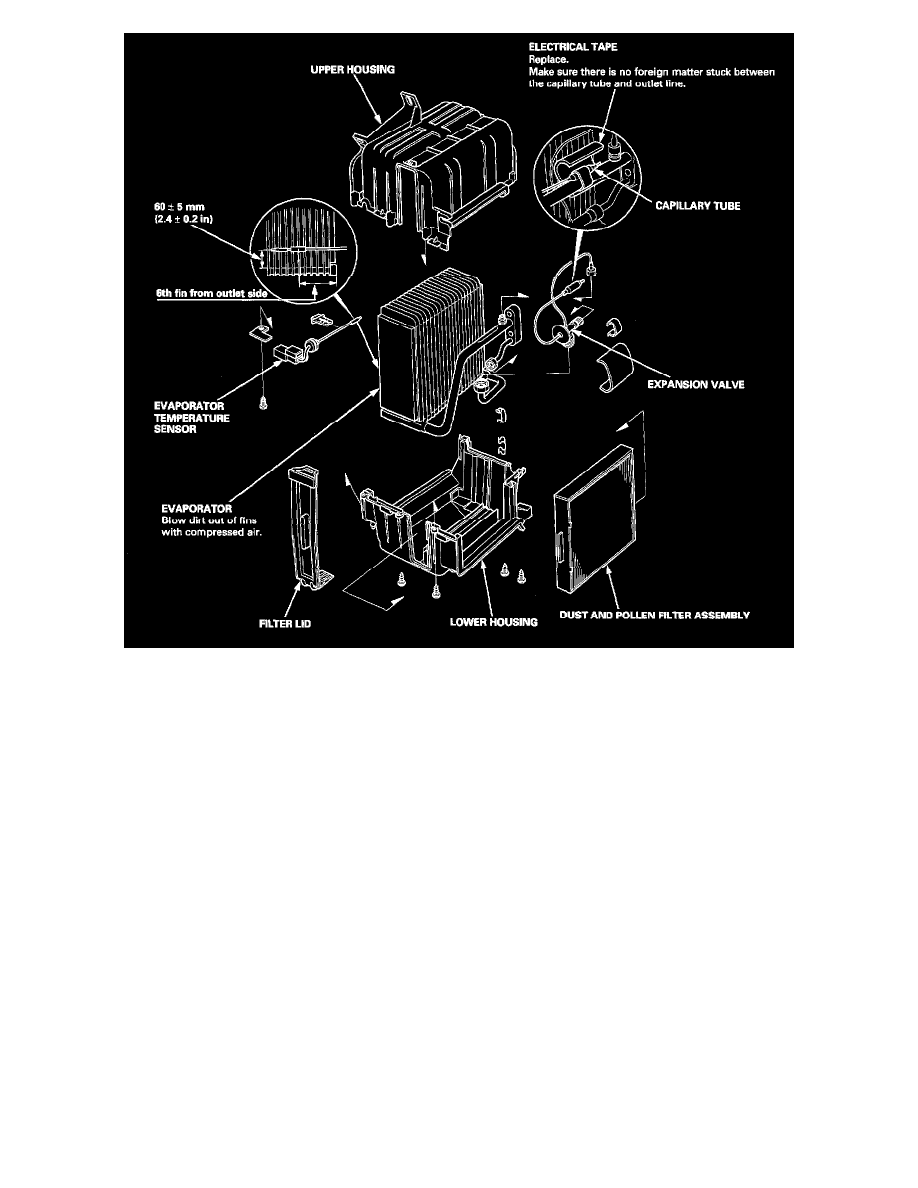
1. Remove the filter lid, then pull out the dust and pollen filter assembly.
2. Pull out the evaporator temperature sensor from the evaporator fins.
3. Remove the self-tapping screws and the clamps from the housings.
4. Carefully separate the housings, then remove the evaporator.
5. If necessary, remove the expansion valve. When loosening the nuts of the expansion valve, use a second wrench to hold the expansion valve or the
evaporator line. Otherwise, they can be damaged.
6. Reassemble the evaporator in the reverse order of disassembly. Make note of these items.
-
Replace the O-ring with new ones at each fitting, and apply a thin coat of refrigerant oil before installing them. Be sure to use the right O-ring
for HFC-134a (R-134a) to avoid leakage.
-
Install the expansion valve capillary tube with the capillary tube in contact with the outlet line directly, and wrap it with electrical tape
-
Reinstall the evaporator temperature sensor to its original location.
-
Make sure that there is no air leakage.
