CR-V LX 4WD L4-2.4L (2002)
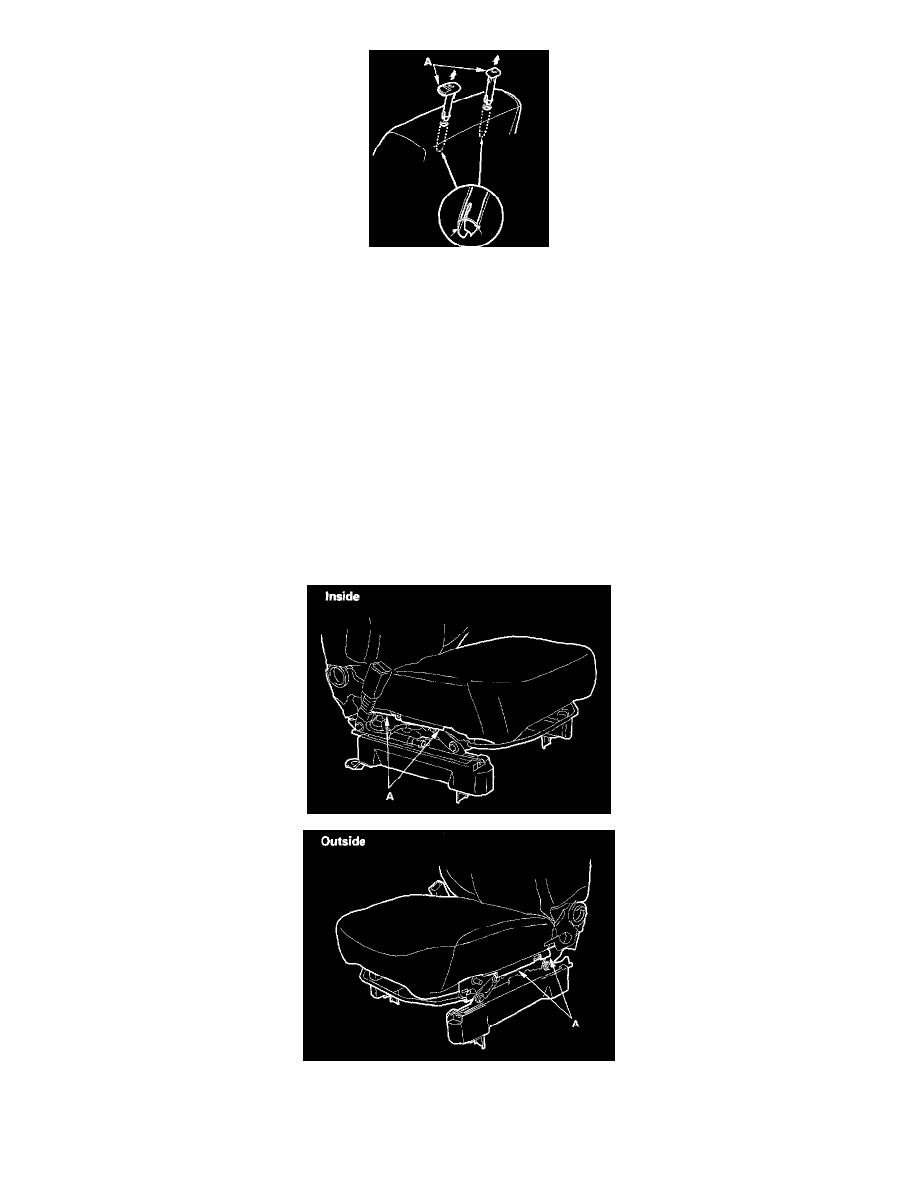
8. Pull out the headrest guides (A) while pinching the end of the guides, and remove them.
9. Pull back the seat-back cover all the way around, then remove it.
10. Install the cover in the reverse order of removal, and note these items:
-
To prevent wrinkles when installing a seat-back cover, make sure the material is stretched evenly over the pad before securing the clips, hooks,
and inside springs.
-
Make sure the side airbag harness and seat subharness (passenger's seat) are routed properly.
-
If necessary, reinitialize the OPDS control unit.
Seat Cushion Cover
1. Remove the front seat.
2. Remove these items from the front seat:
-
Center table
-
Recline cover, driver's seat, passenger's seat
-
Center cover, driver's seat , passenger's seat
3. From under the seat cushion, detach the side airbag connector clip, and from under the passenger's seat, disconnect the seat subharness connectors,
and detach these clips. Release the hook springs from the seat cushion frame spring, then pull the cover back, and remove the harness bands.
4. If equipped, disconnect the seat cushion heater connector.
5. Release the hooks (A).
