CR-V LX 4WD L4-2.4L (2002)
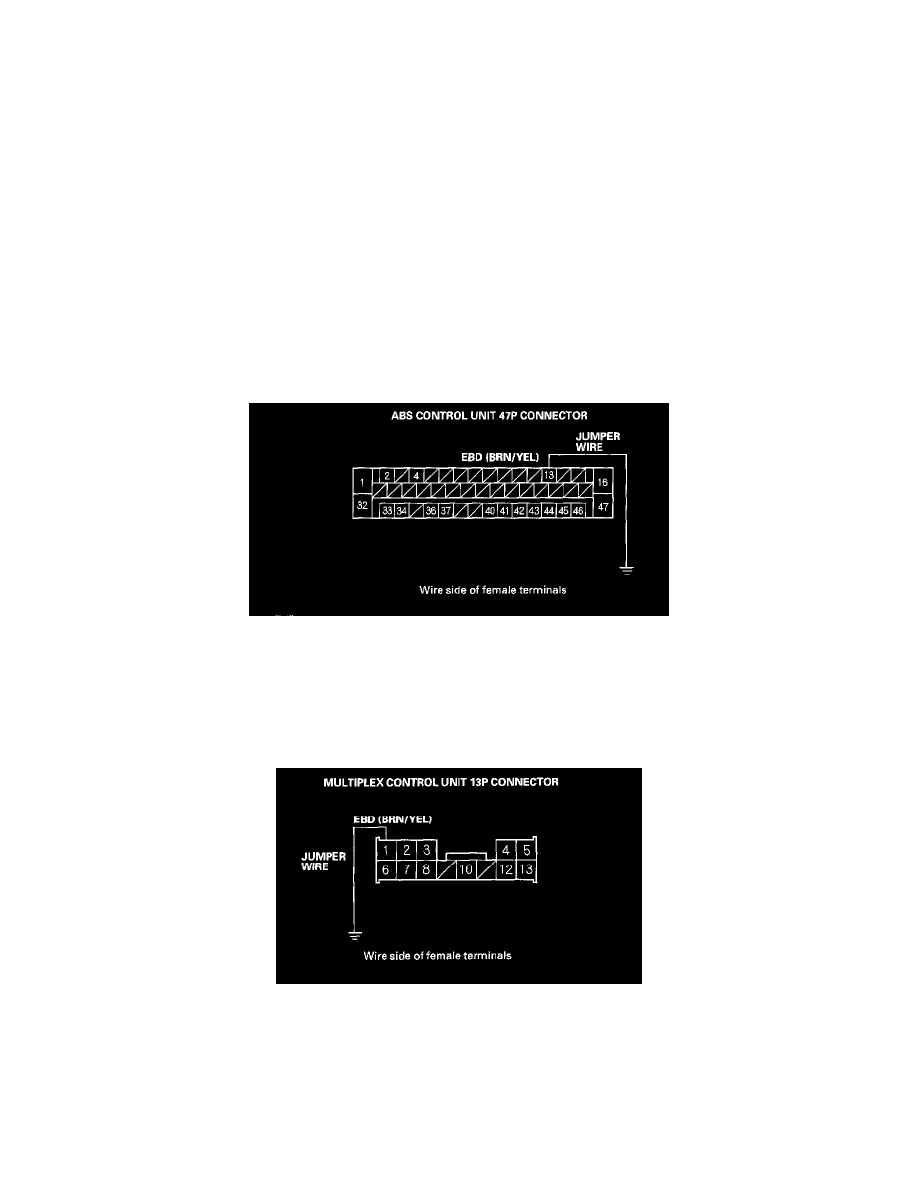
Brake Warning Indicator: Testing and Inspection
Brake System Indicator Does Not GO Off
Brake system indicator does not go off
1. Start the engine.
2. Release the parking brake.
Does the brake system indicator go off?
YES - The system is OK at this time.
NO - Go to step 3.
3. Check the brake fluid level.
Is there level OK?
YES - Go to step 4.
NO - Refill the brake fluid, and rechecks
4. Check the ABS indicator.
Does the ABS indicator stay on?
YES - Read the ABS DTC, and do the applicable troubleshooting for the DTC.
NO - Go to step 5.
5. Turn the ignition switch OFF.
6. Disconnect the negative cable from the battery.
7. Disconnect the ABS control unit 47P connector.
8. Reconnect the battery cable.
9. Connect the ABS control unit 47P connector terminal No. 13 and body ground with a jumper wire.
10. Start the engine.
11. Check the brake system indicator.
Does the brake system indicator go off?
YES - Replace the ABS modulator-control unit.
NO - Go to step 12.
12. Turn the ignition switch OFF.
13. Connect the multiplex control unit 13P connector terminal No. 1 and body ground with a jumper wire.
14. Start the engine.
15. Check the brake system indicator.
Does the brake system indicator go off?
YES - Repair open in the wire between the multiplex control unit and the ABS control unit.
NO - Go to multiplex control system troubleshooting.
