CR-V LX 4WD L4-2.4L (2002)
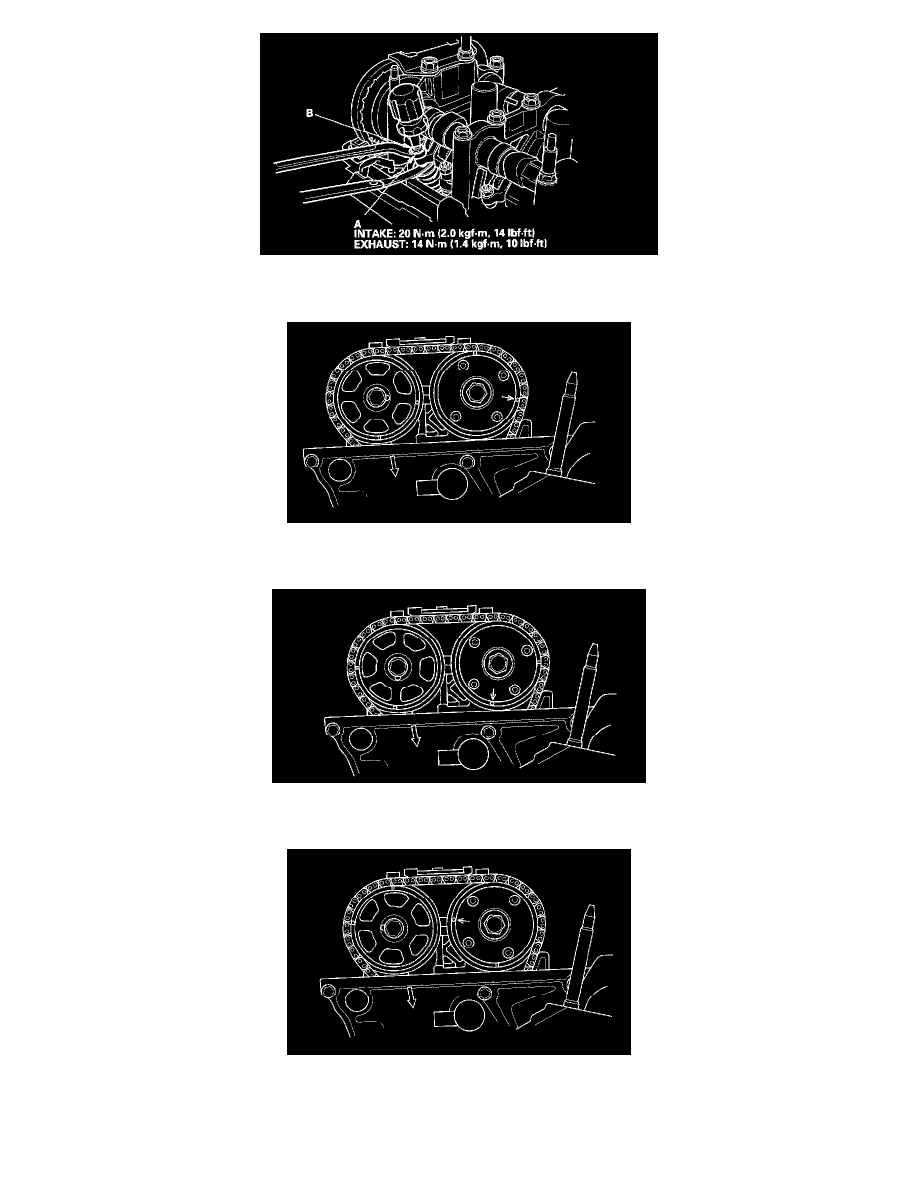
5. If you feel too much or too little drag, loosen the locknut (A), and turn the adjusting screw (B) until tier? drag on the feeler clause is correct.
6. Tighten the locknut, and recheck the clearance. Repeat the adjustment if necessary.
7. Rotate the crankshaft 180° clockwise (camshaft pulley turns 90°).
8. Check and, if necessary, adjust the valve clearance on No. 3 cylinder.
9. Rotate the crankshaft 180° clockwise (camshaft pulley turns 90°).
10. Check and, if necessary, adjust the valve clearance on No. 4 cylinder.
11. Rotate the crankshaft 180° clockwise (camshaft pulley turns 90°).
12. Check and, if necessary, adjust the valve clearance on No. 2 cylinder.
13. Install the cylinder head cover.
