CR-V LX 4WD L4-2.4L (2002)
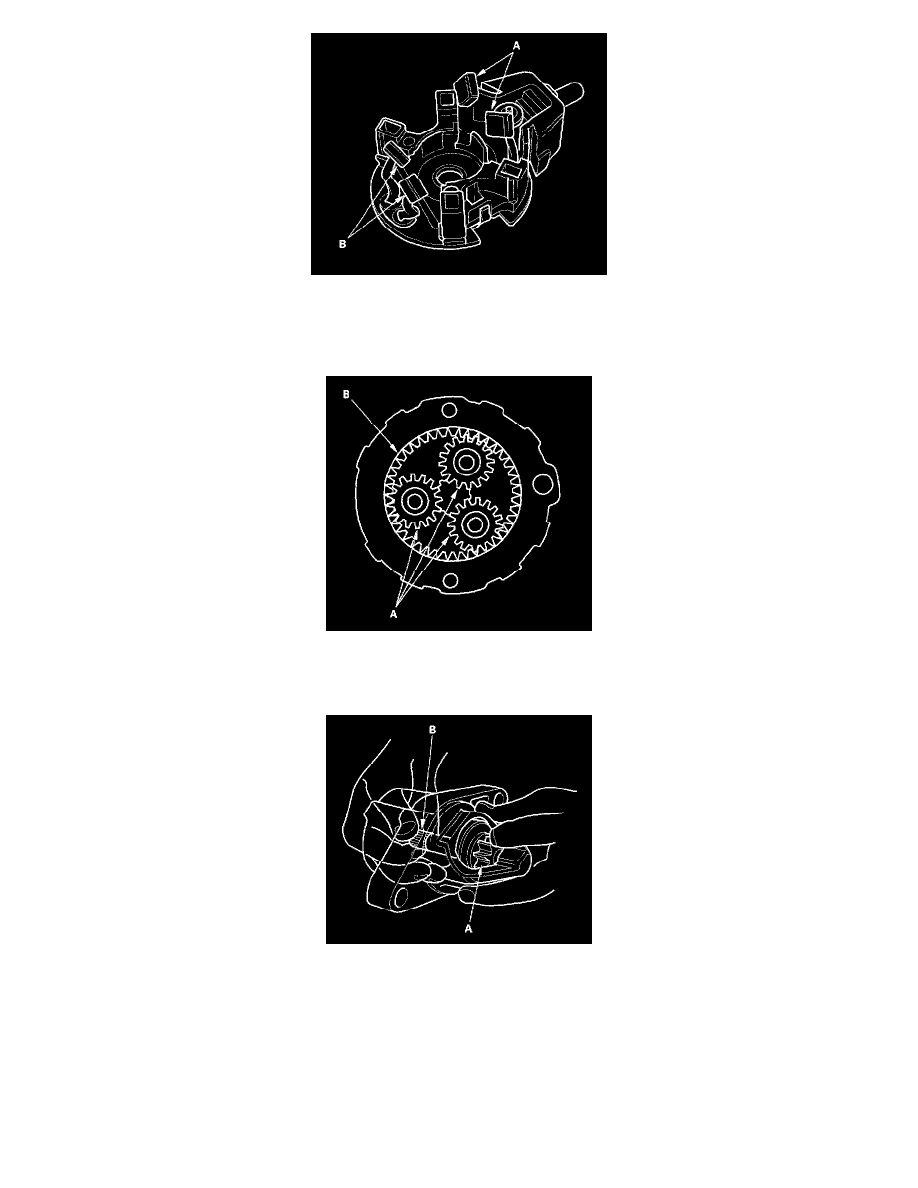
12. Check that there is no continuity between the (+) brush holder (A) and (-) brush holder (B). If there is continuity, replace the brush holder
assembly.
Planetary Gear Inspection
13. Check the planetary gears (A) and ring gear (B). Replace them if they are worn or damaged.
Overrunning Clutch Inspection
14. Holding the drive gear (A), turn the gear shaft (B) clockwise. Check that the drive gear comes out to the other end. If the drive gear does not move
smoothly, replace the gear cover assembly.
15. Holding the drive gear, turn the gear shaft counterclockwise. The gear shaft should rotate freely. If the gear shaft does not rotate smoothly, replace
the gear cover assembly.
16. If the starter drive gear is worn or damaged, replace the overrunning clutch assembly; the gear is not available separately.
Check the condition of the flywheel or torque converter ring gear. Replace it if the starter drive gear teeth are damaged.
Starter Reassembly
