CR-Z 2011 Navigation System Component Information Update
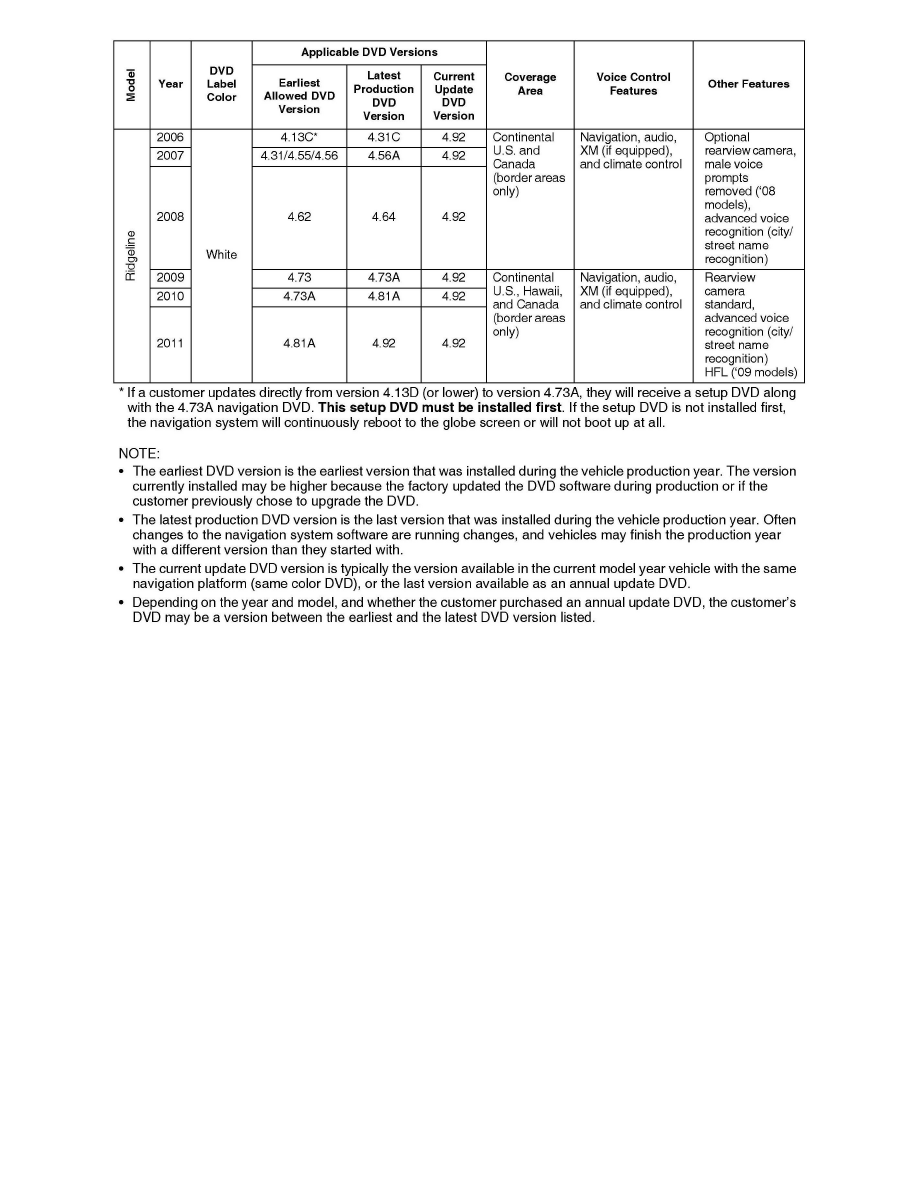
Customers may obtain navigation DVDs from a variety of sources (friends, Internet auctions, etc.) outside of the normal ordering process. If they install
an incorrect DVD, it can produce an error message, or cause the navigation system to malfunction. Use the following table to identify the label color
used for each model.
NOTE:
If the vehicle you are looking for is not on this list, it may have an HDD navigation system. Refer to HDD VERSION IDENTIFICATION.
EARLIEST DVD VERSION APPLICATION FOR EACH MODEL
Each navigation system DVD contains a map/POI (point of interest) database and the navigation system software for each model that it supports.
Inserting an older DVD (such as an earlier version than indicated in the table) can cause problems since it lacks the software to provide the specific
features needed for that model. Unfortunately, the navigation software may not detect or warn you that the version is outdated, and it may even appear to
operate normally.
NOTE:
Replacing a DVD with a higher version number is not always justified. A higher software version DOES NOT necessarily mean it contains newer
software for your model. The DVD contains software for ALL models that use the same color DVD, and a revised number may or may not have
software fixes or upgrades for the model in question.
The following symptoms may indicate that an outdated DVD is being used:
^
A Honda model navigation screen may display an Acura logo while booting up.
^
A newly introduced model feature (for example, XM radio or HFL) may not display properly, and Extension may display instead.
NOTE:
Extension may be displayed when using Music Link, but should never be displayed when XM or USB is selected.
^
The current street (the street being driven on) may not appear properly at the bottom of the map screen display when the vehicle is driven on a main
