CR-Z L4-1.5L Hybrid (2011)
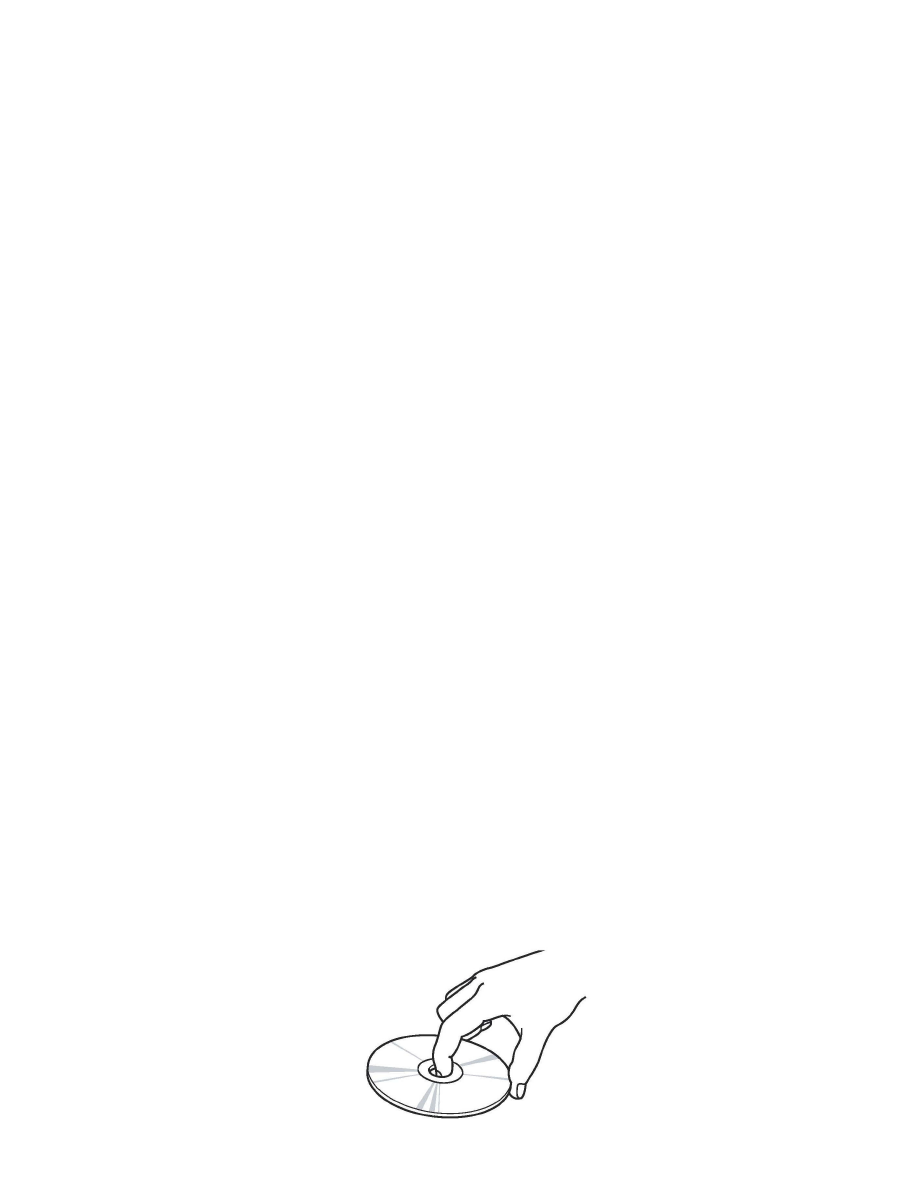
^
Verify that the underside of the DVD is silver, and not a copy with a bluish color. Copies will not work properly and can cause other symptoms that
mimic hardware problems.
^
If the DVD is dirty, go to DVD HANDLING AND CLEANING.
^
If the DVD is defective, or has any of the issues mentioned above that is not covered by a service bulletin, return the vehicle to your customer and
recommend that they order the proper DVD from the Honda Disc Fulfillment Center (see ORDERING A REPLACEMENT OR UPDATE DVD).
NOTE:
If the navigation control unit is found defective (through the appropriate service manual troubleshooting procedures) and the DVD will not eject,
order a replacement control unit, and also order a DVD from the Honda Disc Fulfillment Center as navigation units do not come with a navigation
DVD.
ORDERING A REPLACEMENT OR UPDATE DVD
To order a navigation DVD, you can call the Honda Disc Fulfillment Center. The Fulfillment Center knows the correct color DVD application for each
vehicle and can provide the latest version. To order online, go to and select the model and year to find updates. The customer's navigation manual
provides additional ordering and installation information. This information is located in the Customer Assistance section.
NAVIGATION DVD STOCKING CONCERNS
Never stock navigation system DVDs, as software versions are constantly updated. Some dealerships also remove the DVDs from new or used vehicle
inventory to prevent theft by storing them in a common locked location, then reinstall them when the vehicle is sold. Since the various navigation
systems are version-sensitive (meaning that even if the correct color DVD is used, an older version may not work), stocking navigation DVDs or storing
navigation DVDs in a common location can result in any of these problems:
^
Incorrectly colored DVDs being put into navigation vehicles. This either causes the system to display error messages, or causes system malfunctions
that mimic a hardware problem. This results in the customer driving away with a malfunctioning navigation system.
^
The DVD version is out-of-date or incompatible with a particular model. This inconveniences your customer by delaying the repair, or by causing
additional (and unnecessary) comebacks to your dealership.
^
The customer experiences bugs or other issues that have already been resolved in later versions currently available at the fulfillment center.
These ordering procedures are recommended:
^
Always order navigation DVDs on an as-needed basis. During a typical model year, each color DVD may undergo half a dozen "software only"
version upgrades to fix minor issues on some or all models the DVD supports. This is normal. Usually, only the letter at the end of the version
number changes, while the database (maps and P0Is) remain unchanged through the year.
^
Never promise your customers future free updates.
There are no free programs for updating the navigation DVD. Update DVDs are generally available for purchase each fall. The online DVD order
site provides information when an update for a particular color DVD is available.
NOTE:
^
Refer to the version chart in this service bulletin when ordering any navigation system DVD.
^
Damaged discs are not warrantable unless they are damaged by the navigation system.
DVD HANDLING AND CLEANING
