Element 2WD L4-2.4L (2003)
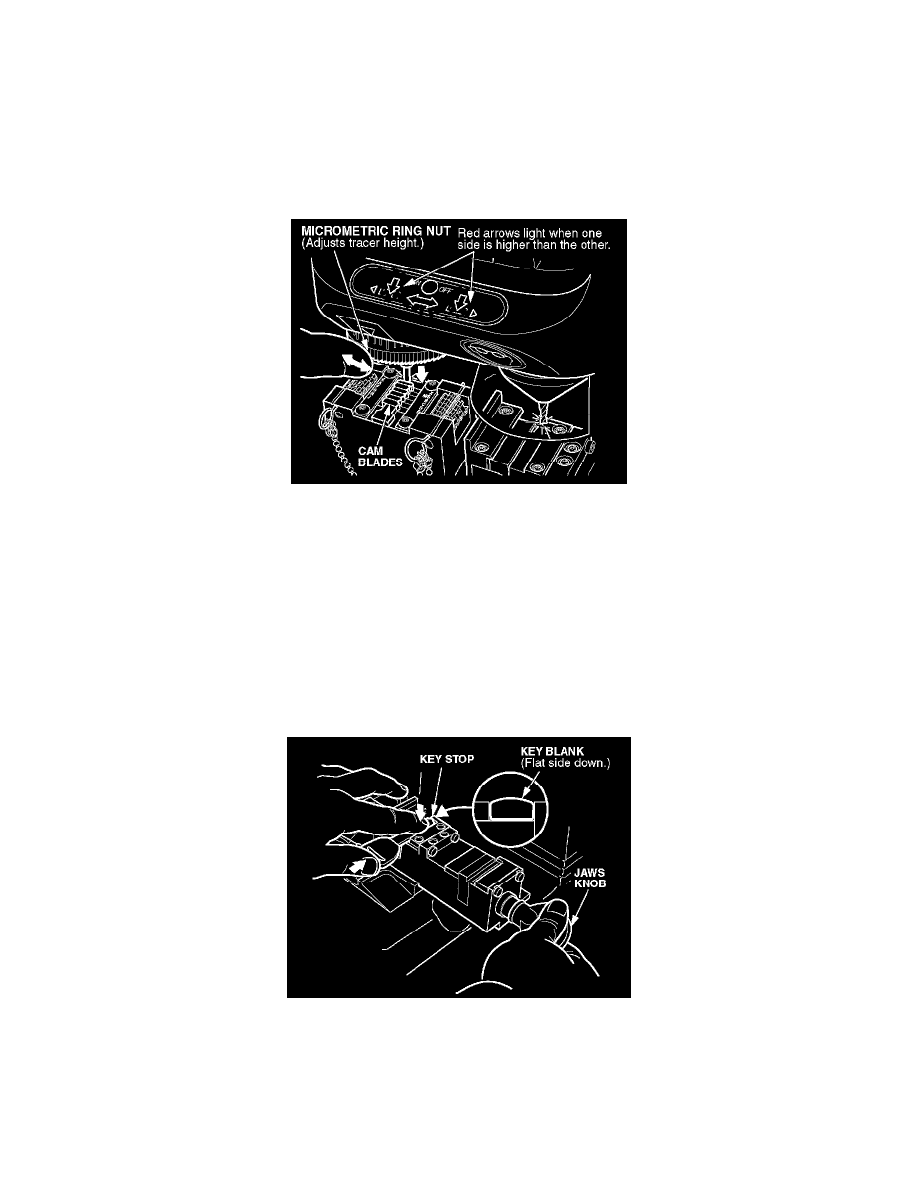
3.
Use the clamp carriage lever to position the clamp unit so the tracer is directly over the flat surface of the code device, just ahead of the cam
blades.
4.
Pull the vertical carriage lever toward you until the tracer just touches the flat surface ahead of the cam blades. Watch the arrows on the keypad:
^
If the double-headed arrow in the middle of the keypad lights green, the tracer and cutter bit are properly aligned.
^
If the arrow on the left of the keypad lights red, the cutter bit is not touching the jaw. Turn the micrometric ring nut above the tracer to the left
until the double-headed arrow lights green.
^
If the vertical arrow on the right of the keypad lights red, the tracer is not touching the jaw. Turn the micrometric ring nut above the tracer to
the right until the double-headed arrow lights green.
*5.
Turn the micrometric ring nut to the right five clicks so the cutter bit is slightly higher than the tracer. The arrow on the left should light red. Raise
the vertical carriage.
NOTE:
Setting the tracer five clicks lower than the cutter bit at this point has the effect of making the cutter bit cut the duplicated key a little shallower.
This will protect the locking jaws from being damaged.*
6.
Optional: Loosen the set screw, and adjust the hand rest to a comfortable position. Tighten the screw.
7.
Pull the clamp carriage lever toward you until the clamp carriage clicks into its end-of-run position.
8.
Clean any metal shavings or debris out of the center jaw. (A soft-bristle toothbrush is ideal for this purpose.) Then open the jaws with the jaws
knob, and slide the key blank with its flat side down into the jaw up to the key stop. Close the jaw with the jaws knob to lock the key blank into
place. Visually inspect the key for proper alignment in the jaw.
9.
Set and lock the cam sets on the code device.
^
Starting with the left cam set, make sure the lock pin is pulled all the way out. (This releases the cams.)
