Element 2WD L4-2.4L (2003)
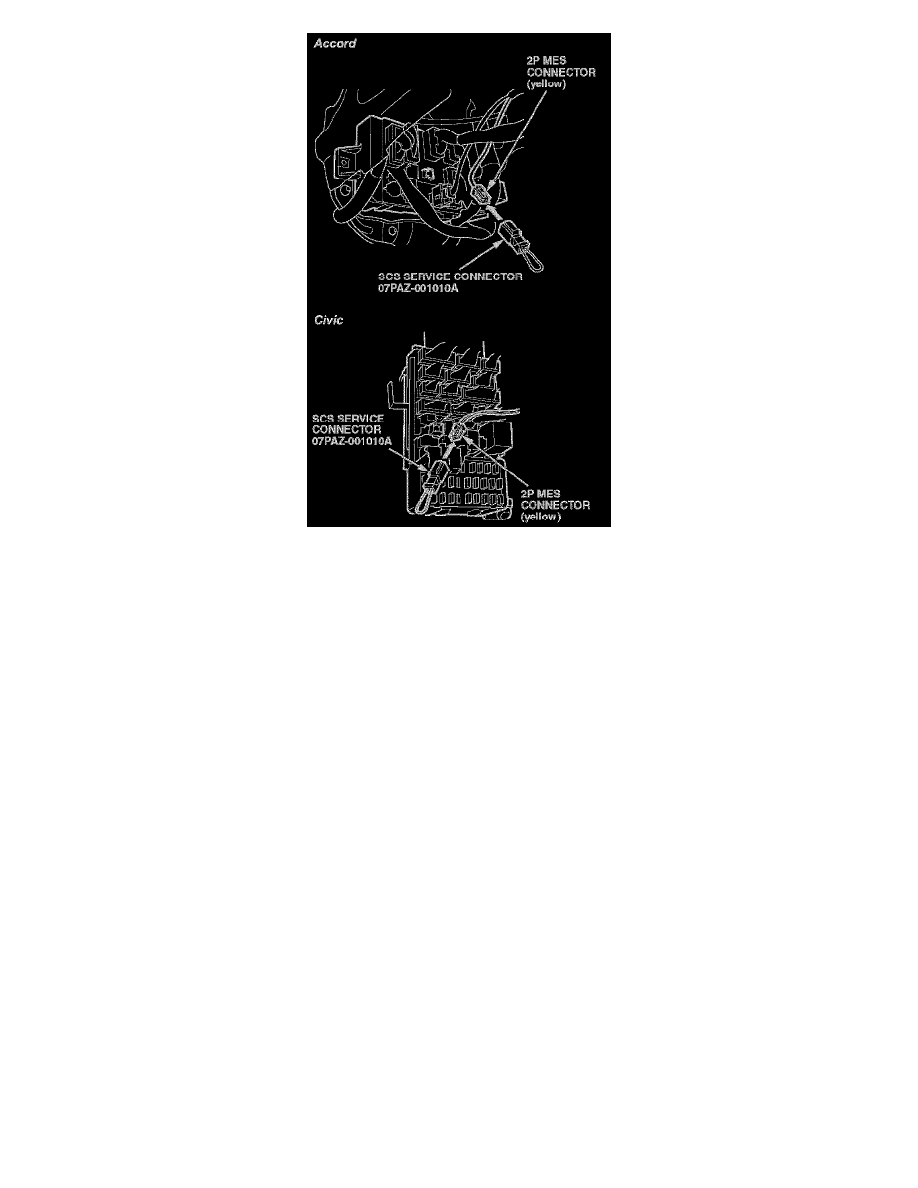
7.
From the Mode menu, select Miscellaneous Test.
8.
From the Miscellaneous Test menu, select OPDS Initialization.
9.
Follow the remaining screen prompts to complete the OPDS initialization. If the initialization fails repeat the process two more times. If the
initialization fails again, check for SRS DTCs, then troubleshoot them using the appropriate service manual.
Initializing the OPDS Unit: Manual Mode
NOTE:
Non-Honda seat covers will interfere with the performance of the OPDS and are not recommended.
1.
Adjust the front passenger's seat-back to an upright position, then remove anything on or near the seat.
2.
Turn the ignition switch to LOCK (0).
3.
Connect the HDS to the vehicle's DLC (data link connector).
4.
Keep the ignition switch at LOCK (0), and turn on the HDS.
5.
At the screen prompts, enter the VIN and the odometer reading.
6.
From the Select Mode screen, select SCS, and follow the screen prompts.
