Element 4WD L4-2.4L (2004)
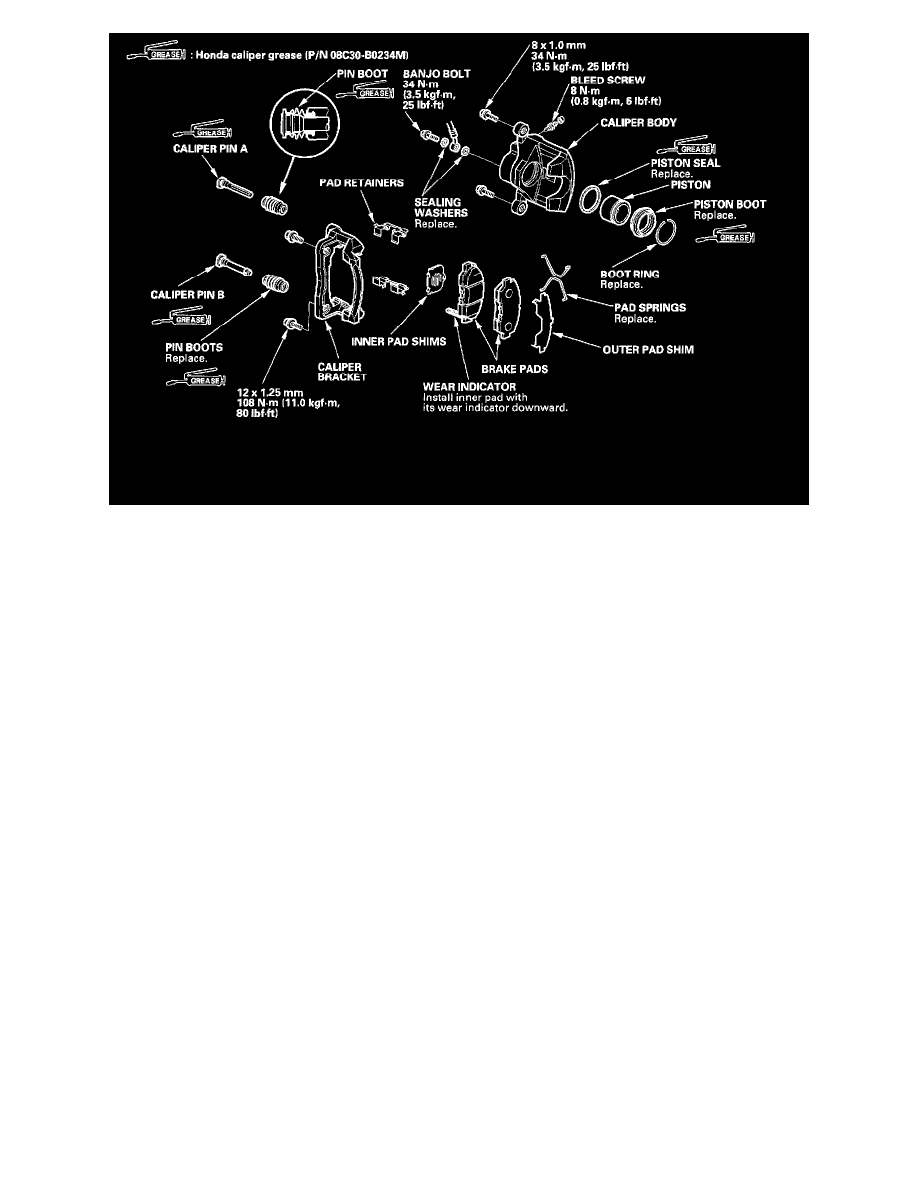
Remove, disassemble, inspect, reassemble, and install the caliper, and note these items:
^
Do not spill brake fluid on the vehicle; it may damage the paint; if brake fluid gets on the paint, wash it off immediately with water.
^
To prevent dripping, cover disconnected hose joints with rags or shop towels.
^
Clean all parts in brake fluid and air dry; blow out all passages with compressed air.
^
Before reassembling, check that all parts are free of dust and other foreign particles.
^
Replace parts with new ones as specified in the illustration.
^
Make sure no dirt or other foreign matter is allowed to contaminate the brake fluid.
^
When reusing pads, always reinstall them in their original positions to prevent loss of braking efficiency.
^
Do not reuse drained brake fluid.
^
Always use Honda DOT 3 brake fluid. Non-Honda brake fluid can cause corrosion and shorten the life of the system.
^
Do not mix different brands of brake fluid as they may not be compatible.
^
Coat the piston, piston seal groove, and caliper bore with clean brake fluid.
^
Make sure no grease or oil gets on the brake discs or pads.
^
Replace all rubber parts with new ones whenever disassembled.
^
After installing the caliper, check the brake hose and line for leaks, interference, and twisting.
