Element 4WD L4-2.4L (2004)
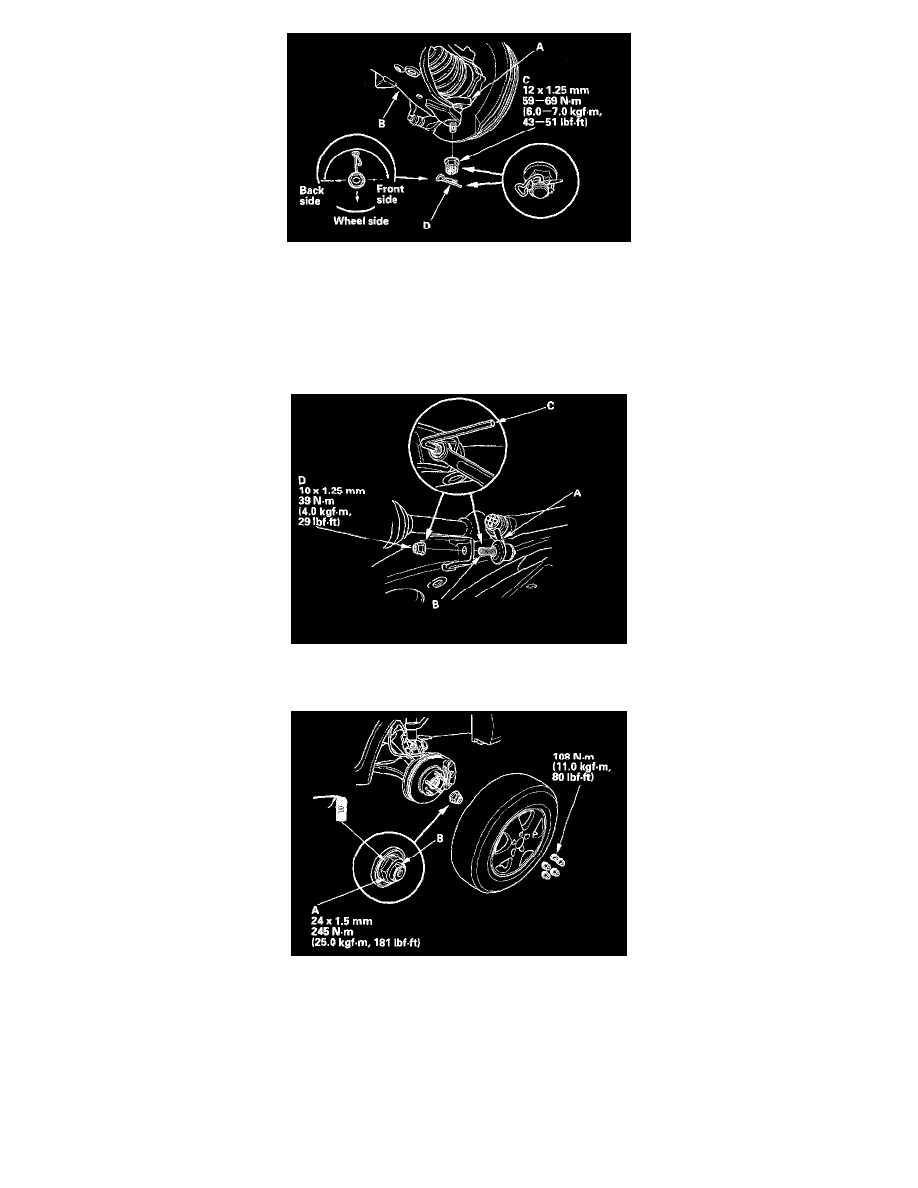
5. Clean off any grease contamination from the ball joint threads, then install the knuckle (A) onto the lower arm (B). Wipe off the grease before
tightening the nut at the ball joint. Torque the new castle nut (C) to the lower torque specification, then tighten it only far enough to align the slot
with the ball joint pin hole. Do not align the nut by loosening it.
NOTE: Make sure the ball joint boot is not damaged or cracked.
6. Install the new lock pin (D) into the ball joint pin hole as shown.
7. Connect the front stabilizer link (A) to the lower arm. Hold the stabilizer link ball joint pin (B) with a hex wrench (C), and tighten the new flange
nut (D).
8. Install a new spindle nut (A), then tighten the nut. After tightening, use a drift to stake the spindle nut shoulder (B) against the driveshaft.
9. Clean the mating surfaces of the brake disc and the front wheel, then install the front wheel with the wheel nuts.
10. Turn the front wheel by hand, and make sure there is no interference between the driveshaft and surrounding parts.
11. Refill the transmission with recommended transmission fluid:
^
Manual transmission
^
Automatic transmission.
12. Check the front wheel alignment, and adjust it if necessary.
Intermediate Shaft Removal
Intermediate Shaft Removal
