Fit L4-1.5L (2008)
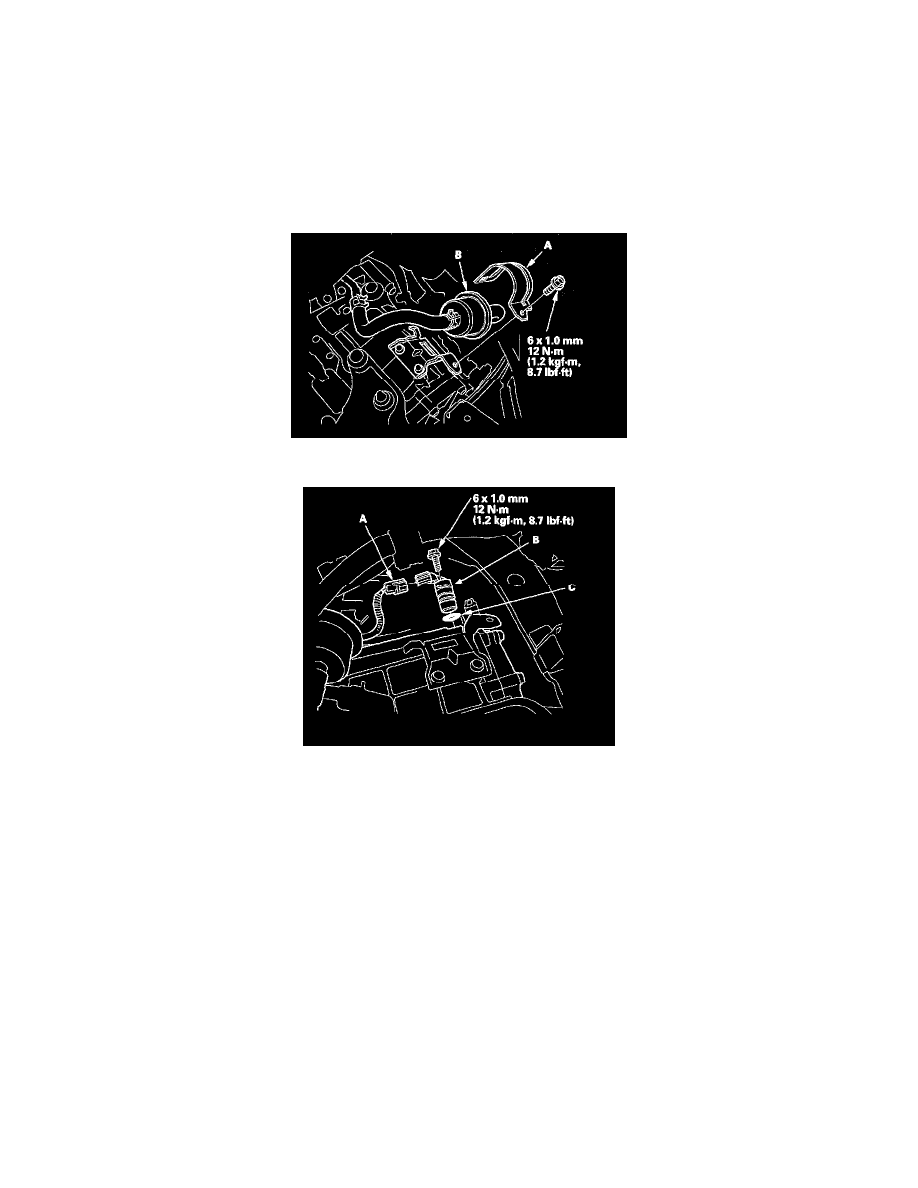
Transmission Speed Sensor: Service and Repair
Input Shaft (Mainshaft) Speed Sensor Replacement
Input Shaft (Mainshaft) Speed Sensor Replacement
1. Make sure you have anti-theft code for the audio system.
2. Remove the air cleaner assembly.
3. Disconnect the negative cable from the battery, then disconnect the positive cable.
4. Remove the battery hold-down bracket, and remove the battery and the battery tray.
5. Remove the harness clamps from the battery base, then remove the battery base.
6. Remove the ATF filter holder (A), then move the ATF filter (B) aside, leaving it connected to the ATF hoses.
7. Disconnect the input shaft (mainshaft) speed sensor connector (A).
8. Remove the input shaft (mainshaft) speed sensor (B).
9. Install the new O-ring (C) on the new input shaft (mainshaft) speed sensor, then install the input shaft (mainshaft) speed sensor in the transmission
housing.
10. Check the connector for rust, dirt, or oil, then connect the connector securely.
11. Install the ATF filter.
12. Install the battery base, then install the harness clamps.
13. Install the battery tray and the battery, then secure the battery with its hold-down bracket.
14. Connect the battery terminals, and apply grease around the battery terminals.
15. Install the air cleaner assembly.
16. Enter the anti-theft code for the audio system. Set the clock.
