Insight L4-1.3L Hybrid (2010)
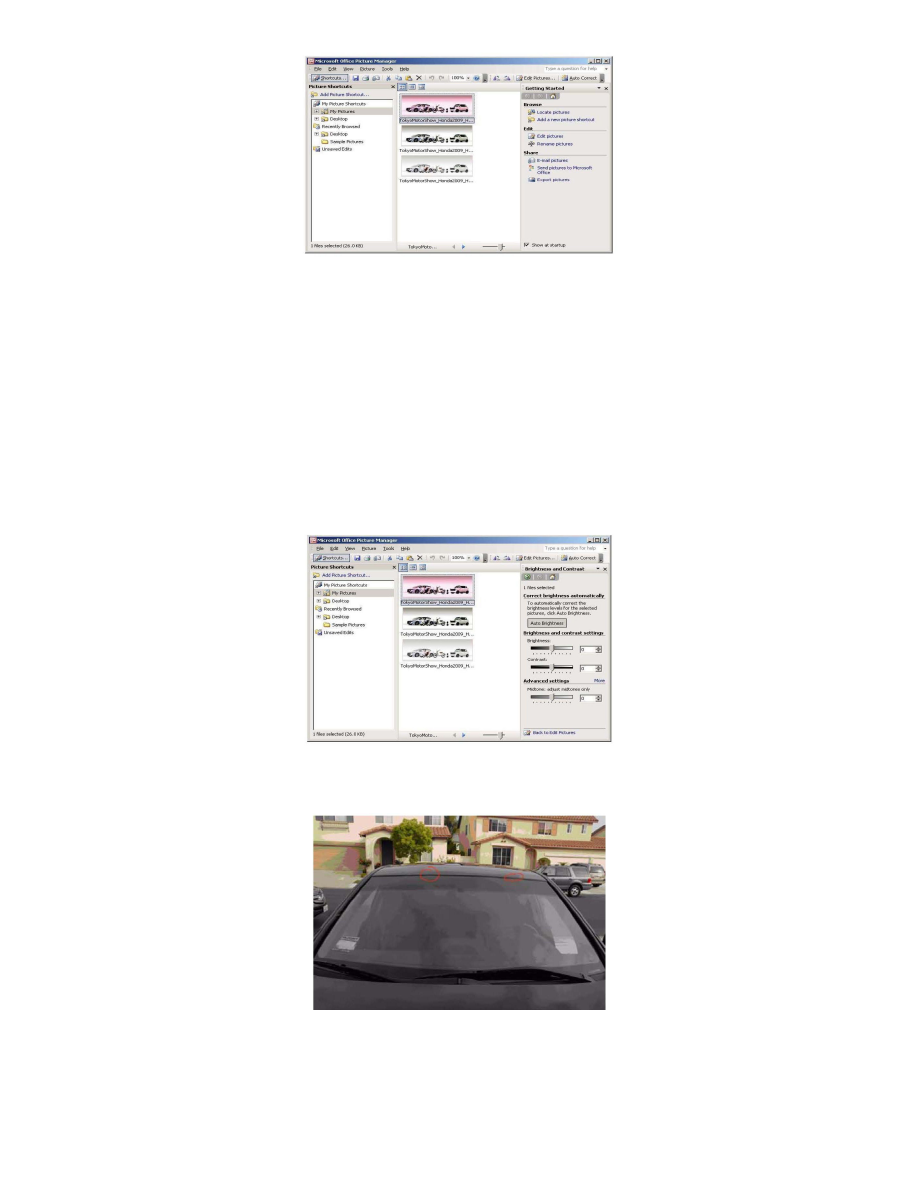
Microsoft Office Picture Manager is a very useful tool to help improve the quality of paint defect photos submitted for warranty consideration.
While the Picture Manager program cannot correct blurry, out-of-focus pictures, it can adjust pictures for brightness, contrast, and color, helping to
reveal details. It can also crop, resize, or compress digital photo files so that they can be e-mailed for warranty claim consideration.
^
To use this program on your PC, select Start > Programs > Microsoft Office > Microsoft Office Tools > Microsoft Office Picture Manager.
^
If the above instruction does not lead you to the Picture Manager program, select Start > Search. Under Search for Folders or Files, type "Picture
Manager" in the Search window, then click on Search Now.
^ Once Microsoft Picture Manager is open, you can create a shortcut to it on your computer's desktop by clicking on Add Picture Shortcut, which is
located in the upper-left screen corner below the menu bar.
Correction Example # 1: Photo is too dark
In Picture Manager, select Edit/Edit Pictures > Edit Using These Tools/Brightness and Contrast. Use the sliding scales to adjust the photo to the
brightness and contrast that best reveal the fault.
Before Picture Manager correction:
