Insight L4-1.3L Hybrid (2010)
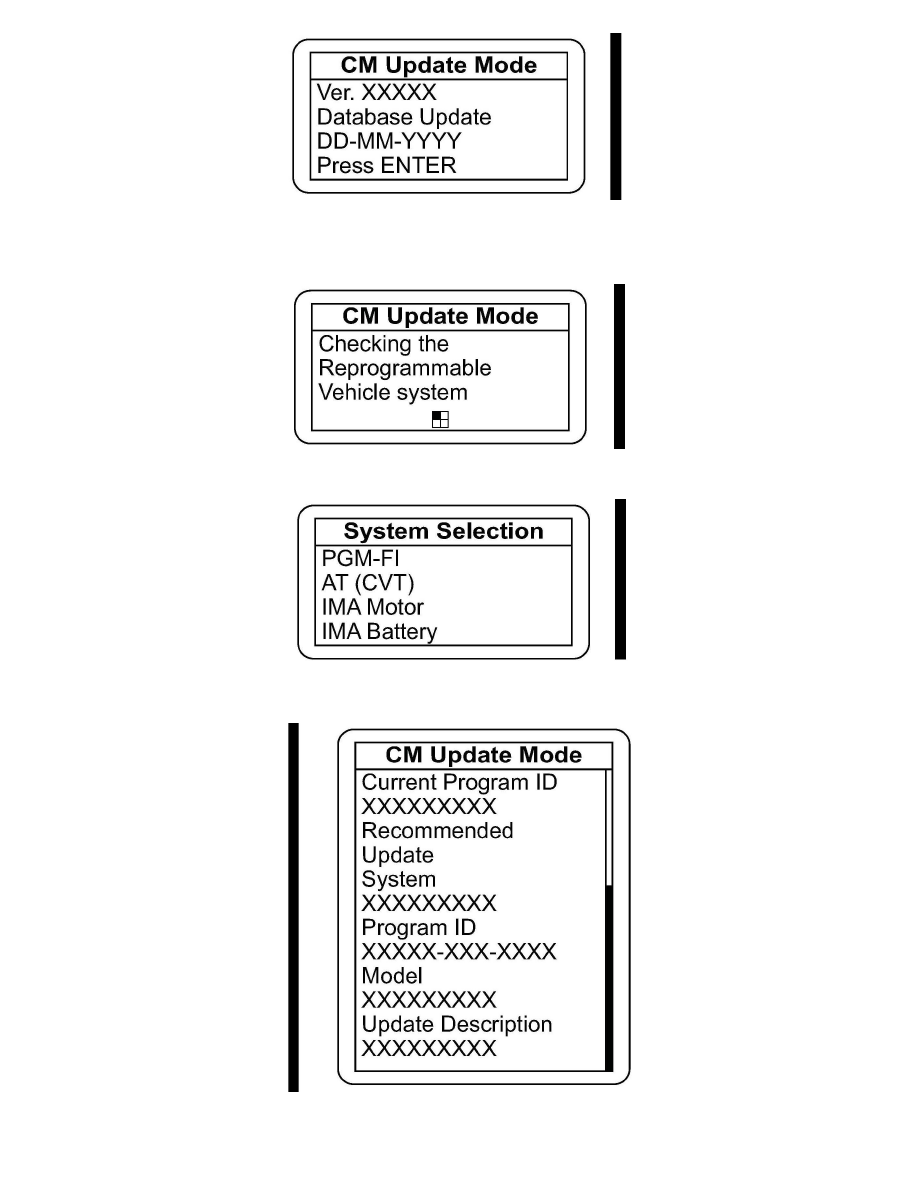
NOTE:
If the Database Update is an earlier version than the one listed in a Honda service communication (service bulletin, product update, iN message,
etc.), press ESC, then update your MVCI before continuing.
6. Wait for the MVCI to check the vehicle for reprogrammable systems. This may take up to 90 seconds.
7. If there are multiple reprogrammable systems that need to be updated, select the applicable system. Press ENTER to continue, or press ESC to exit.
8. The current program ID, the recommended update, and other details appear. Press ENTER to continue, or press ESC to exit.
