Odyssey L4-2.2L SOHC (1995)
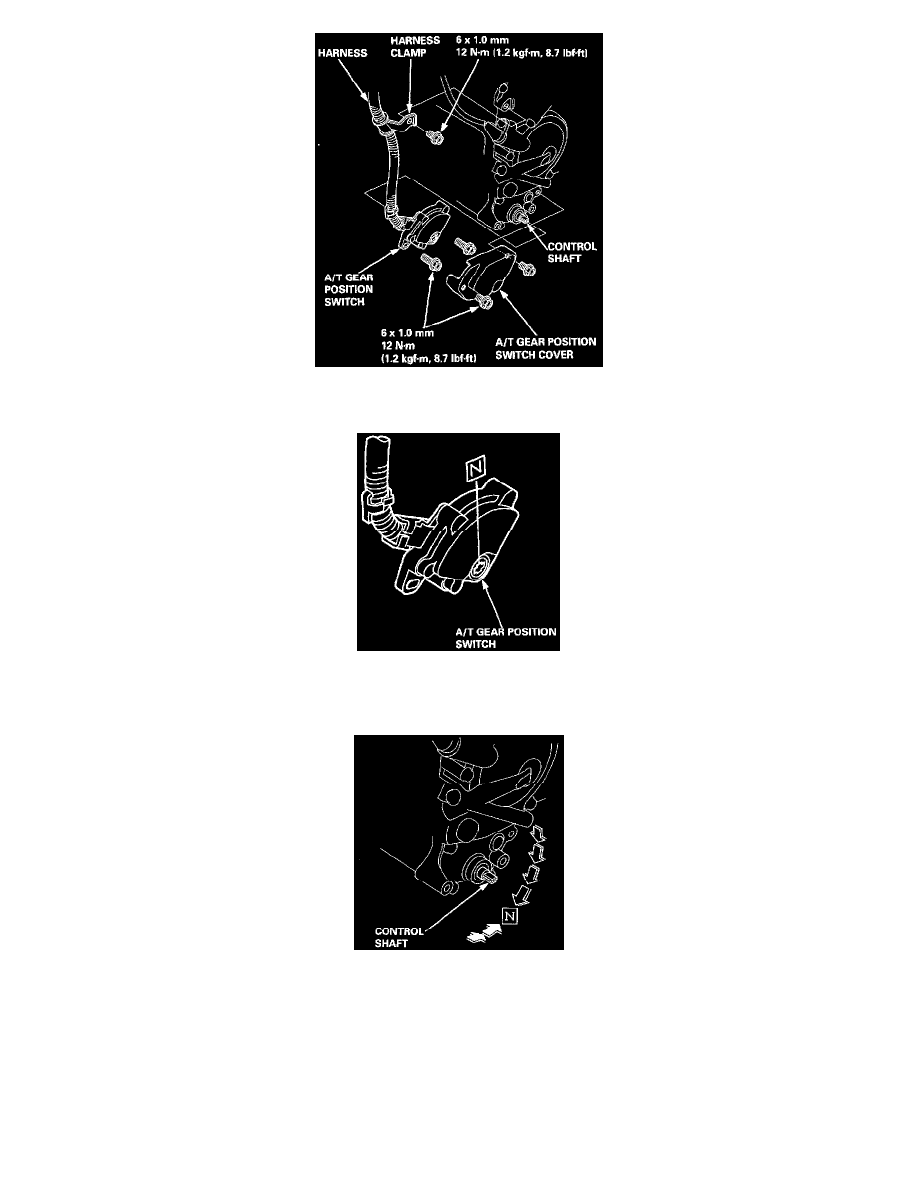
8. Remove the Harness Clamp from the right side cover, then remove the A/T Gear Position Switch cover and A/T Gear Position Switch from the
right side cover.
9. Set the A/T Gear Position Switch to N position.
NOTE: The A/T Gear Position Switch clicks in N position.
10. Set the Control Shaft to N position, then install the A/T Gear Position Switch on the Control Shaft.
11. Install the A/T Gear Position Switch cover and Harness Clamp on the right side cover.
12. Raise the Transmission with a Jack.
13. Install the Transmission Mount. Tighten the bolt loosely and tighten the nuts to the specified torque, then tighten the bolt to the specified torque.
14. Remove the Jack from the Transmission.
15. Connect the A/T Gear Position Switch Connector, and install the Connector to the Connector Stay.
