Odyssey V6-3.5L (2003)
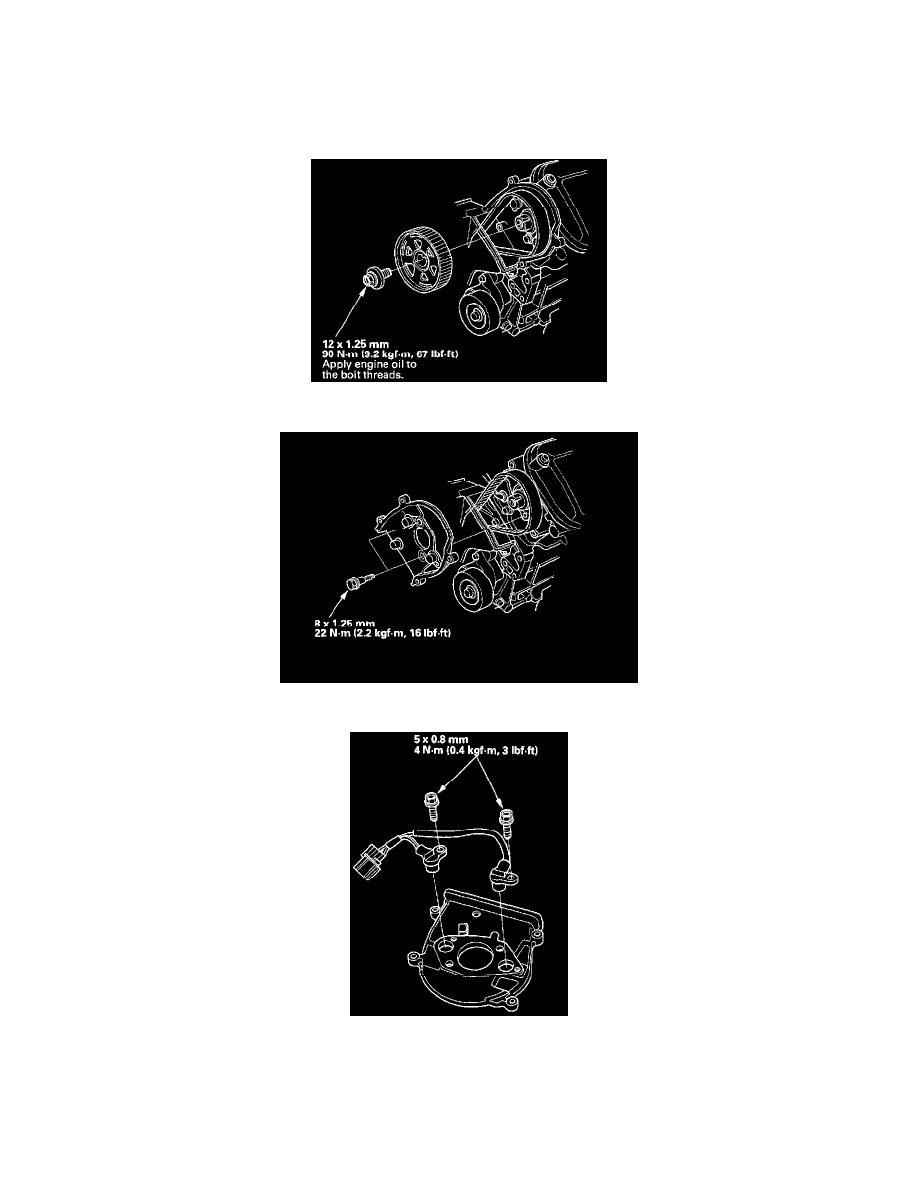
Camshaft Position Sensor: Service and Repair
TDC Sensor Replacement
1. Set the No.1 piston at Top Dead Center (TDC).
2. Remove the upper covers.
3. To hold the timing belt adjuster in its current position, thread in the battery clamp bolt hand-tight (see step 14).
4. Loosen the idler pulley bolt about five or six turns, then remove the timing belt from the front camshaft pulley (see step 16).
5. Remove the front camshaft pulley.
6. Disconnect the TDC 1/TDC 2 sensor connector, then remove the back cover.
7. Remove the TDC 1/TDC 2 sensor from the back cover.
8. Install the TDC 1/TDC 2 sensor in reverse order of removal. Reinstall the timing belt and other removed components.
