Odyssey EX V6-3.5L (1999)
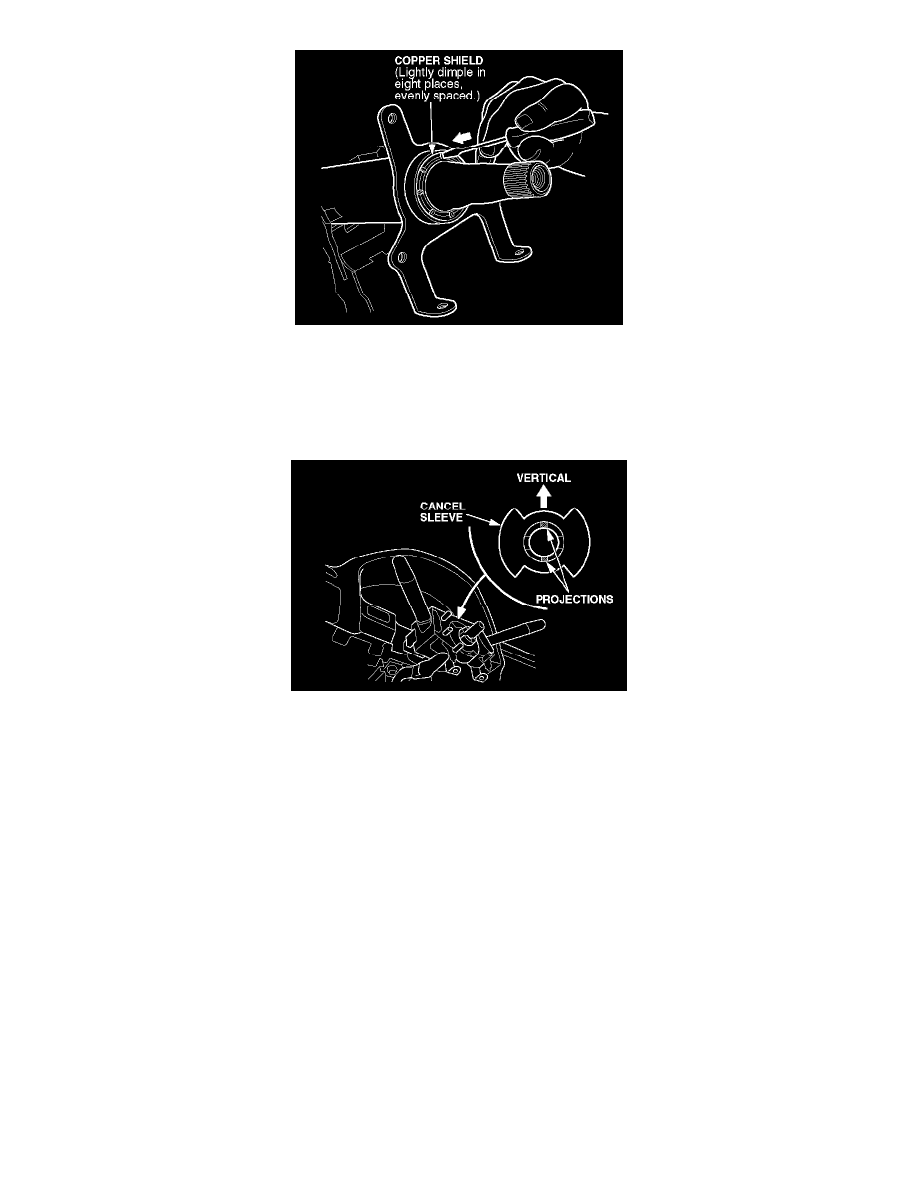
NOTICE
Do not press too hard with the screwdriver when dimpling the shield. The dimples should be deep enough to catch your fingernail on. If the
dimples are too deep, the steering effort will be too high, and the steering column would have to be replaced.
14.
Reinstall the combination switch assembly, and secure it with the three original screws. Reconnect the combination switch 14P connector and both
wiper/washer 8P connectors.
15.
Position the cancel sleeve on the combination switch assembly so that the projections on the sleeve are aligned vertically.
16.
Carefully reinstall the cable reel with the original screws.
17.
1998-00 models: Reconnect the SRS main harness 2P connector and cable reel 2P connector, and then plug the dashboard wire harness 4P
connector and cable reel 4P connector together.
2001-02 models: Reconnect the SRS main harness 4P and cable reel 4P connectors.
18.
Reinstall the upper and lower steering column covers with the original screws.
19.
If needed, center the cable reel by first rotating the reel clockwise until it stops, and then rotating it counterclockwise (approximately two and a
half turns) until the arrow mark on the reel label points straight up.
20.
Line up the paint marks, and reinstall the steering wheel. Torque the bolt to 49 N.m (36 lb-ft).
21.
Plug in the connectors for the remote audio and cruise control switches.
22.
Reconnect the horn switch 1P connector, then reinstall the driver's airbag. Torque the Torx bolts to 9.8 N.m (7.2 lb-ft). Reinstall the steering wheel
covers.
23.
1998-00 models: Reconnect the 2P cable reel connector to the driver's airbag 2P connector. 2001-02 models: Reconnect the 4P cable reel
connector to the driver's airbag 4P connector.
24.
Reinstall the access panel.
25.
Reconnect the battery negative cable.
