Odyssey EX V6-3.5L (1999)
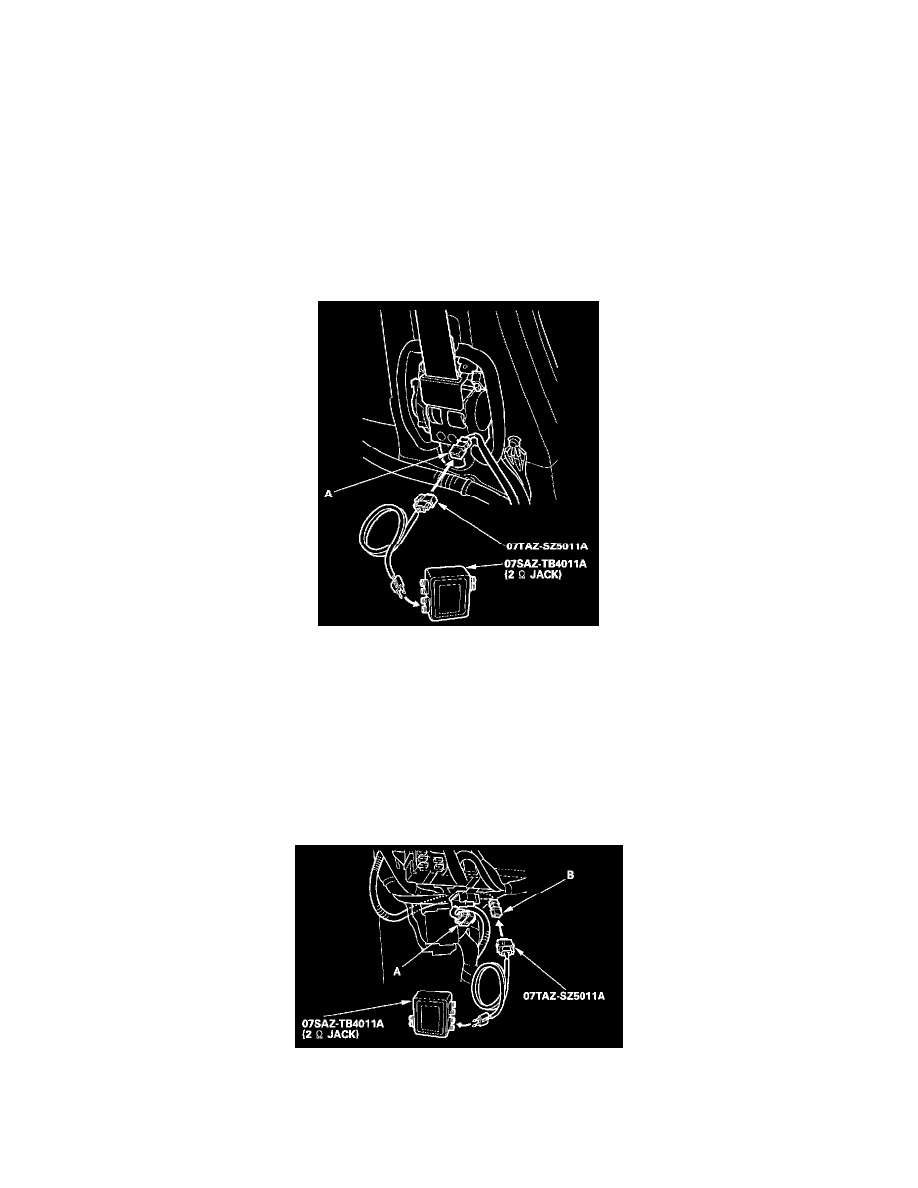
Seat Belt Tensioner: Testing and Inspection
3-1 Open In Driver's Seat Belt Tensioner
DTC 3-1: Open in driver's seat belt tensioner
1. Erase the DTC memory.
2. Turn the ignition switch ON (II), and check that the SRS indicator light comes on for about six seconds and then goes off.
Does the SRS indicator light stay on?
YES - Go to step 3.
NO - Intermittent failure, system is OK at this time. Go to Troubleshooting Intermittent Failures.
3. Disconnect the battery negative cable, and wait for three minutes.
4. Disconnect the driver's seat belt tensioner 2P connector from the left side wire harness 2P connector.
5. Connect the special tool (2 ohms) to the left side wire harness 2P connector.
6. Reconnect the battery negative cable.
7. Erase the DTC memory.
8. Read the DTC.
Is DTC 3-1 or DTC 3-2 indicated?
YES - Go to step 9.
NO - Open or increased resistance in driver's seat belt tensioner; replace the driver's seat belt.
9. Disconnect the left side wire harness 2P connector (A) from the SRS main harness 2P connector (B).
10. Connect the special tool (2 ohms) to the SRS main harness 2P connector.
11. Erase the DTC memory.
12. Read the DTC.
