Pilot V6-3.5L (2004)
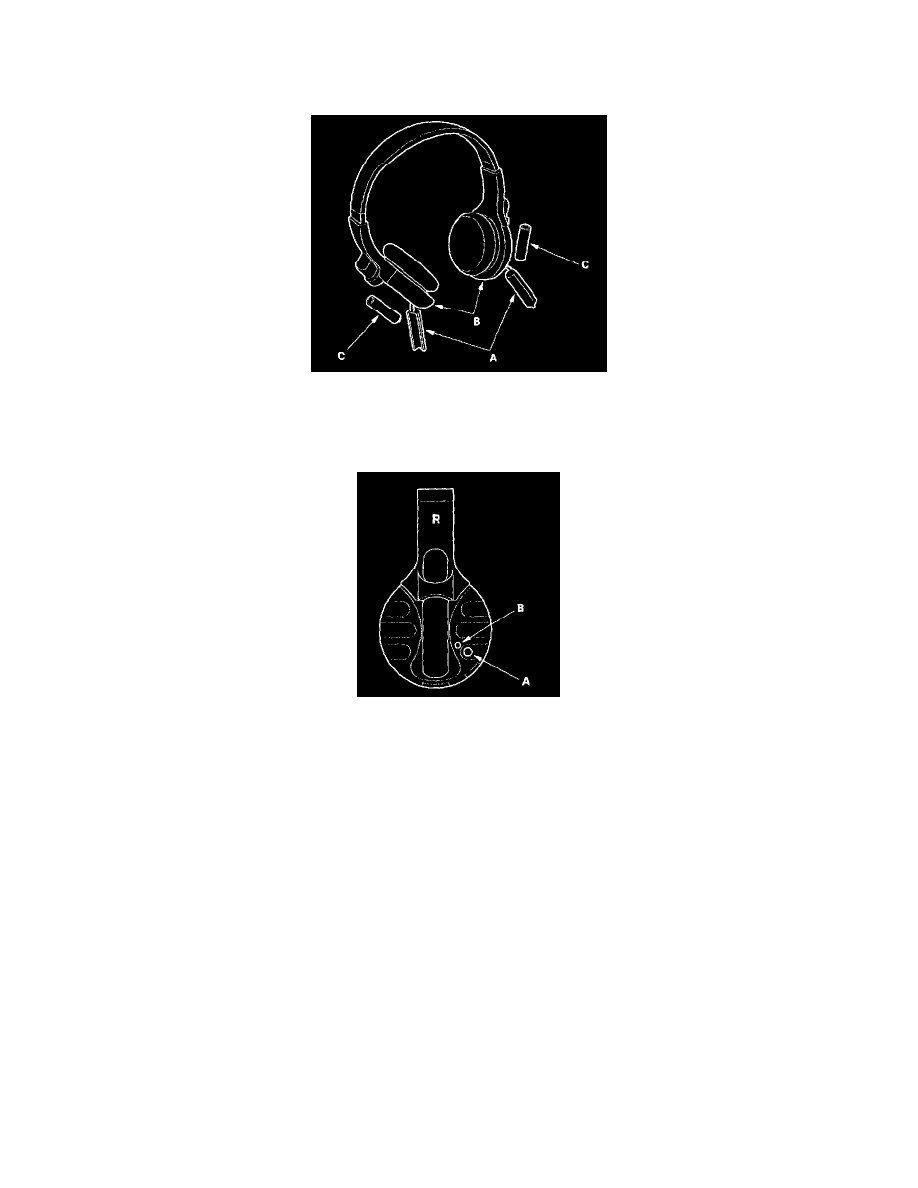
Entertainment System Control Panel: Service and Repair
Wireless Headphone Battery Replacement
Wireless Headphone Battery Replacement
1. Remove the battery covers (A) from the wireless headphone by inserting a coin in the locktabs (B) and lifting the covers.
2. Remove the batteries (C) from the wireless headphone.
Replacement Battery Size: AAA
3. Push the on/off button (A), and confirm that the indicator (B) comes on after the batteries are replaced.
