Pilot 2WD V6-3.5L (2006)
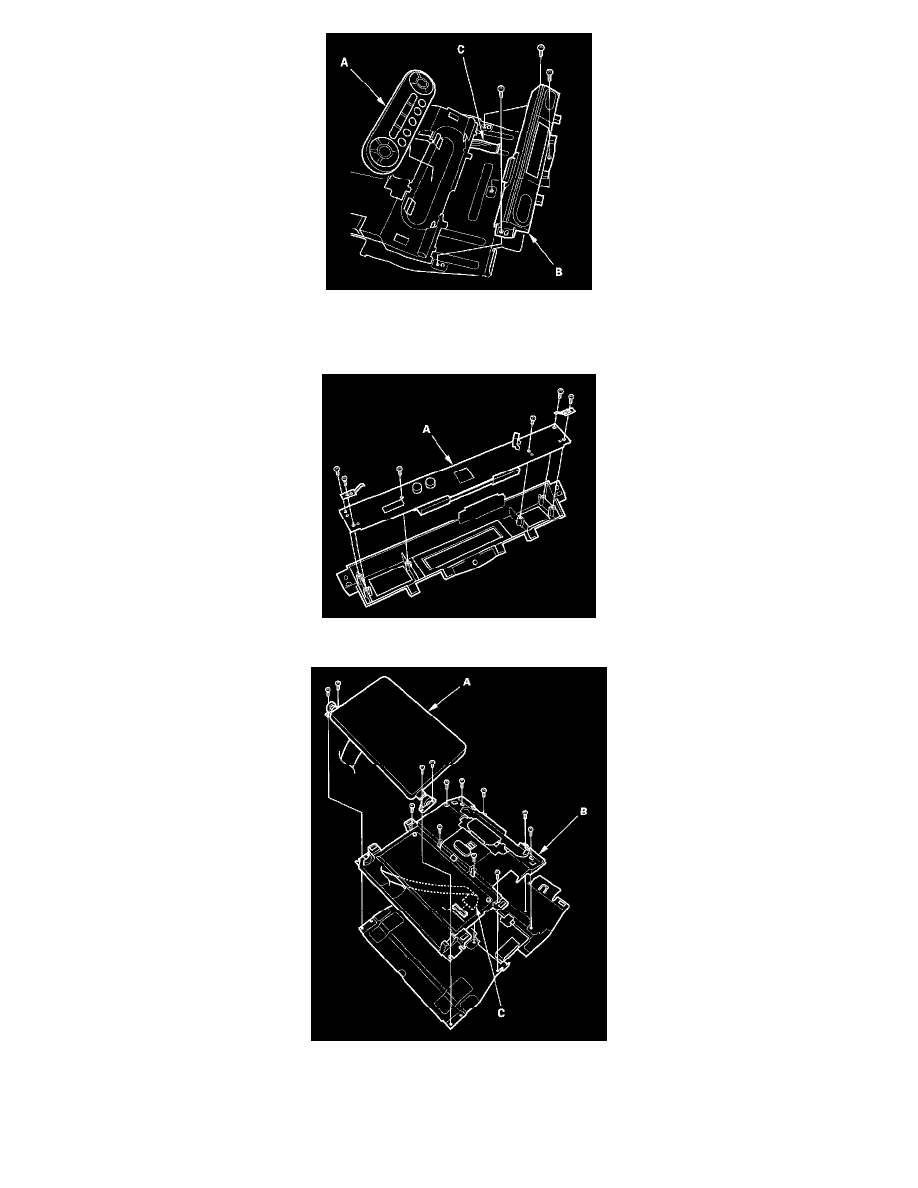
3. Remove the wireless remote control (A).
4. Remove the screws from the rear indicator (B).
5. Disconnect the cable (C) from the rear indicator.
6. Remove the screws, then remove the rear indicator printed circuit card (A).
7. Remove the screws, then remove the screen (A) and base (B). Disconnect the cable (C).
