Pilot 2WD V6-3.5L (2006)
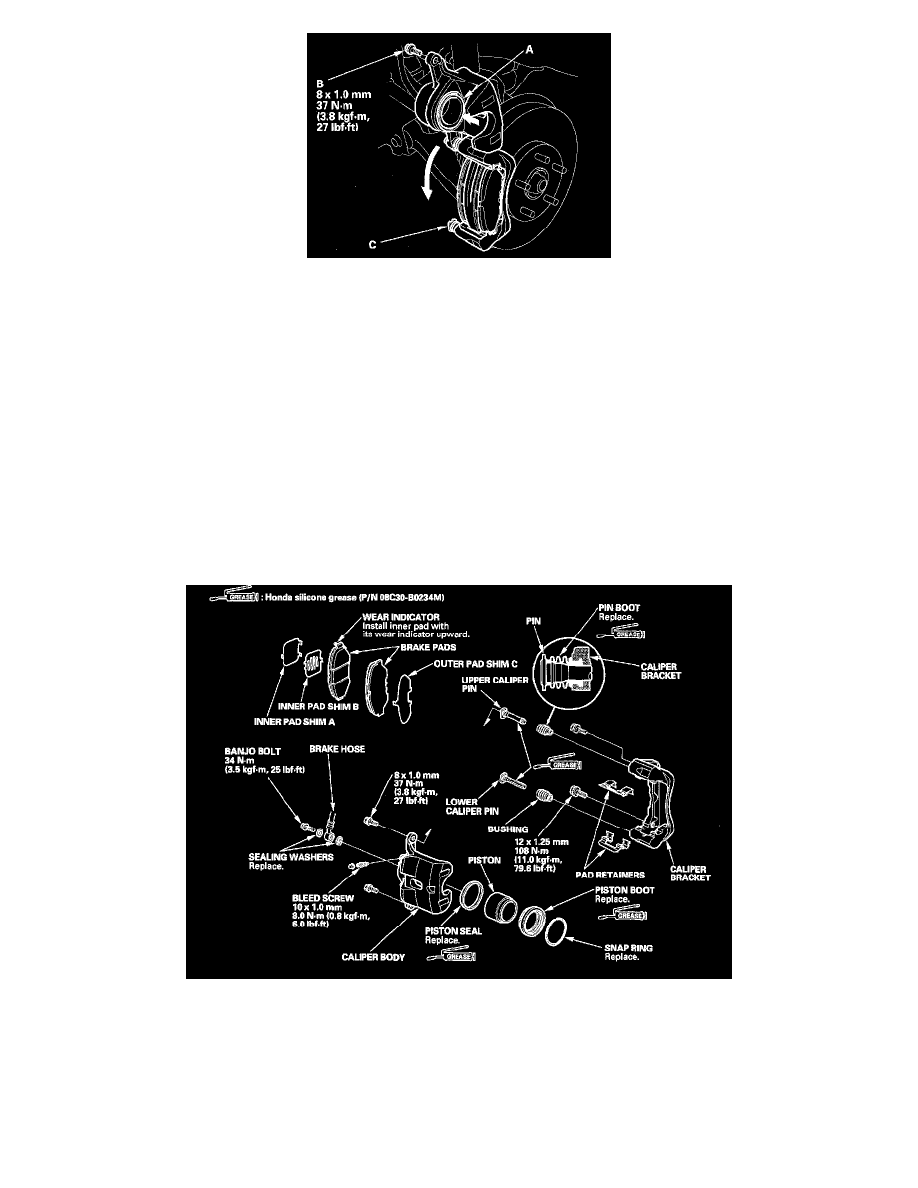
11. Push in the Piston (A) so that the caliper will fit over the brake pads. Make sure that the piston boot is in position to prevent damaging it when
pivoting the caliper down.
NOTE: Be careful when pressing in the caliper piston; brake fluid might overflow from the master cylinder's reservoir.
12. Pivot the caliper down into position. install the flange bolt (B), and torque it to the specified torque while holding the lower caliper pin (C) with a
wrench being careful not to damage the pin boot.
13. Install the brake hose mounting bolt, and tighten it to the specified torque.
14. Press the brake pedal several times to make sure the brakes work.
NOTE: Engagement of the brake may require a greater pedal stroke immediately after the brake pads have been replaced as a set. Several
applications of the brake pedal will restore the normal pedal stroke.
15. After installation, check for leaks at hose and line joints or connections, and retighten if necessary. Then test-drive the vehicle.
Overhaul
Front Brake Caliper Overhaul
CAUTION: Frequent inhalation of brake pad dust, regardless of material composition, could be hazardous to your health.
^
Avoid breathing dust particles.
^
Never use an air hose or brush to clean brake assemblies. Use an OSHA-approved vacuum cleaner.
Remove, disassemble, inspect, reassemble, and install the caliper, and note these items:
NOTE: Make sure that the caliper pins are installed correctly. The upper and lower caliper pins are different. If the caliper pins are installed in the
wrong location, it will cause uneven tire wear, vibration, and or uneven or rapid pad wear.
