Pilot 2WD V6-3.5L (2006)
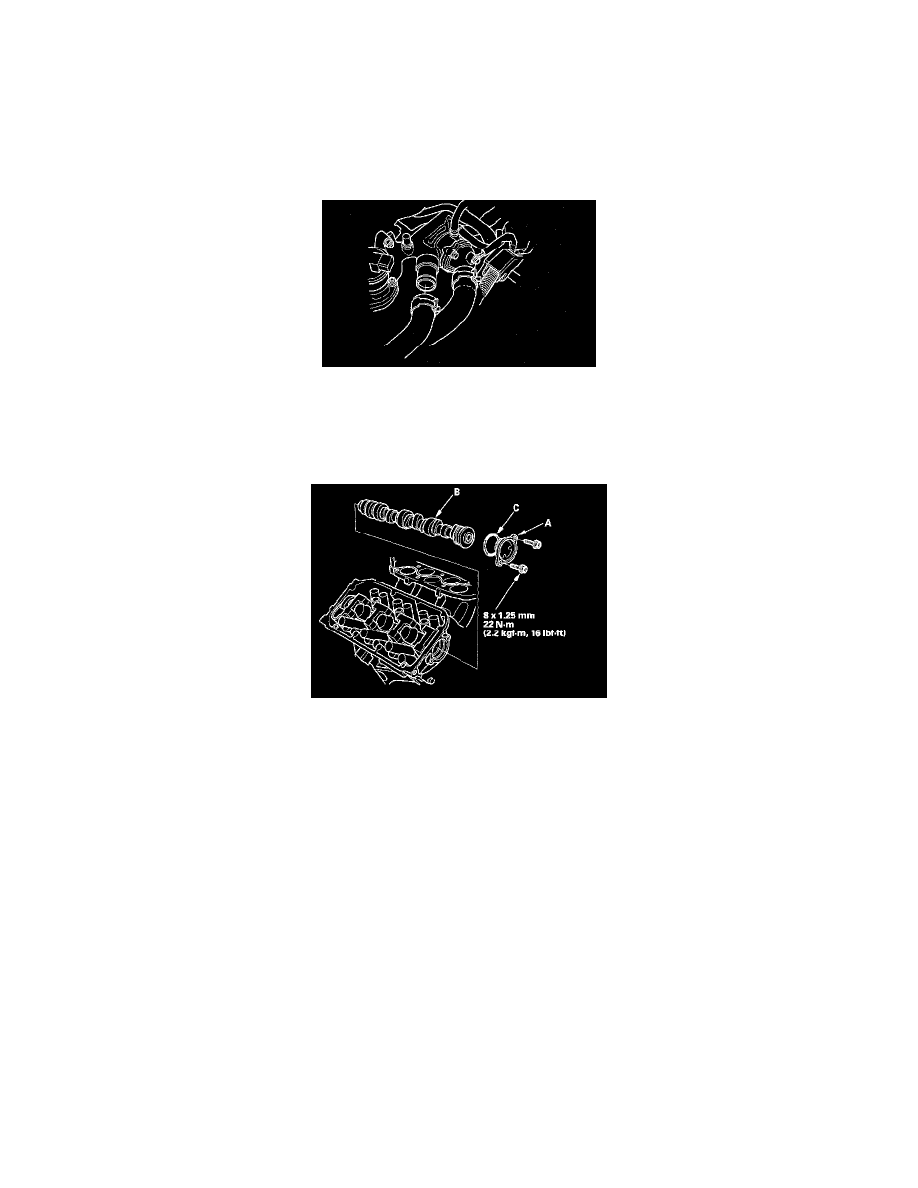
Camshaft: Service and Repair
Camshaft Replacement
Camshaft Replacement
FRONT
1. Make sure you have the anti-theft codes for the radio and the navigation system, then write down the customer's audio presets.
2. Disconnect the negative cable from the battery first, then disconnect the positive cable.
3. Remove the battery and battery tray.
4. Drain the engine coolant.
5. Remove the upper radiator hose.
6. Remove the exhaust gas recirculation (EGR) valve.
7. Remove the timing belt.
8. Remove the front rocker arm assembly.
9. Remove the front camshaft pulley.
10. Remove the thrust cover (A), then remove the front camshaft (B).
11. Install the front camshaft in the reverse order of removal with a new O-ring (C). Apply new engine oil to the camshaft journals and lobes.
12. Apply new engine oil to the threads of the camshaft pulley mounting bolt, then install the front camshaft pulley.
13. Install the rocker arm assembly, then tighten the mounting bolts.
14. Install the timing belt.
15. Adjust the valve clearance.
16. Install the upper radiator hose.
17. Install the battery and battery tray. Clean the battery posts and cable terminals with sandpaper, then assemble them and apply grease to prevent
corrosion.
18. Fill the radiator with engine coolant and bleed the air out from the system.
19. Do the crankshaft position (CKP) pattern clear/CKP pattern lean procedure.
20. Do the PCM idle learn procedure and the power window control unit reset procedure.
21. Enter the anti-theft codes for the radio and the navigation system, then enter the customer's audio presets.
22. Set the clock.
REAR
1. Remove the intake manifold.
