Pilot 2WD V6-3.5L (2006)
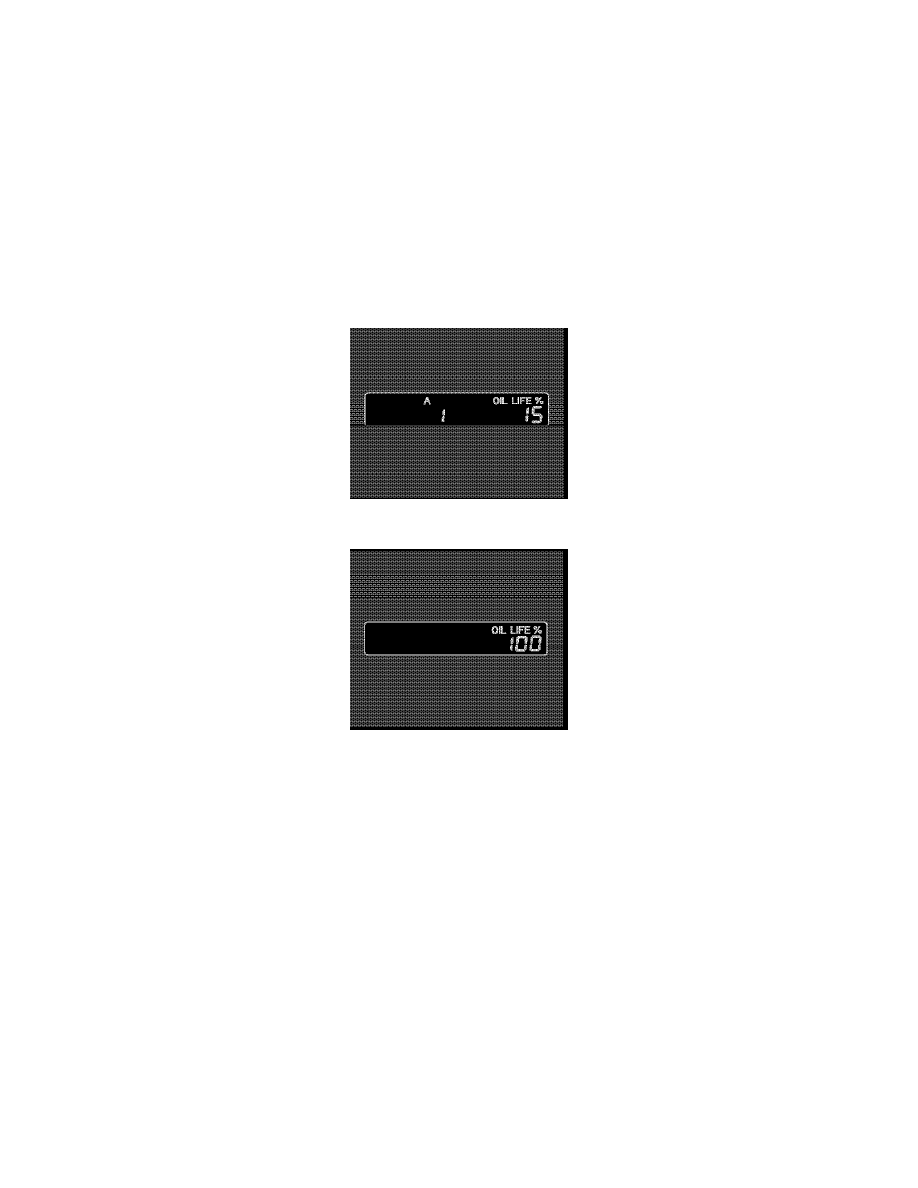
Maintenance Required Lamp/Indicator: Service and Repair
Resetting the Engine Oil Life Display
Reference:
-
For an explanation of Maintenance Minder Codes and what service should be performed, refer to "Maintenance Reminder Service Codes".
Reset the display after completing the required maintenance service. You will see "OIL LIFE 100%" on the information display the next time you turn
the ignition switch to the ON (II) position.
Once the maintenance service is done, reset the maintenance minder as follows:
1. Turn the ignition switch to the ON (II) position.
2. Press the Select/Reset knob until the engine oil life indicator is displayed.
3. Press the Select/Reset knob for more than 10 seconds. The engine oil life and the maintenance item code(s) will blink.
4. Press the Select/Reset knob for another 5 seconds. The maintenance item code(s) will disappear, and the engine oil life will reset to "100".
Important Maintenance Precautions
If you perform the required service but do not reset the display, or reset the display without doing the service, the system will not show the proper
maintenance intervals. This can lead to serious mechanical problems because there will not be an accurate record of when maintenance is needed.
For more comprehensive procedures regarding reading, interpreting and resetting maintenance minder data displayed on the information screen, See:
Service Intervals
