Prelude L4-2056cc DOHC (1990)
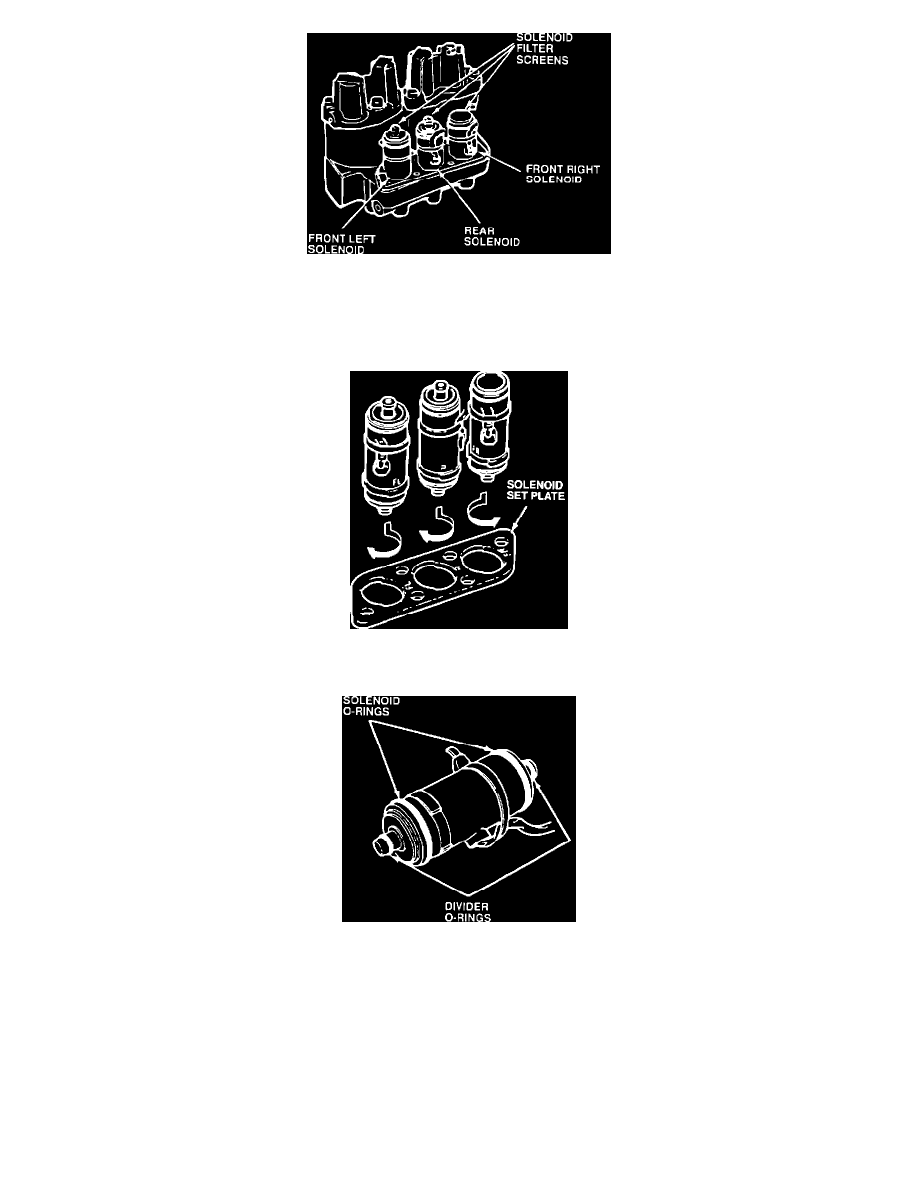
8.
Remove the ALB pump relay from the relay box. Connect the pump relay switch as described in step 2 of Solenoid Flushing. While watching the
filter screens on top of the solenoids, run the pump for two or three seconds. Brake fluid will flow from the filter screen of the leaking solenoid.
9.
Open the maintenance bleeder with the Bleeder T-Wrench. Loosen all of the solenoid set-plate bolts. Remove the bolt nearest to the solenoid
harness from the leaking solenoid.
10.
To remove the leaking solenoid, first push it down to unstick the O-rings, then pull it up while holding the set-plate up slightly. Turn the solenoid
in the direction shown until it can be removed.
11.
Coat the new O-rings with clean brake fluid, then install them on the new solenoid.
12.
Apply a film of clean brake fluid to the solenoid body and O-rings, then carefully install the solenoid in the modulator body.
13.
Reinstall the set-plate bolt that you removed in step 9, then tighten all the set-plate bolts until snug. Torque the set-plate bolts to 15 N-m (1.5
kg.m., 11 lb.ft.).
