Ridgeline V6-3.5L (2006)
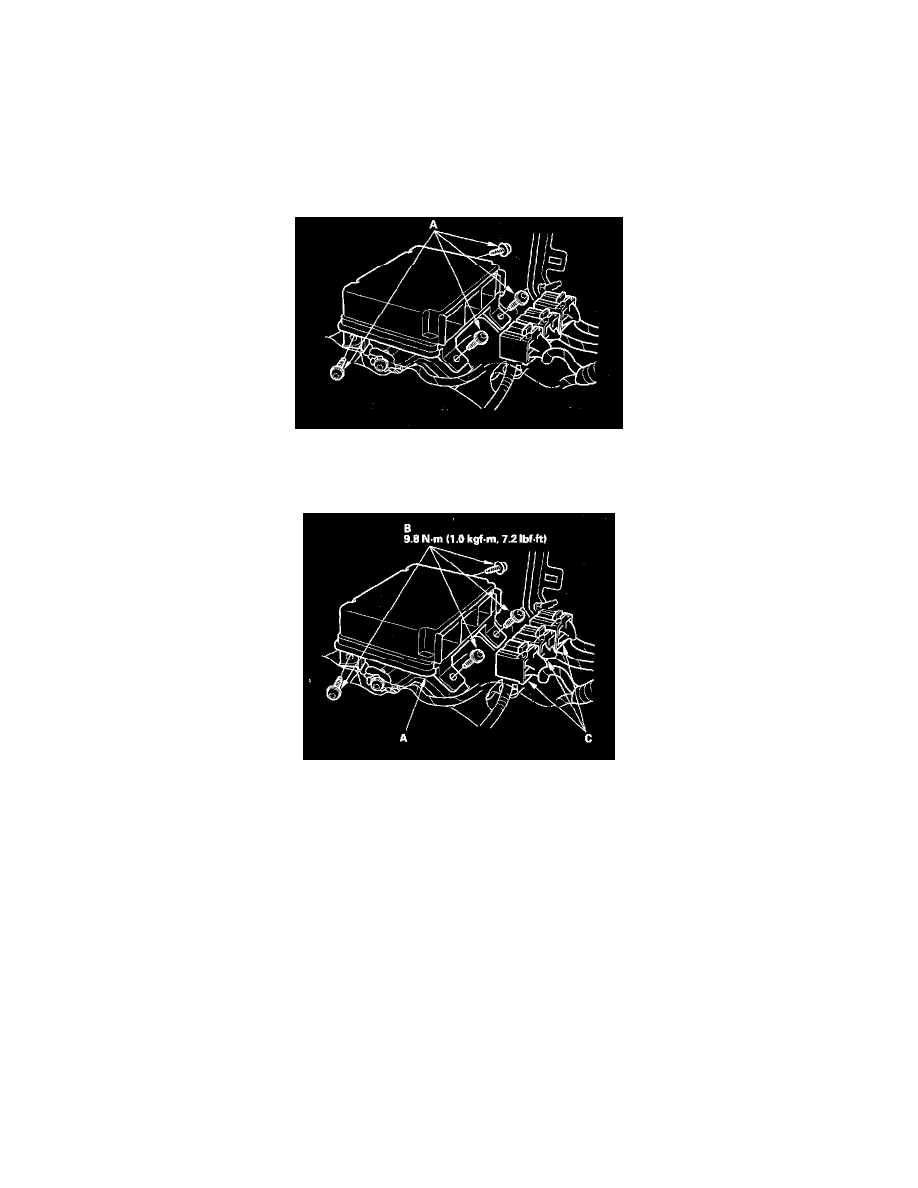
Air Bag Control Module: Service and Repair
SRS Unit Replacement
SRS Unit Replacement
Removal
1. Disconnect the battery negative cable, and wait at least 3 minutes before beginning work.
2. Disconnect both seat belt tensioner connectors.
3. Remove the driver's and passenger's console side trims.
4. Disconnect the connectors and remove the Torx bolts (A), then pull out the SRS unit.
Installation
1. Install the new SRS unit (A) with Torx bolts (B), then connect the connectors (C) to the SRS unit; push them into position until they click.
NOTE: Be sure the SRS unit is sitting squarely against its bracket before torquing the Torx bolts.
2. Reconnect both seat belt tensioner connectors.
3. Reconnect the battery negative cable.
4. Install all removed parts.
5. After installing the SRS unit, confirm proper system operation: Turn the ignition switch ON (II); the SRS indicator should come on for about 6
seconds and then go off.
