S2000 L4-2.2L (2004)
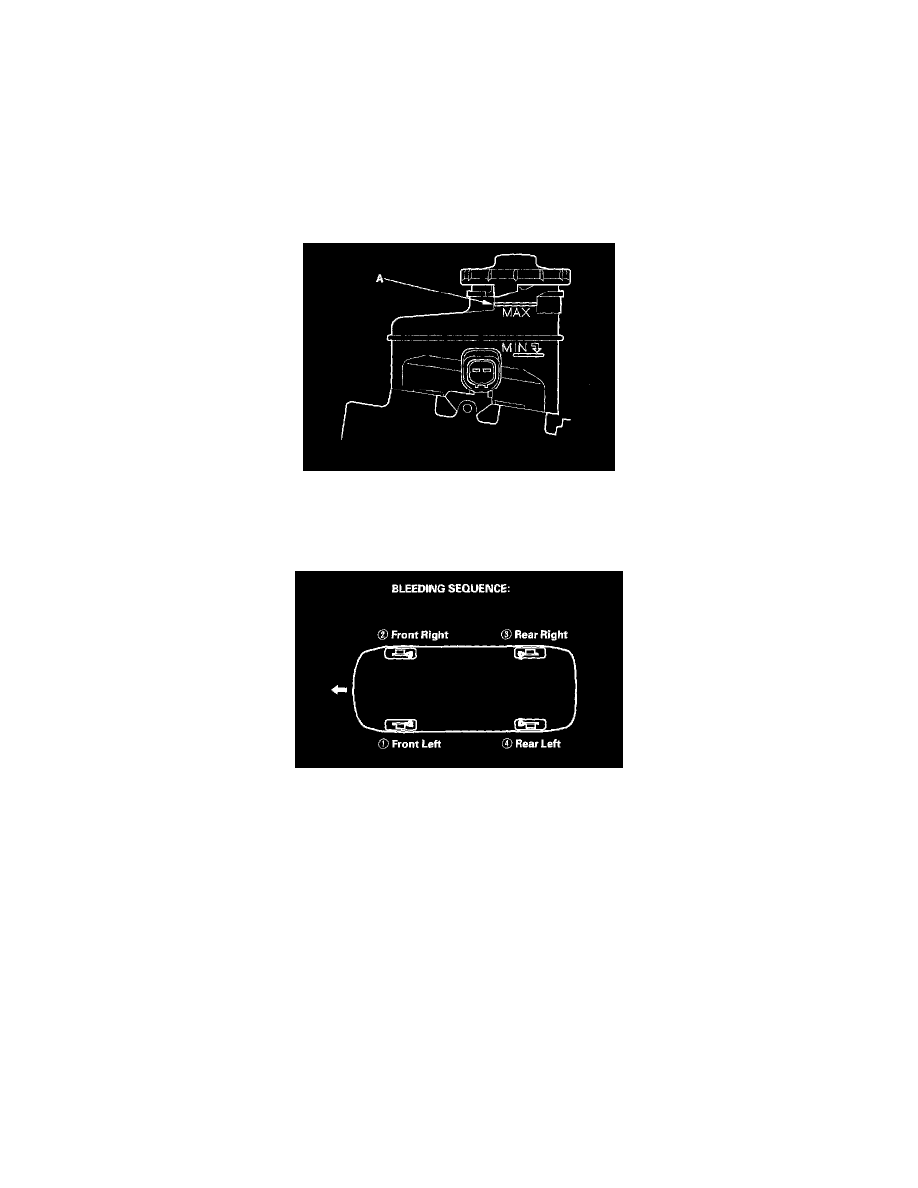
Brake Bleeding: Service and Repair
Brake System Bleeding
NOTE:
^
Do not reuse the drained fluid.
^
Always use Honda DOT 3 Brake Fluid from an unopened container. Using a non-Honda brake fluid can cause corrosion and shorten the life of the
system.
^
Make sure no dirt or other foreign matter is allowed to contaminate the brake fluid.
^
Do not spill brake fluid on the vehicle; it may damage the paint; if brake fluid does contact the paint, wash it off immediately with water.
^
The reservoir on the master cylinder must be at the MAX (upper) level mark at the start of the bleeding procedure and checked after bleeding each
brake caliper. Add fluid as required.
1. Make sure the brake fluid level in the reservoir is at the MAX (upper) level line (A).
2. Attach a piece of clear plastic hose over the first bleed screw, and submerge the other end into a container of new brake fluid.
3. Have someone slowly pump the brake pedal several times, then apply steady pressure.
4. Starting at the left-front, loosen the brake bleed screw to allow air to escape from the system. Then tighten the bleed screw securely.
4. Repeat the procedure for each wheel in the sequence shown following until air bubbles no longer appear in the fluid.
5. Refill the master cylinder reservoir to the MAX (upper) level line.
Pressure Bleeding
Install the appropriate power probe pressure bleeder adapter onto the master cylinder.
Use the bleeding sequence above, and follow the bleeding instructions that come with your pressure bleeder.
