H2 V8-6.2L (2008)
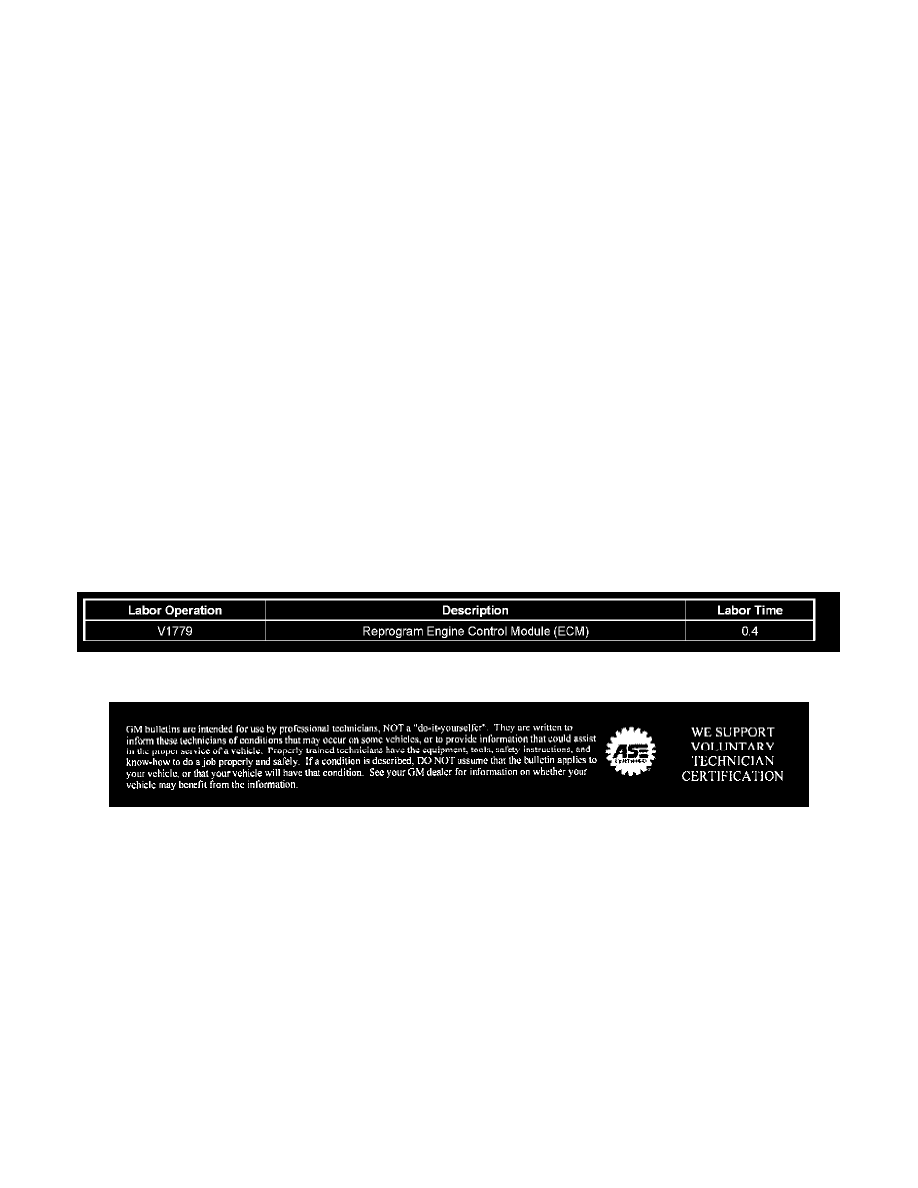
^
The RS-232 communication cable port
^
The connection at the data link connector (DLC)
^
The voltage supply circuits
^
DO NOT disturb the tool harnesses while programming. If an interruption occurs during the programming procedure, programming failure or control
module damage may occur.
^
DO NOT turn OFF the ignition if the programming procedure is interrupted or unsuccessful. Ensure that all control module and DLC connections are
secure and the Tech 2(R) operating software is up to date.
1.
Verify that there is a battery charge of 12 to 16 volts. The battery must be able to maintain a charge during programming. Use an additional jump
battery, if necessary. Only use approved Midtronics charger or Jumper Packs, etc. to maintain proper battery voltage during programming.
2.
Reprogram the engine control module (ECM). Refer to SI and Service Programming System (SPS) documentation for ECM programming
instructions, if required.
1.
Connect the MDI or Tech 2(R) to the vehicle.
Important:
Select J 2534 MDI or Tech 2(R) Legacy Pass-Thru and Reprogram ECU from the Select Diagnostic Tool and Programming Process
screen. The J 2534 MDI will reprogram the module in less time than the Tech 2(R) scan tool.
2.
Select ECM Engine Control Module from the Supported Controllers screen.
3.
Follow the on-screen instructions.
3.
Using the MDI or Tech 2(R), clear all DTCs if required.
Claim Information
For vehicles repaired under this service update, use the table.
Disclaimer
