H3 L5-3.7L (2007)
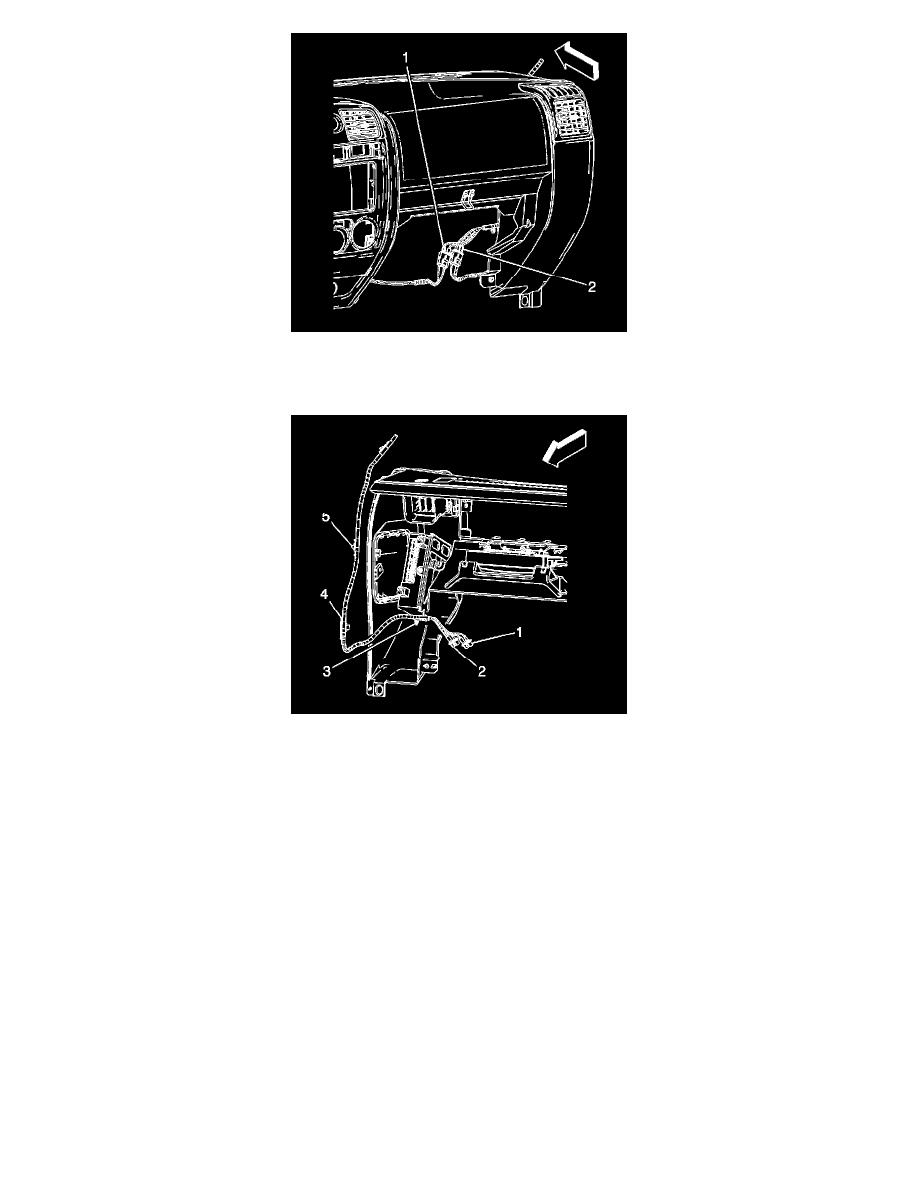
6. Open the instrument panel (I/P) compartment door to a full down position.
7. Disconnect the connector (2) from the vehicle communication interface module (VCIM) jumper harness.
8. Disconnect the connector (1) from the digital radio receiver jumper harness.
9. Detach the retainer (3) from the I/P structure.
10. Attach a mechanics wire to the end of the coax cable (1) and (2).
11. Detach the coax cable retainer (4) from the hinge pillar.
12. Grasp the cable above the I/P and gently pull upward to release the retainer (5) from the hinge pillar.
13. Continue pulling the cable upward to remove the cable from behind the I/P.
14. Remove the cable from the vehicle leaving the mechanics wire routed behind the I/P.
Installation Procedure
