Accent L4-1.6L (2003)
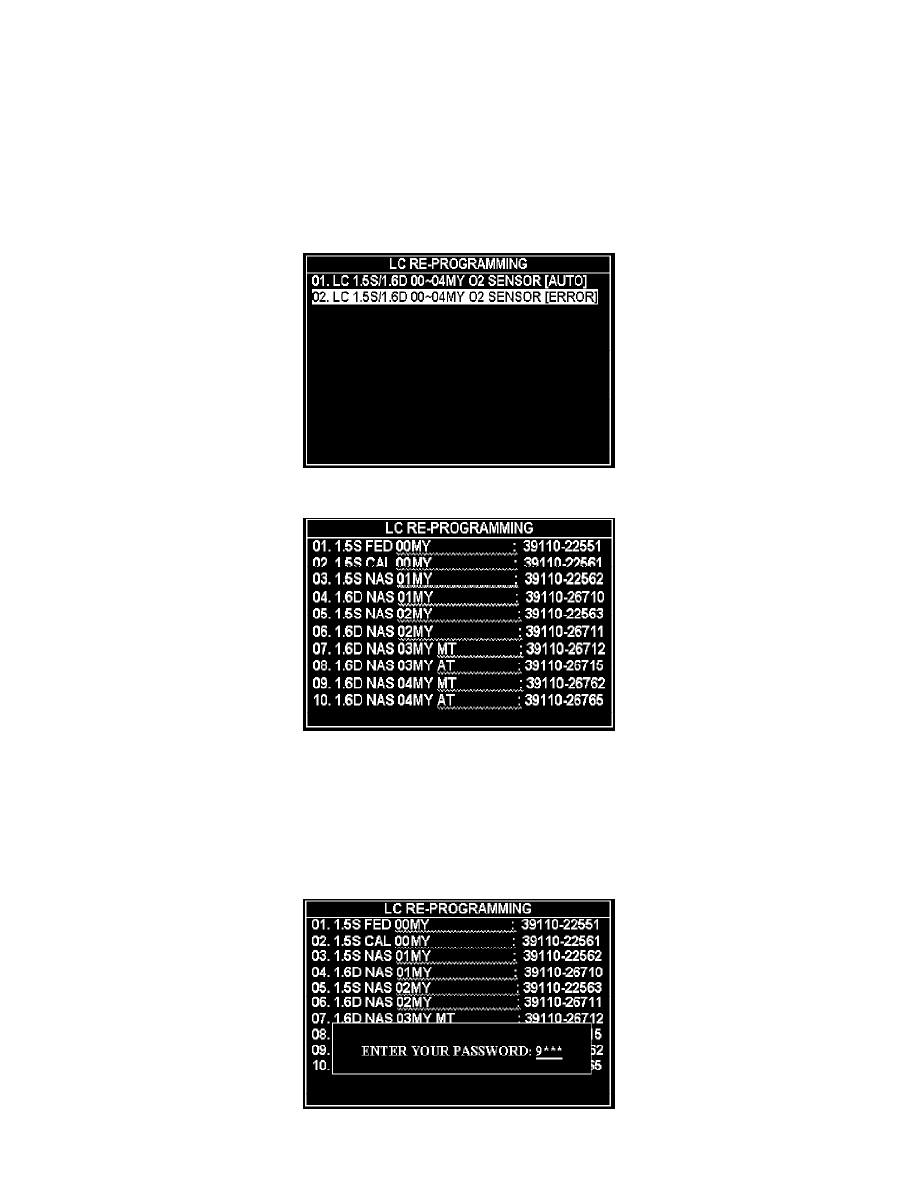
MANUAL UPDATE PROCEDURE:
NOTE:
In the event menu option "01. 1.5S/1.6D 00-04MY 02 SENSOR [AUTO]" fails to download the new ECM program, option "02. 1.5S/1.6D
00-04MY 02 SENSOR [ERROR]" must be used.
1.
Turn the ignition to the ON position.
2.
Turn the Hi-Scan Pro ON and press ENTER.
3.
Select menu option "" and press ENTER.
4.
Select menu option "02. 1.5S/1.6D 00-04MY 02 SENSOR [ERROR]" for manual update and press ENTER.
5.
Choose the correct specification for your vehicle by identifying the VIN and engine and by referring to the "ECM SPECIFICATION TABLE"
shown previously in this bulletin to choose one of 10 choices. Then press ENTER.
NOTE:
If the vehicle is equipped with ECM P/N 39110-22550, use option 01. for 39110-22551.
NOTE:
If the vehicle is equipped with ECM P/N 39110-22560, use option 02. for 39110-22561.
6.
Select the correct password for Manual Update from the "ECM SPECIFICATION TABLE shown previously in this bulletin.
