Accent L4-1.6L (2003)
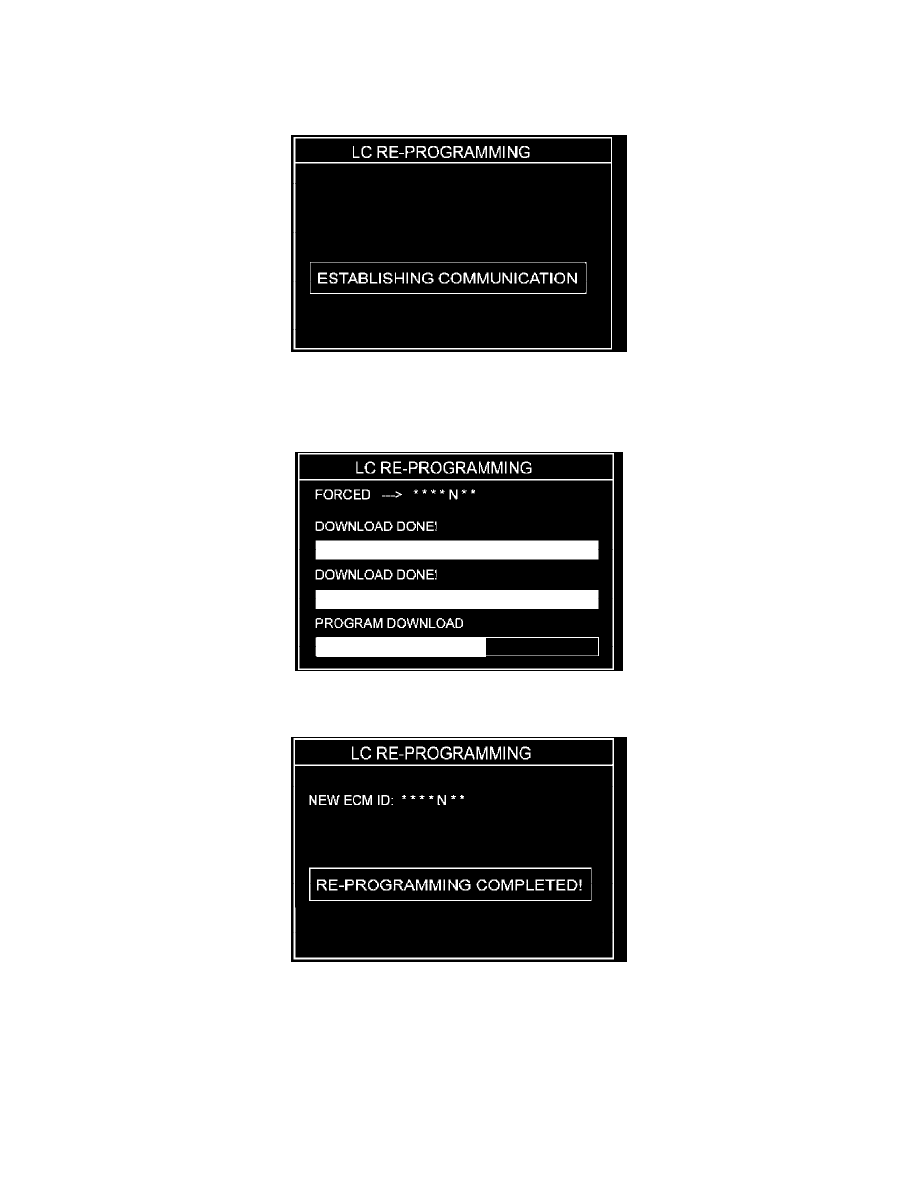
^
Enter the correct password and press ENTER.
WARNING:
If an incorrect password is used, the correct ECM software will not be downloaded.
7.
Wait until the reprogramming is completed. The Hi-Scan Pro will reprogram the ECM.
NOTE:
Once the password is entered and accepted, the rest of the procedure is exactly the same as the automatic update procedure.
8.
Compare the new ECM ID displayed on the Hi-Scan Pro screen with the one that's listed as the correct new ECM ID in the table shown previously
in this TSB, to make sure that the correct software has been installed.
9.
When the COMPLETED message is displayed, turn the Hi-Scan Pro OFF and the process is complete.
NOTE:
When reprogramming has been completed successfully, turn the ignition to the OFF position for 20 seconds and then start the engine to check
for proper operation.
EXPLANATION OF ERROR MESSAGE:
1.
"INVALID PASSWORD": Please enter the correct password again.
