Accent L4-1.6L (2003)
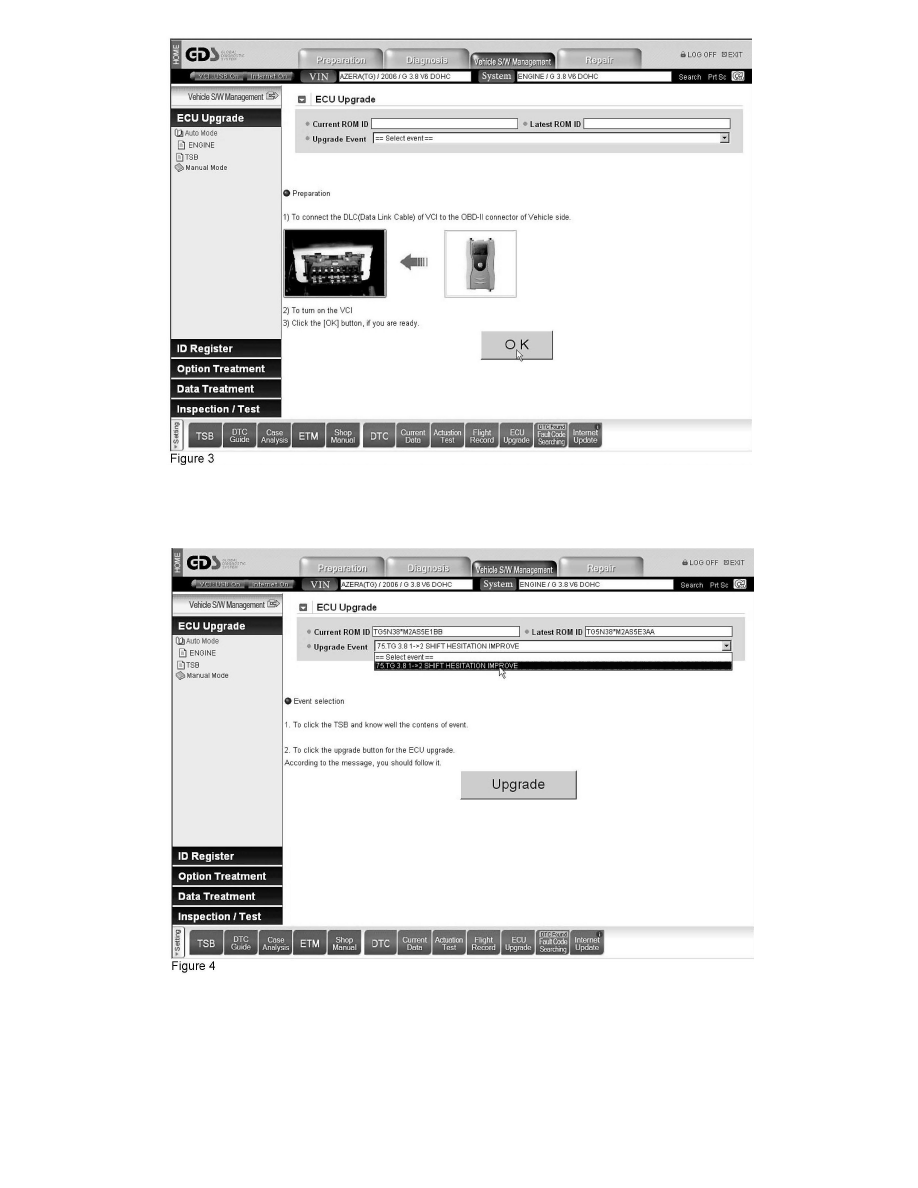
The FCU Upgrade screen will appear. Select "Auto Mode." (See Figure 2.)
The GDS will prompt you to make sure that you have connected the VCI to the DLC and turned on the VCI power. (See Figure 3.) After making sure,
click "OK."
A window will appear to alert you that the GDS is "ROM ID Reading." During this time, the GDS will check for available reprograms for the vehicle's
FCU. If any reprograms are found, the ROM ID will be listed in the "Current ROM ID" window. The "Current ROM ID" window shows the existing
status of programming in the FCU. Note: If the ROM IDs match, the ECU already has the latest reprogramming or your GDS unit needs to have the
latest updates installed. Refer to the chart on page 5. The TCM ID column lists the latest ID for each condition. Go to the right edge of the "Upgrade
Event" window and click on the down arrow. Available upgrade events will be displayed in a drop down box. When you select one, the "Upgrade"
button will appear in the center of your screen. (See Figure 4.)
After you have selected the event, click "Upgrade," you will be asked to confirm that you want to upgrade. Then, you will be prompted to wait while
everything is verified. If there is a corresponding TSB for the upgrade, another pop-up will give you the option to recall it and familiarize yourself with
