Accent L4-1.6L (2003)
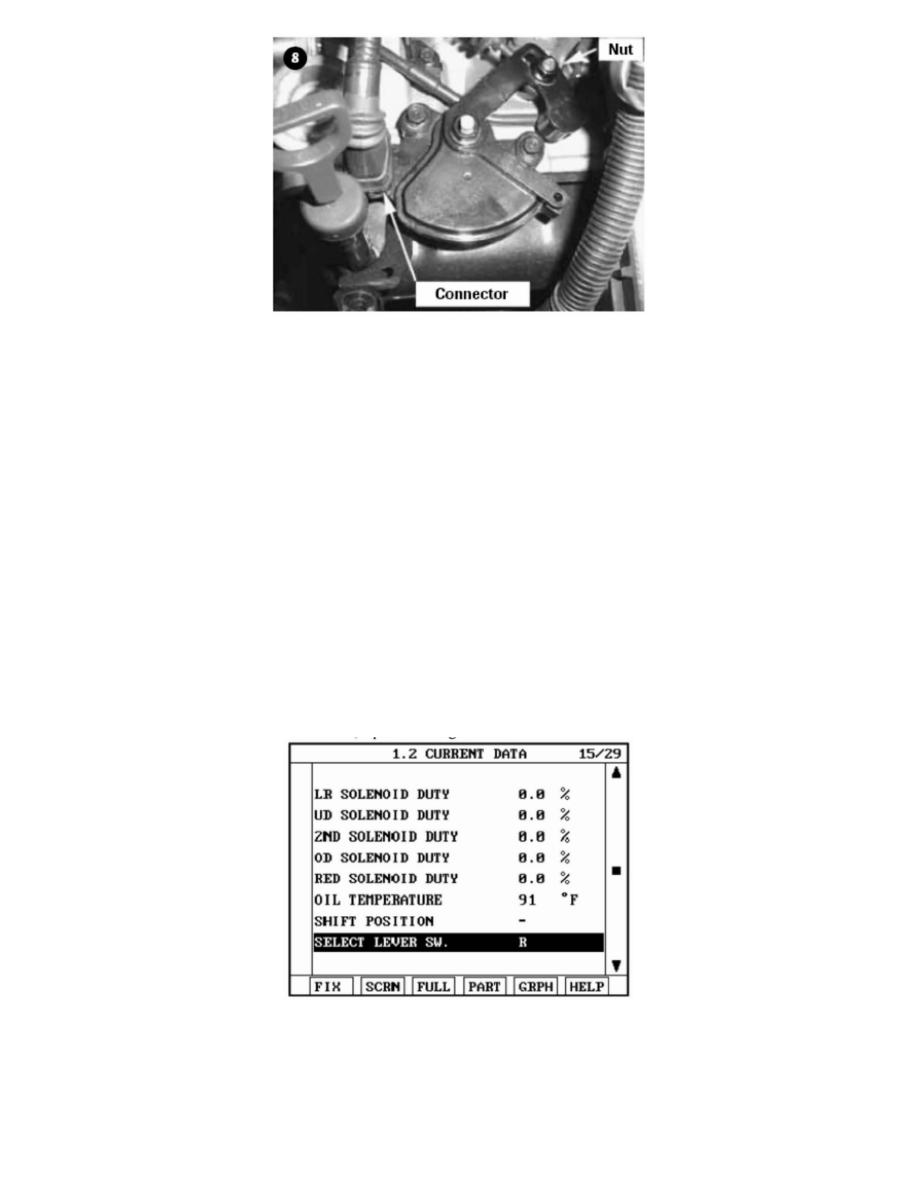
VERIFY THE SIGNAL FROM THE RANGE SWITCH:
9. Attach a Hi-Scan Pro and select:
^ "Hyundai Vehicle Diagnosis"
^ Vehicle
^ Automatic Transaxle" menu
^ "Current Data" menu
^ "Select Lever Switch" and "Shift Position:
10. Move the shift lever to Reverse.
^ Monitor "Select Lever Switch".
^ If "R" is displayed, the TCM is receiving the correct signal from the range switch. Go to Step 11.
^ If not, check the connector at the TCM and the range switch for a bent pin or pin not fully inserted.
Check the wiring harness for an open or short circuit. If ok, replace the range switch.
11. Move the shift lever to Drive.
^ Monitor "Shift Position" and "Select Lever Switch".
^ If "D" and "GEAR 1" are displayed, the TCM is receiving the correct signal from the range switch. Go to Step 12.
^ If not, check the connector at the TCM and the range switch for a bent pin or pin not fully inserted.
