Accent GL Sedan L4-1495cc 1.5L SOHC MFI (1997)
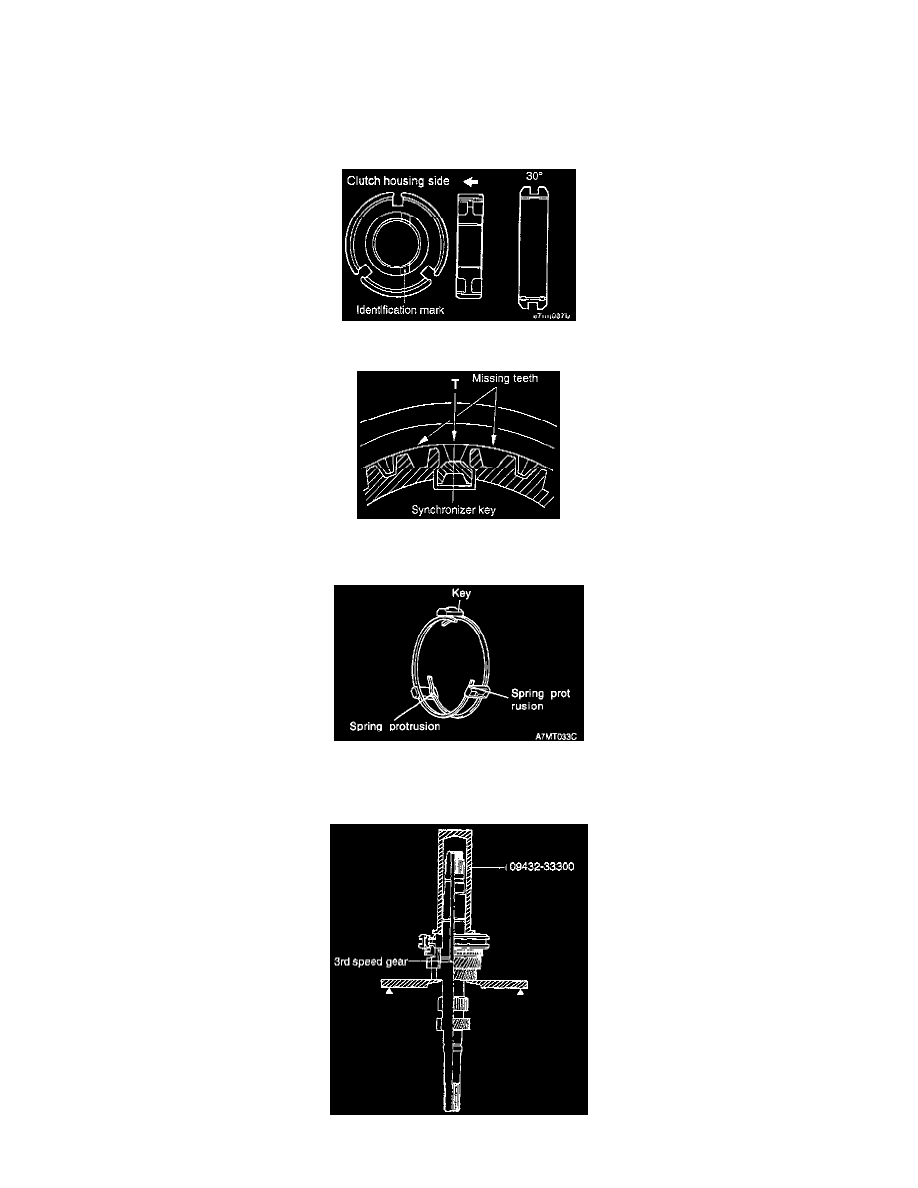
Gears
1. Check the bevel gear and clutch gear teeth for damage or wear.
2. Check the gear cone for rough surfaces, damage or wear.
3. Check the gear bore for damage or wear.
ASSEMBLY
1. Install the synchronizer hub and sleeve so that they are positioned as shown in the figure.
2. The synchronizer sleeve has teeth missing at six places. Assemble the hub to the sleeve so that the center tooth between the two missing teeth will
touch synchronizer key.
3. Install the synchronizer spring so that the stepped portions will rest on the synchronizer keys.
CAUTION: When installing the synchronizer springs, make sure they are not facing the same direction.
4. Install the 3rd-4th gear synchronizer assembly on the input shaft using special tool (09432-33300) or equivalent.
