Accent L L4-1495cc 1.5L SOHC MFI (2001)
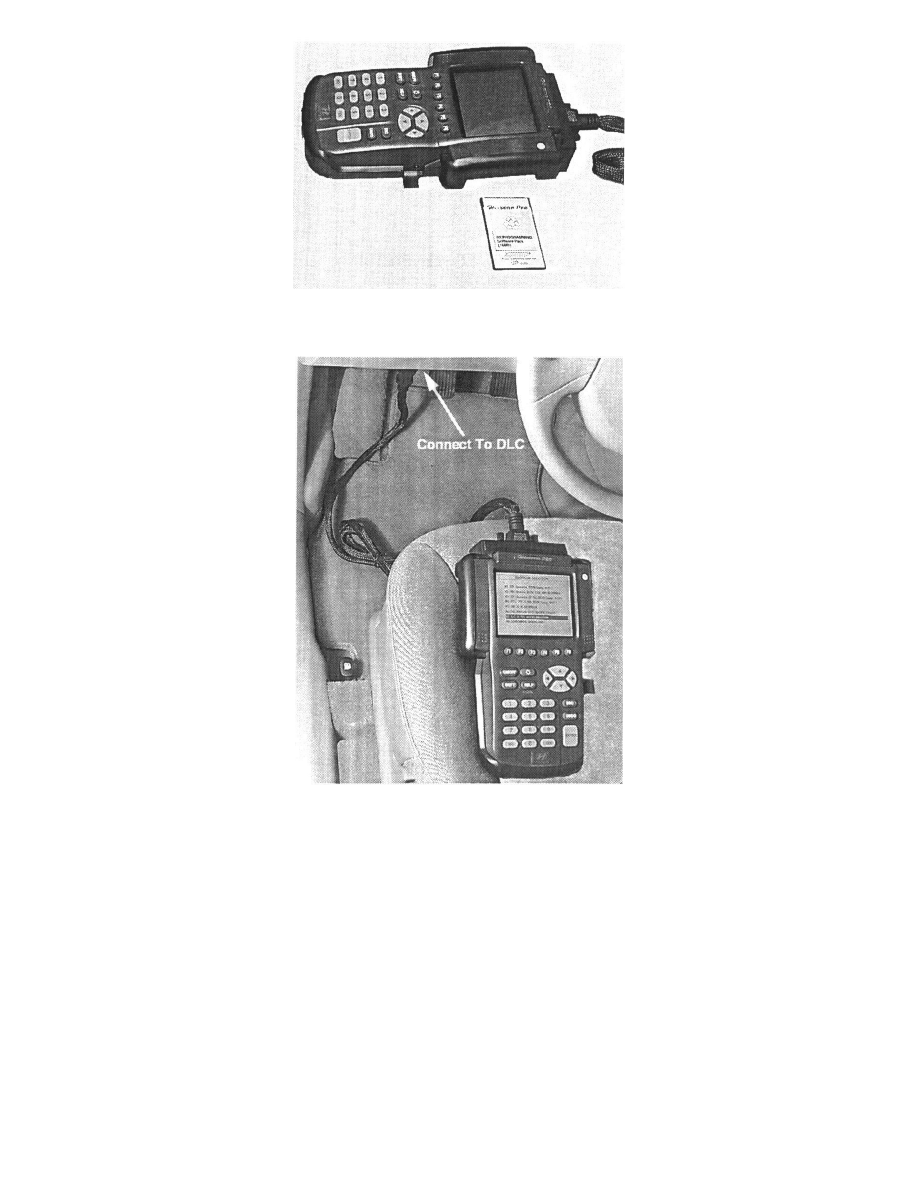
1.
Remove the current system software card from the Hi-Scan Pro and insert the reprogramming software card, with the new LC ECM program, into
the Hi-Scan Pro's top slot.
2.
Plug the Data Link Connector (DLC) cable from the Hi-Scan Pro into the data link connector (16-pin connector) to the left of the steering wheel
under the instrument panel.
3.
Turn the ignition to the ON position.
4.
Turn the Hi-Scan Pro ON and press ENTER.
