Accent L Hatch Back L4-1495cc 1.5L SOHC MFI (2000)
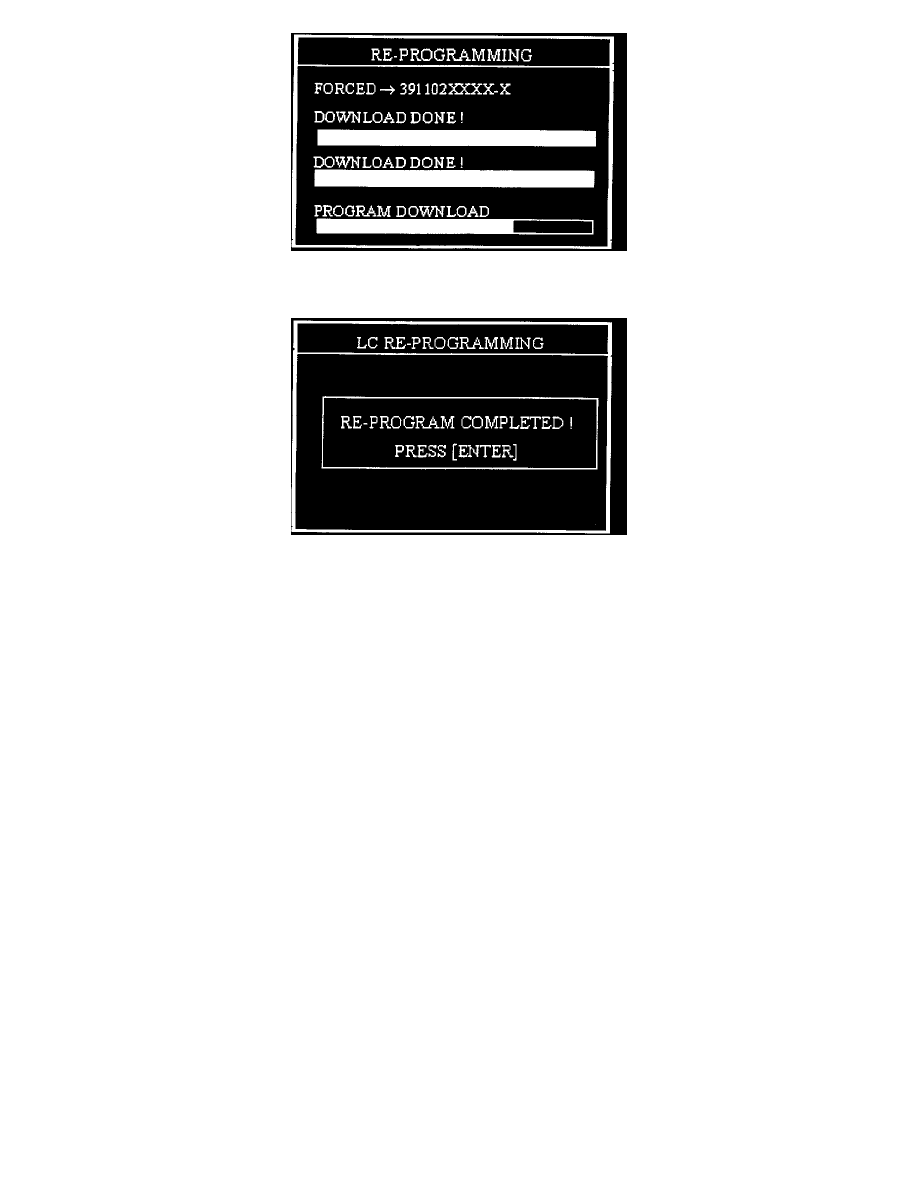
8.
Compare the new ECM ID displayed on the Hi-Scan Pro screen with the one that was recorded during the automatic update reprogramming
procedure to confirm that the correct ECM software has been installed.
9.
When the "RE-PROGRAMMING COMPLETED!" message is displayed, turn the Hi-Scan Pro OFF and the process is over.
NOTE:
When reprogramming has been completed successfully, turn the ignition to the OFF position for 20 seconds and then start the engine.
Explanation of Error Message
1.
"INVALID PASSWORD": Please enter the exact password again.
2.
"REPROGRAMMING ERROR PLEASE WAIT FOR RETRY": An error occurred during reprogramming, the Hi-Scan Pro will retry the
reprogramming automatically.
3.
"ALREADY REPROGRAMMED" or "INCORRECT TARGET ID": The reprogramming has previously been done on this vehicle or the ECM is
not the type subject to this reprogramming procedure.
4.
"REPROGRAM ERROR PLEASE CHECK THE SYSTEM": In this case you must reprogram manually after selecting the menu option "02. LC
READINESS TEST [ERROR MODE]".
