Accent L Hatch Back L4-1495cc 1.5L SOHC MFI (2000)
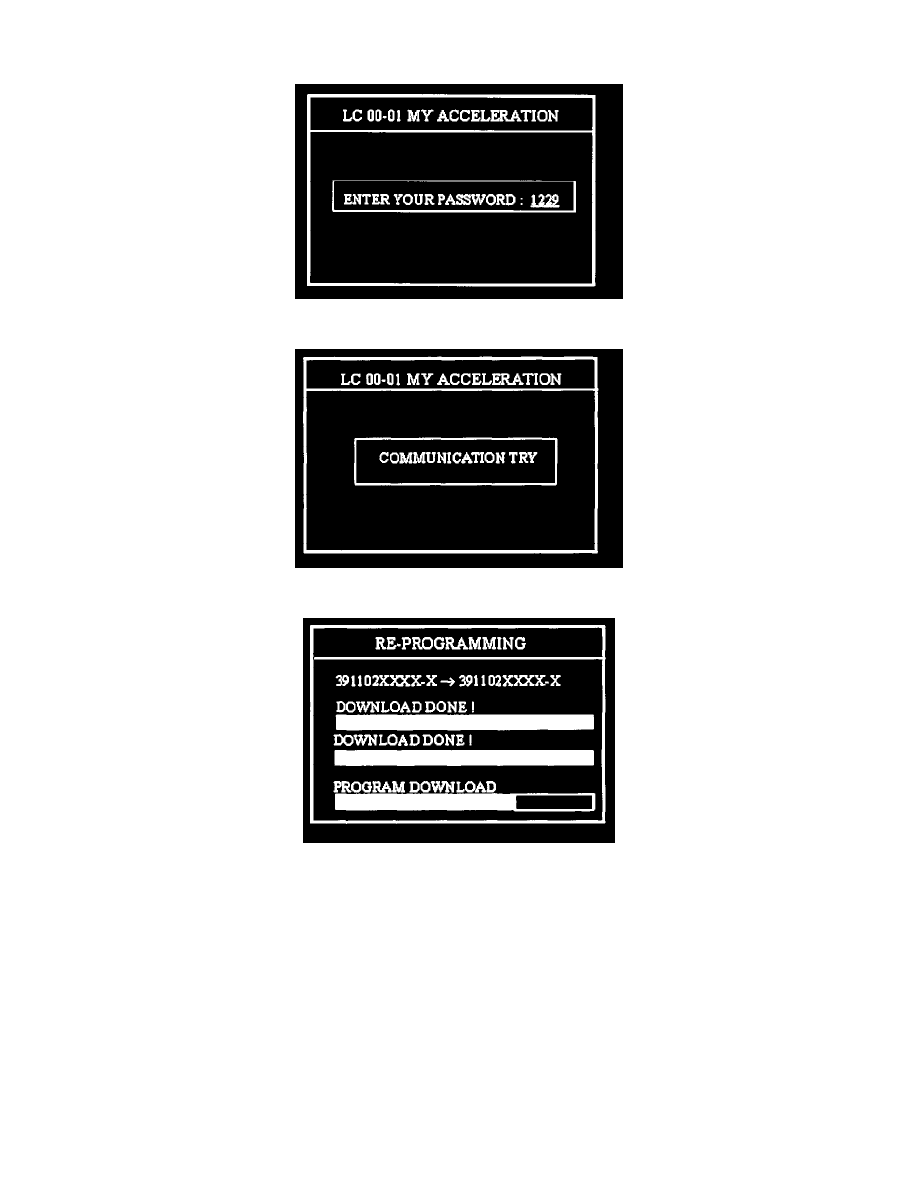
This option automatically detects the ECM type and downloads the correct program.
8.
Enter "1229" as the password for the automatic update mode and press ENTER.
9.
The Hi-Scan Pro will establish communication and check the ECM ID. The Hi-Scan Pro will reprogram the ECM automatically.
NOTE:
^
The Hi-Scan Pro detects the current ECM ID, assigns the new ECM ID and displays them for about 1 second.
^
To be prepared in case a reprogramming error occurs, write down the "NEW ECM ID" displayed on the Hi-Scan Pro screen during
reprogramming.
^
It will be used during the Manual Update Procedure if the program does not download correctly.
^
If the Hi-Scan Pro does not download the program, use the Manual Update Procedure following this section.
^
Check the ECM IDs displayed on the Hi-Scan Pro screen to verify that the correct ECM software is being downloaded. Refer to the "ECM
SPECIFICATION TABLE" in this bulletin for the ECM ID listing.
WARNING:
Do not interrupt the reprogramming at any time. The ECM will be rendered inoperative if the program does not download completely.
