Elantra L4-1595cc 1.6L DOHC (1993)
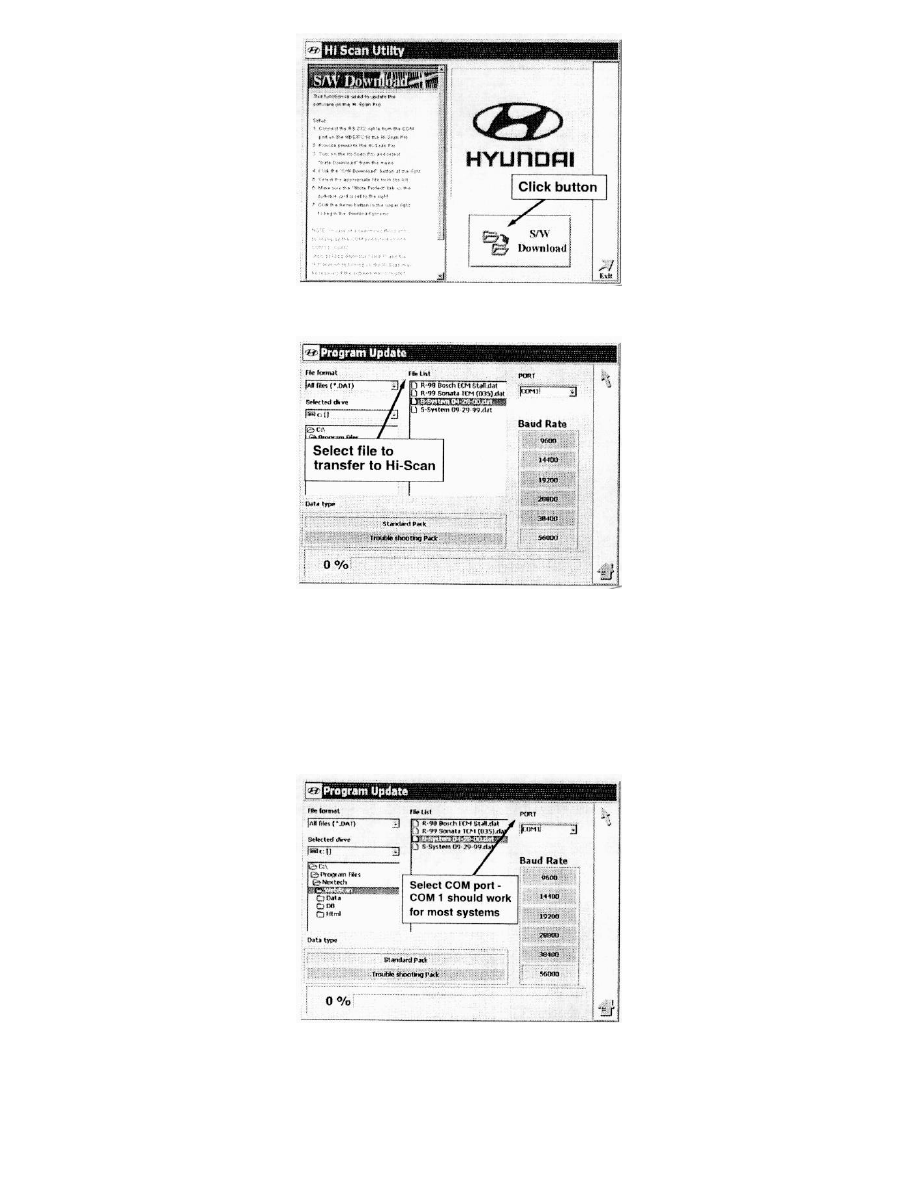
8.
Note the brief instructions on the left of the screen and click the "51W Download" button.
9.
Select the new software from the "File List".
To avoid confusion, the three different types of software start with an identification letter:
S - = Software for the SOL card
R - = Software for the Reprogramming card
I - = Software for the INFO card
Example: "S-System 04-28-00.dat" is software for the SOL card.
10.
Select the proper "Port" setting
COM1 is the default setting and should work for most systems.
If the program does not transfer the software to the Hi-Scan, try changing the "Port" setting to COM2.
