Elantra L4-1595cc 1.6L DOHC (1993)
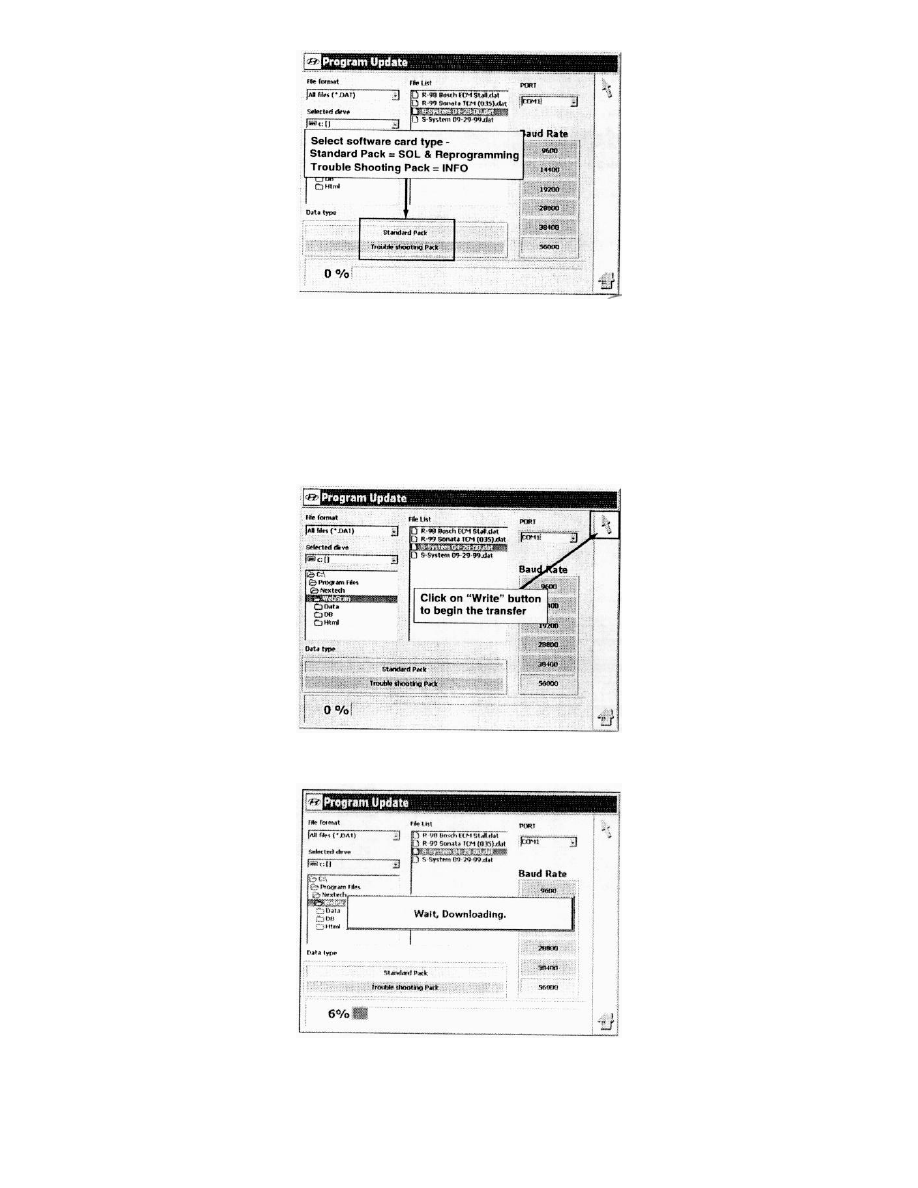
11.
Select the proper "Data Type"
"Standard Pack" is the default setting and is used when updating the SOL and Reprogramming software cards.
"Trouble Shooting Pack" is used only for updating the INFO software card.
COM1 is the default setting and should work for most systems.
If the program does not transfer the software to the Hi-Scan, try changing the "Port" setting to COM2.
12.
Click the "Write" button to start the download process.
13.
The progress meter at the bottom indicates the percent complete.
It will take approximately 5 minutes for the file to download to the Hi-Scan.
