Genesis Coupe L4-2.0L Turbo (2010)
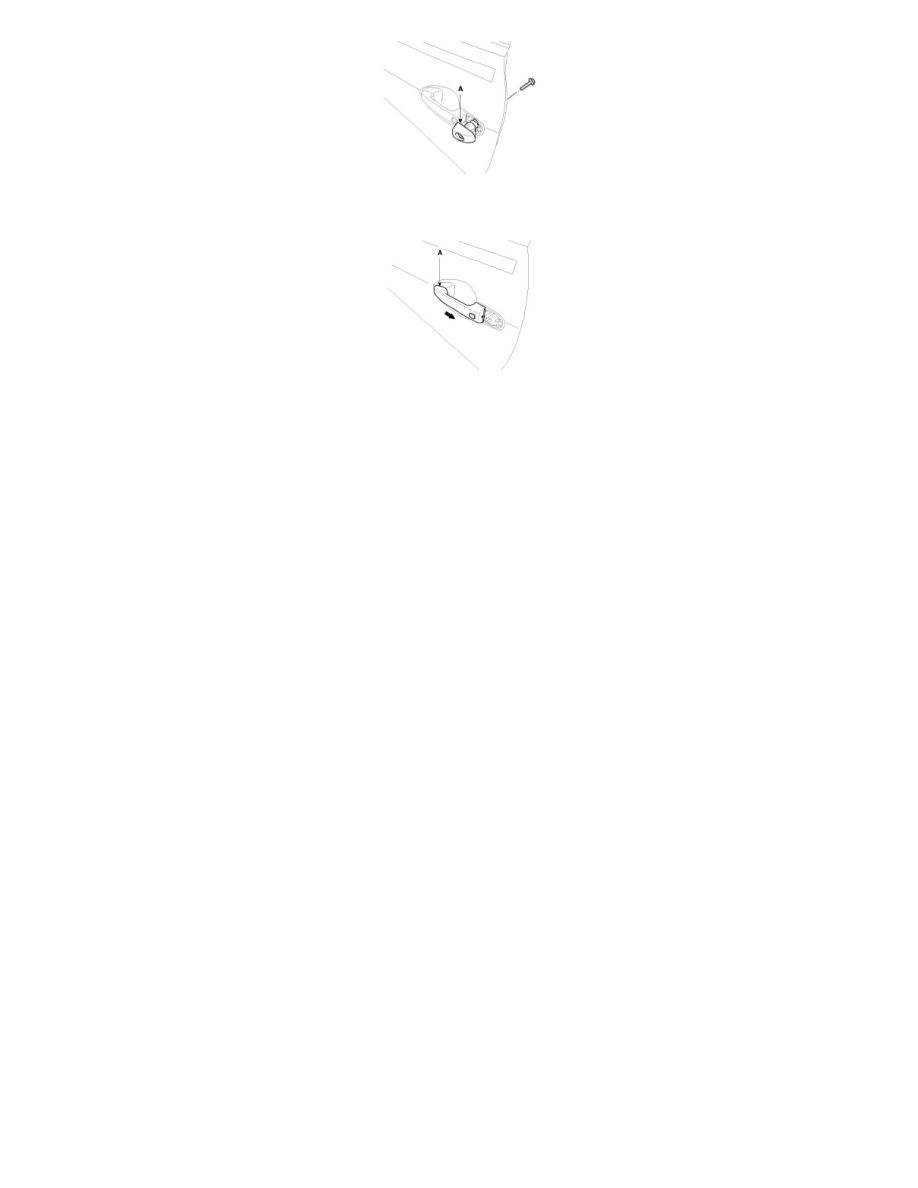
4. Remove the outside handle (A) by sliding it rearward.
Installation
Smart Key Unit
1. Install the smart key unit.
2. Install the smart key unit mounting nut and connector.
3. Install the glove box housing.
4. Install the glove box.
5. Install the negative (-) battery terminal and check the smart key system.
RF Receiver
1. Install the RF receiver.
2. Install the glove box housing.
3. Install the glove box.
4. Install the negative (-) battery terminal and check the smart key system.
Interior 1 Antenna
1. Install the interior 1 antenna.
2. Install the center fascia lower panel.
3. Install the console upper cover.
4. Install the negative (-) battery terminal and check the smart key system.
Interior 2 Antenna
1. Install the interior 2 antenna.
2. Install the console rear cover after connecting the connector.
3. Install the negative (-) battery terminal and check the smart key system.
Interior 3 Antenna
1. Install the interior 3 antenna.
2. Install the trunk panel.
3. Install the negative (-) battery terminal and check the smart key system.
Exterior Bumper Antenna
1. Install the exterior bumper antenna.
2. Install the rear bumper.
3. Install the negative (-) battery terminal and check the smart key system.
Buzzer
1. Install the buzzer.
2. Install the left side fender.
3. Install the negative (-) battery terminal and check the smart key system.
Door Outside Handle
1. Install the outside handle.
2. Install the door trim.
