Santa Fe L4-2.4L (2001)
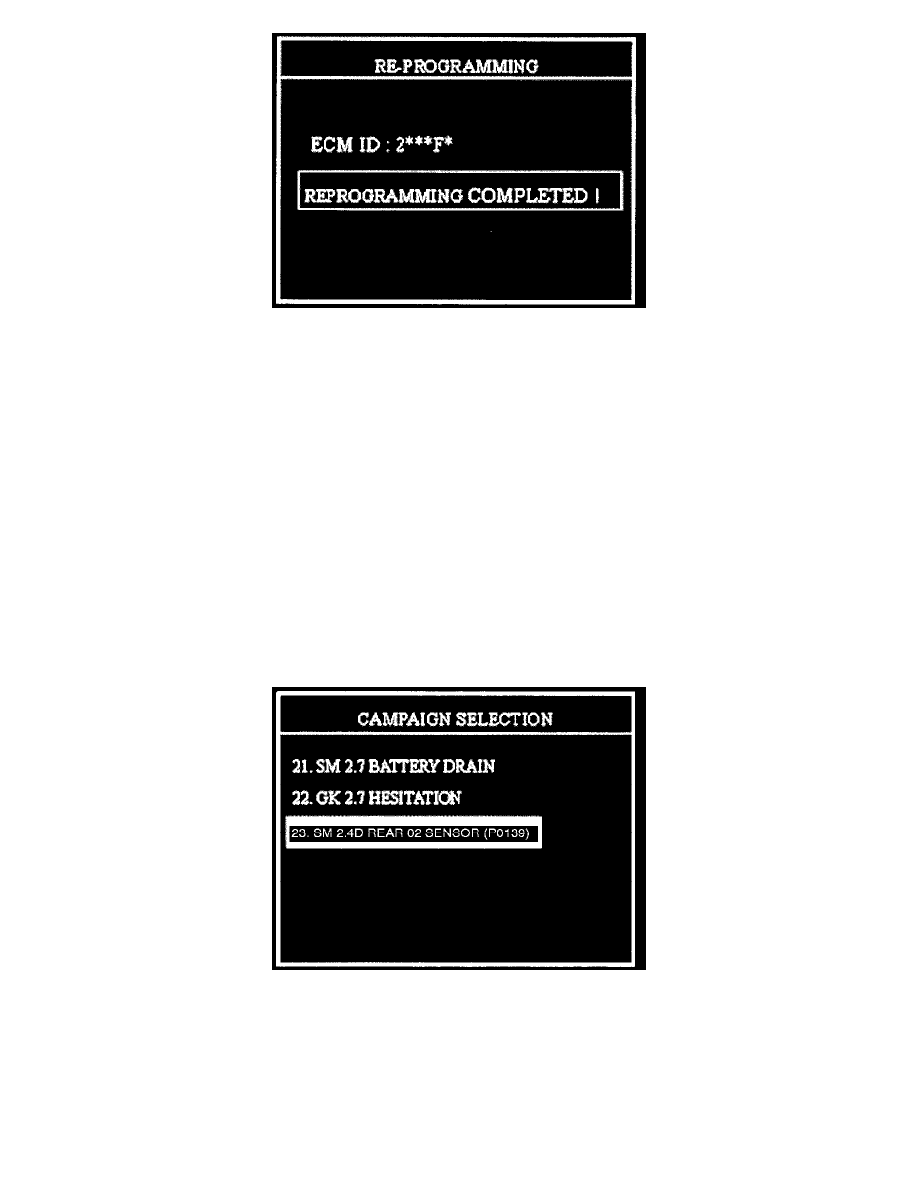
NOTE
^
The new ECM ID is displayed when the new ECM software download process is complete.
^
Check the new ECM ID displayed on the Hi-Scan Pro screen to verify that the correct ECM software has been downloaded. Refer to the
"ECM SPECIFICATION TABLE" for the ECM ID listing.
17.
Turn the Hi-Scan Pro off and turn the ignition key to the off position for 10 seconds. Then start the engine to check for proper operation.
Manual Update Procedure
NOTE
^
In the event menu option "01. SM 2.4D 01/02MY [AUTO MODE]" fails to download the new ECM program, option "02. SM 2.4D
01/02MY [ERROR MODE]" must be used.
^
Confirm all connections are established as shown in the "AUTOMATIC UPDATE PROCEDURE" before continuing.
1.
Turn the ignition to the ON position.
2.
Turn the Hi-Scan Pro ON and press ENTER.
3.
Select menu option "23. SM 2.4D REAR 02 SENSOR (P0139)" and press ENTER.
4.
Select menu option "02. SM 2.4D 01/02MY [ERROR MODE]" and press ENTER.
