Santa Fe V6-3.5L (2004)
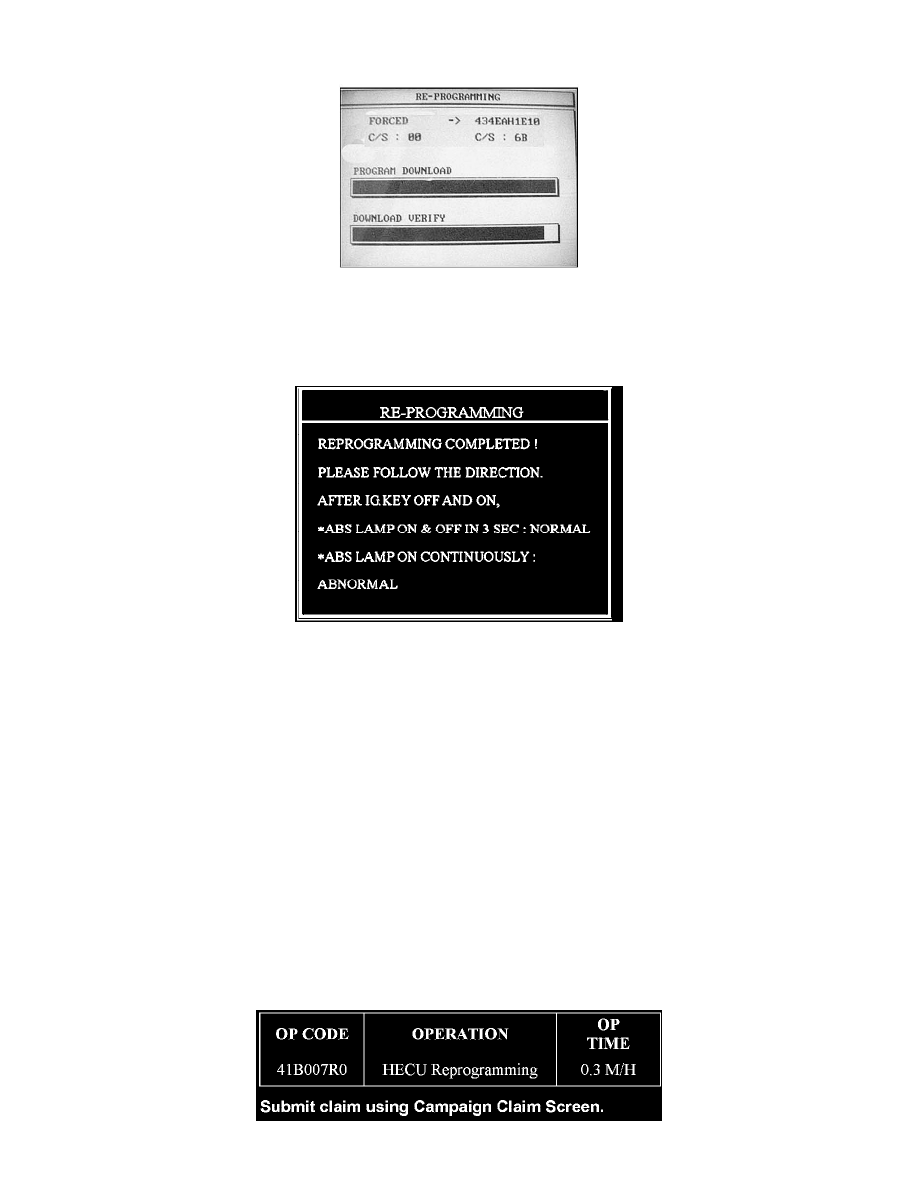
^
The HECU will be rendered inoperative if the program does not download completely.
NOTES:
^
The Hi-Scan Pro displays the new HECU ID on the screen as shown.
^
Check the HECU IDs displayed on the Hi-Scan Pro to verify that the correct HECU software is being downloaded according to the HECU
Specification Table shown in this bulletin.
9.
When the "REPROGRAMMING COMPLETED" message is displayed, turn the ignition key OFF and ON and check the ABS warning lamp for
proper operation.
10.
When the reprogramming is completed successfully, turn the Hi-Scan Pro OFF and the ignition key to the "OFF" position for 20 seconds.
11.
Remove the reprogramming software card from the Hi-Scan Pro.
12.
Install the system software card into the Hi-Scan Pro and check and erase any trouble codes found.
EXPLANATION OF ERROR MESSAGE:
1.
"INVALID PASSWORD": Please enter the exact password again.
2.
"REPROGRAMMING ERROR, PLEASE WAIT FOR RETRY": An error occurred during reprogramming, the Hi-Scan Pro will retry the
reprogramming automatically.
3.
"ALREADY REPROGRAMMED" or "INCORRECT TARGET ID": This reprogramming has previously been done on this vehicle or the ECM/
TCM is not the type subject for this reprogramming procedure.
4.
"REPROGRAM ERROR, PLEASE CHECK THE SYSTEM": In this case, you must reprogram manually after selecting the menu option "02.
3.5D 4WD FTCS REPROGRAMMING [ERROR]".
